
Fix WordPress “Briefly unavailable for scheduled maintenance. Check back in a minute.”
When you update themes and plugins WordPress, website or blog cannot be accessed until the process of installing the new versions is completed. “Briefly unavailable for scheduled maintenance. Check back in a minute.”
This message that appears on any accessed page has the role of preventing visitors from encountering system errors that occur during the update process.
Therefore, it is not an error, it is just an information message that appears as long as in the background of downloading the archives with the wordpress updates, it is unzipped on the host server and installs. This being the complete update process, at the end of which the maintenance message disappears alone.
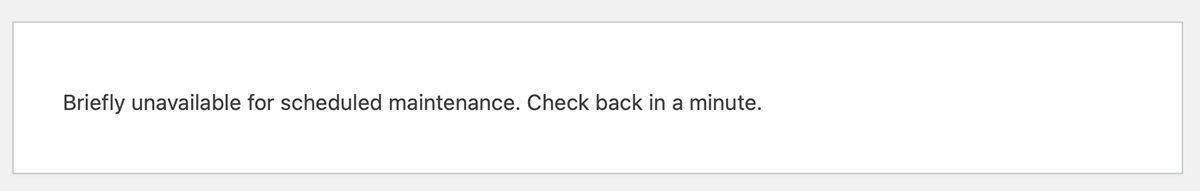
The problem arises when WordPress fails to complete the core, plugins or theme updates. Then the message “Briefly unavailable for scheduled maintenance” It remains permanent stuck and no page can be accessed. Not even dashboard / wp-admin.
How we solve the problem if the message “Briefly unavailable for scheduled maintenance” Does it stay locked? Website Broken
It is enough to have access to the FTP where the files are WordPress of your blog or website in the root (public_html, most of the time) you will find the file “.maintenance” on which You have to wipe it manually.
- Fix wc-ajax = get_refreshed_fragments High CPU Usage (Disable AJAX Cart Fragments)
- How do you disable sending email messages to WordPress - Disable WP_Mail () Function
- How to customize the page "No Products Were Found Matching Your Selection" in WooCommerce - Optimizing sales on online stores
- How to redirect URL non -ww to www using cloudflare
- How to quickly delete all commands (orders) in WooCommerce [sql tips]
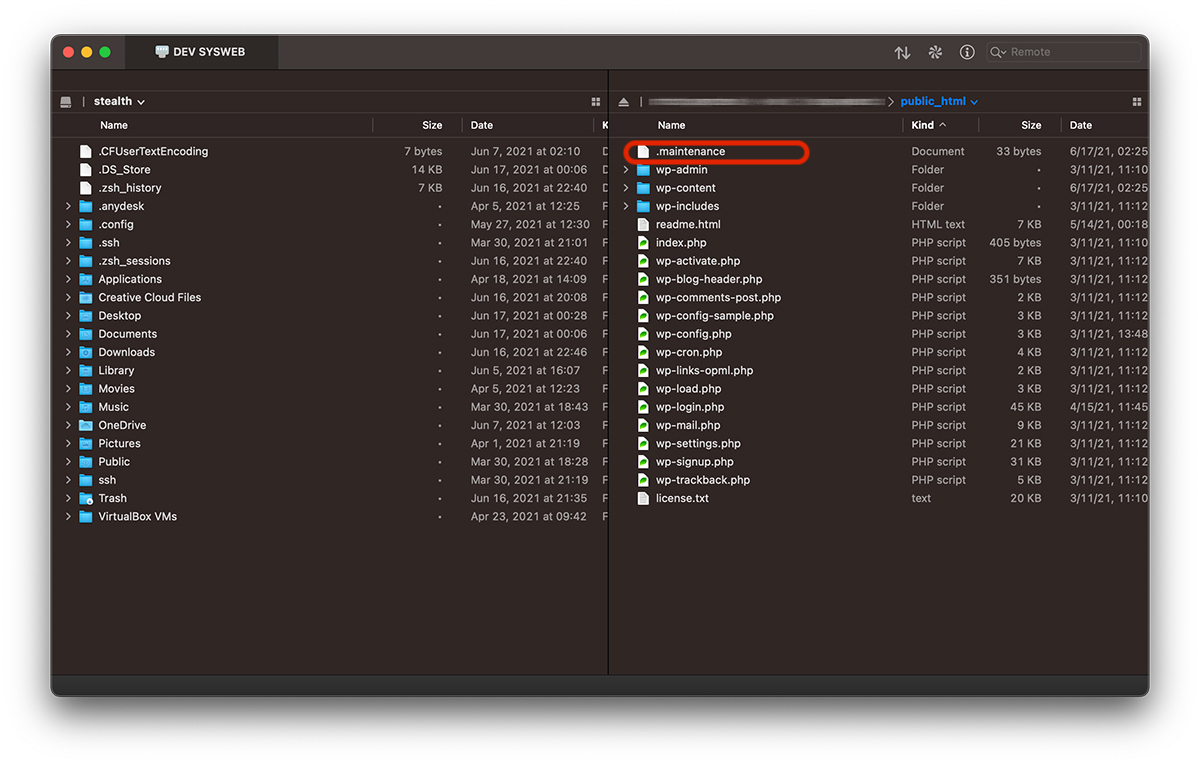
Once the file was erased .maintenance, the WordPress website will work again.
This message appears both during manual wordpress and automatic manual updates.
Fix WordPress “Briefly unavailable for scheduled maintenance. Check back in a minute.”
What’s New
About Stealth
Passionate about technology, I write with pleasure on stealthsetts.com starting with 2006. I have a rich experience in operating systems: Macos, Windows and Linux, but also in programming languages and blogging platforms (WordPress) and for online stores (WooCommerce, Magento, Presashop).
View all posts by StealthYou may also be interested in...

