Cum sa resetam File Associations in Windows 7

In Windows Different types of FILES I am associated with certain programs installed default, with the system, or subsequently installed by the user (eg when installing Microsoft Office, files .doc are associated with MS Word). In addition, the user can associate any type of file – giving click-right on it and selecting Open With – with a particular program, but it does not have the option to reset the association to the default value (that is, it cannot be returned to the association created by Windows between a type of file and a program unless the user knows what The program with which the file was initially associated or if they call on a register hack).
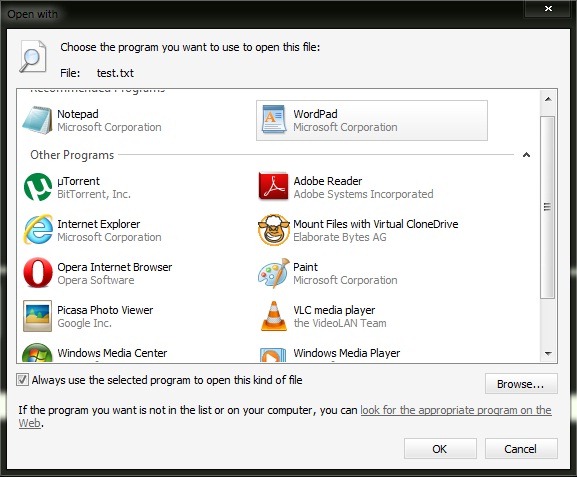
Unassociate File Types It's O Free portable application, which allows Windows 7 user on reseteze File Associations at the default value.
What does this application actually do is its disassemble a type of file of the program with which it is associated Currently, in this way returning to the default association made by Windows. All that has to be done is to Select a type of file from the displayed list of application, then click on the button Remove file association (This will be deleted the association made by the user via Open With for the selected file type).
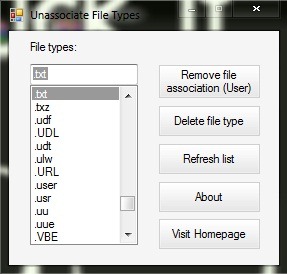
Delete file type Totally delete the associations between files and programs, both those made by the user and the default associations.
Note: Compatible with Windows Vista. To run correctly, the application must be run with administrator privileges (Run as administrator).
Credit @winhelponline.com
Cum sa resetam File Associations in Windows 7
What’s New
About Stealth
Passionate about technology, I write with pleasure on stealthsetts.com starting with 2006. I have a rich experience in operating systems: Macos, Windows and Linux, but also in programming languages and blogging platforms (WordPress) and for online stores (WooCommerce, Magento, Presashop).
View all posts by StealthYou may also be interested in...


2 thoughts on “Cum sa resetam File Associations in Windows 7”