Disable quickly Windows Features with Manage IT!

If you are used to sharing your own PC With other users, most likely you prefer to Disable certain Windows utilities to protect you the integrity of the system or to prevent access to them Personal files and applications.
Manage It! It's O Portable application (does not require installation) for Windows operating systems that allows its users Disable Windows programs and features quickly, like Task Manager, Registry Editor, Command Prompt, Control Panel, Windows Hotkeys. All you have to do is to Download the application, to open it, to you tick the options you want to disable and then click on the button Done or on Restart Explorer.
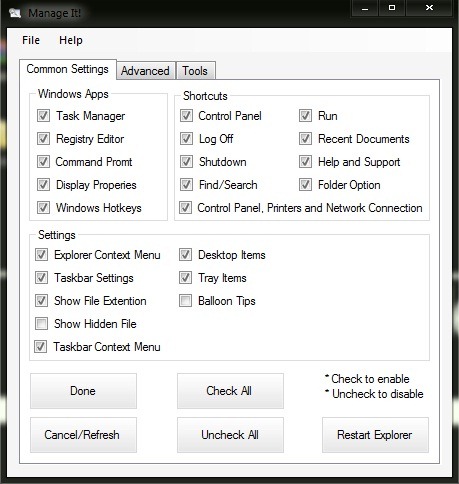
In tab-ul Advanced You have its opportunity Modify certain default settings of Windows (But be careful, because problems can occur with the system if you enter wrong values), you can set that Windows to stop restarting After installation updates Or you can Change the information about the owner (OWNER) to the PC. Also in the tab Tools You can program to close or restart computer, or you can assign you Owner rights (take ownership) on the applications and system files.
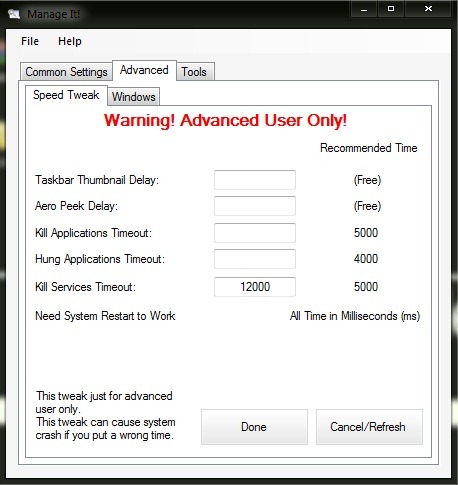
Note: The application is compatible with all versions of Windows XP, Windows Vista and Windows 7, on 32 or 64 bits.
STEALTH SETTINGS – Quickly disable Windows Features with Manage It!
Disable quickly Windows Features with Manage IT!
What’s New
About Stealth
Passionate about technology, I write with pleasure on stealthsetts.com starting with 2006. I have a rich experience in operating systems: Macos, Windows and Linux, but also in programming languages and blogging platforms (WordPress) and for online stores (WooCommerce, Magento, Presashop).
View all posts by StealthYou may also be interested in...

