
Find out the causes of errors and System events, hardware, software, setup … Event Viewer [Windows 7 & XP]
Find out the causes of errors and System events, hardware, software, setup … Event Viewer [Windows 7 & XP]

Event Viewer It's a tool of operating systems Microsoft Windows, little to know by most users. Event Viewer It has the role of registering the events on the operating system in journals. Records and keeps complete reports about modifications and ERRORS appeared at the level of hardware, software, setup, system and security.
With the launch of the operating system Windows Vista, Event Viewer has experienced significant changes compared to the one present on Windows XP. Changes both at the level of UI and at the management level.
Event Viewer pe Windows XP.

Event Viewer pe Windows 7 (similar to the one on Windows Vista)
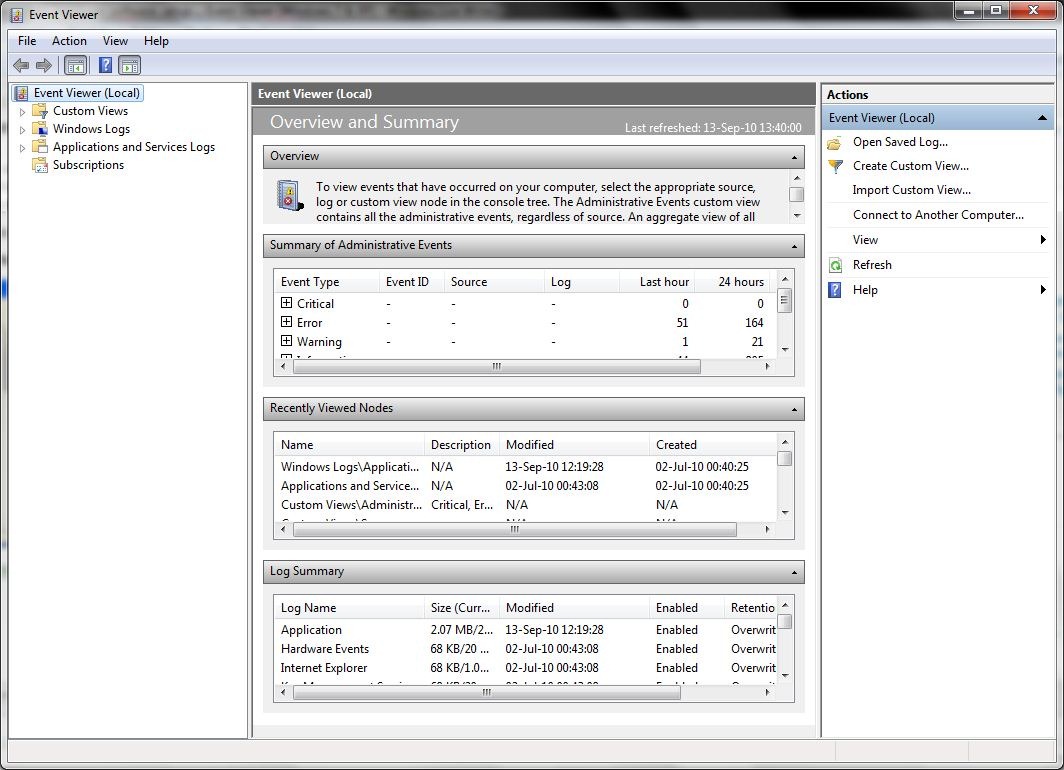
Even if on Windows 7, Event Viewer is a little more complex, users of Windows XP I can use this tool with confidence if they want to find out the causes of which a certain Application gave error to install or in timpul functionarii, the causes of which they appeared errors to attaching a device or of one component hardware (web cam, microfon, sistem audio, card reader, telefon mobil…etc.), the causes system errors and logs security.
How do we open System Event Viewer on Windows XP, Vista or Windows 7.
For all Microsoft operating systems the process is the same. We open Run Box (Win + R) and we type “eventvwr.msc” after which I press Enter.
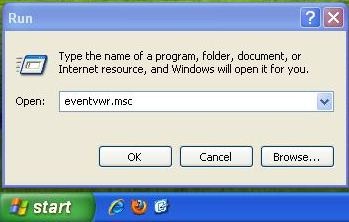
For Windows XP users, Event Viewer holds three journals:
Application Events– The journal in which the events of the computer installed programs are registered. If a program gives an error, it will be passed in this journal, and the user can find useful information for correcting it.
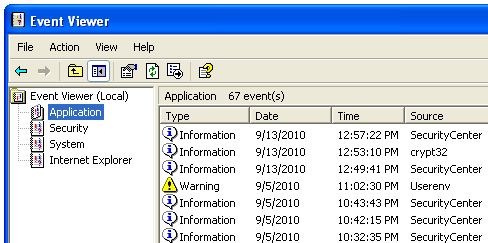
Security Events – In this journal the security logs are held. The screenshot below is made from the Windows 7 event.
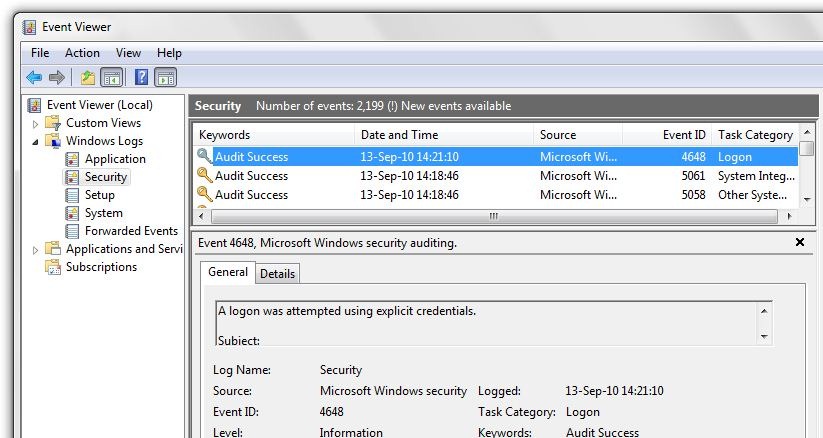
In this report there are session of Log On (successful and/or unsuccessful) and connections made on your computer from another computer in LAN or HomeGroup.
System Events – Usually this is the most bushy journal of Event Viewer. Here are stored reports for each event and modification produced by a composition of the operating system. From update-up to installation errors and launch of drivers, all events will be able to be found in this journal. If a driver will give installation error or is not compatible with the device for which installed, in eventwer to “System” You will find useful details to solve the problem.
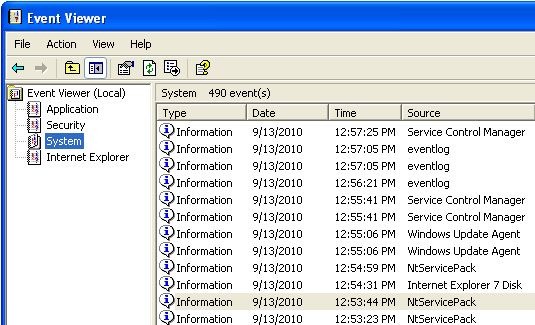
On Windows 7 operating systems, the update journal has been moved to below Windows Logs > “Setup“.
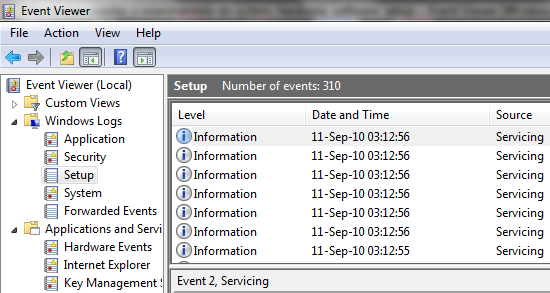
Internet Explorer – Journal with important events on Internet Explorer. Errors caused by Scriptures (Ajax, Java, Flash ..), errors of the toolbars or add-in and plug-ins.
In addition to the Event Viewer on Windows XP, Windows 7 holds separate journals and for “Applications and Services Logs“, where we find reports of events of hardware, Media Center, Windows PowerShell and Microsoft Office.
No few are computer services where technicians check first and foremost System Event Viewer to find out a system history. Here I can find details if there are incompatibilities between RAM, if the hard disk has errors or if there are controlle problems.
System Event Viewer in Windows XP, Windows Vista si Windows 7.
Find out the causes of errors and System events, hardware, software, setup … Event Viewer [Windows 7 & XP]
What’s New
About Stealth L.P.
Founder and editor Stealth Settings, din 2006 pana in prezent. Experienta pe sistemele de operare Linux (in special CentOS), Mac OS X , Windows XP > Windows 10 si WordPress (CMS).
View all posts by Stealth L.P.You may also be interested in...


2 thoughts on “Find out the causes of errors and System events, hardware, software, setup … Event Viewer [Windows 7 & XP]”