How can we block access to adult content sites in Windows 8.1

If at COMPUTER you with Windows 8.1 they have access and BOYS, most likely you will want to Restrict access to them the sites who have Content for adults. The simplest way you can do this is to activate the feature Family Safety inclus in mod default in system. First of all, you have to create an User separately For children's access to the computer with Windows 8.1, then SA activati Family Safety from a user (account) with Administrator privileges.
How do we block access to adult sites in Windows 8.1?
- log in Windows with one user Administrator, then open Control Panel (taste control.exe in Run)
- In Control Panel Click on Network and Internet, then on Internet Options
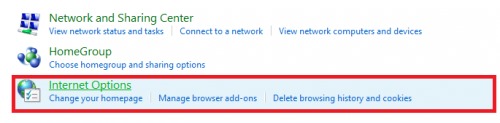
- In the window open, click on the tab Content, then on the button Family Safety (displayed in the right-handed corner)

- Select USER for which you want to activate Restricting access to adult content sites
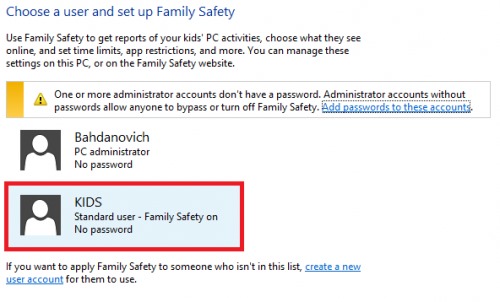
- sub Parental Controls Select the option On, enforce current settings, then click on Web filtering
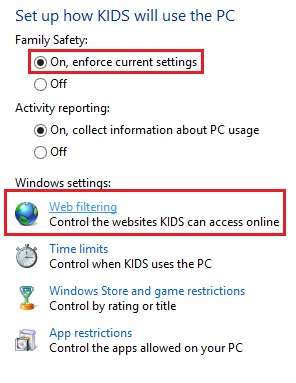
- Select User can only use the websites I allow (where User is the name of the user used by children)
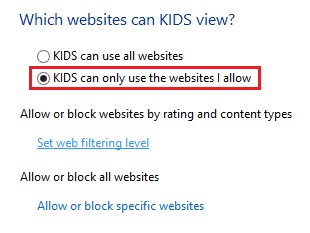
- Then, from the displayed list, select OPTION which seems to you most suitable for BOYS you (eg Designed for childern; Most of the options listed blocks access to adult content sites)
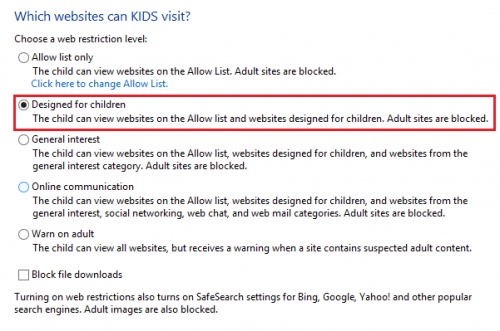
Following the instructions described above, you will be able to block children's access to sites with content for adults and you can also set other RULES Pursuant for use INTERNET by them (eg you can set a Fixed list of sites that can be accessed by children And you can block and discharge of files for better security).
STEALTH SETTINGS – How to block access to Adult Content websites in Windows 8.1
How can we block access to adult content sites in Windows 8.1
What’s New
About stealth
Passionate about technology, I like to test and write tutorials about Windows operating systems, seeking to discover interesting things.
View all posts by stealthYou may also be interested in...

