How can we rename or hide Android devices in Google Play

When we install Android applications directly from the site Google Play, it displays all Android devices that I used Our Google user. While their display is quite advantageous (especially if we have more such devices), thus being able to select to which device to send the application that we want to install (especially When we don't want it to be installed on all Android devices supplied), Google Play displays the names of the devices according to the model to them, which, most of the time, is totally different from how we know it (or how we refer to it; for example, Samsung Galaxy S2 it is referred to Samsung GT-I9100, again HTC Sensation ca HTC Z710e). There are also enough cases where users give up certain devices when change them with other newer models, but Google has no place to know this, and will continue to display the devices which the users no longer hold.
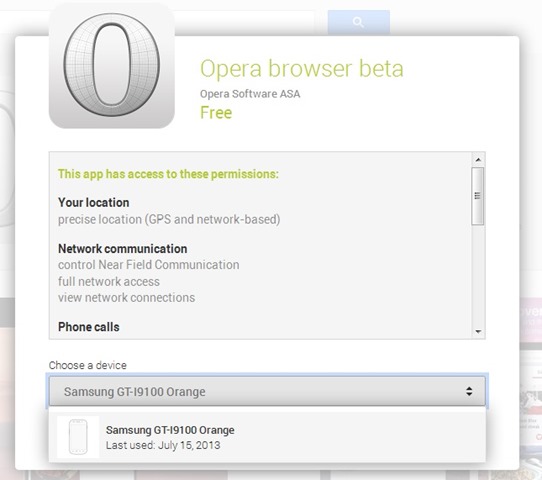
Fortunately, in such cases, users have its opportunity rename the devices with Android they use with Google user (for users to recognize faster to which device send the application they want to install) or to hide from the menu the devices they gave up.
How can we rename or hide Android devices used in Google Play?
- Go to the site Google Play, log in with your user, then click on icona by settings displayed in the right-hand corner of the page and select Settings from the menu
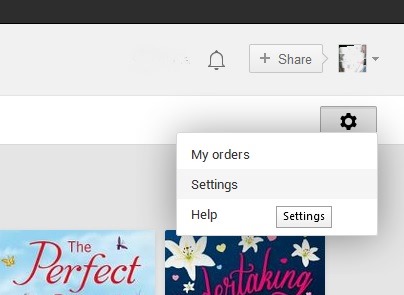
- sub Settings A list of all Android devices will be displayed (My Devices) that you use (or have used) Your google user to install applications; The displayed devices will be listed as Unnamed Device (why Google displays, when we want to install applications, MANUFACTURER and the model the device and the mobile operator used with it)
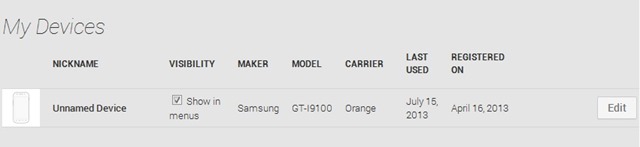
- in order to Hide an Android device from Google Play It is enough to fail the option Show in menus next to the respective device
- in order to rename the device, click on the button Edit next to it, then change its name and click on Update
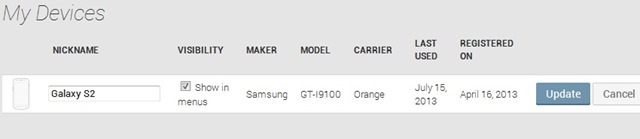
And ready. From now on the devices for which you have Disabled Show Option in Menus will no longer be displayed in Google Play, and the devices you have RENAMED They will be displayed with the new name, chosen by your
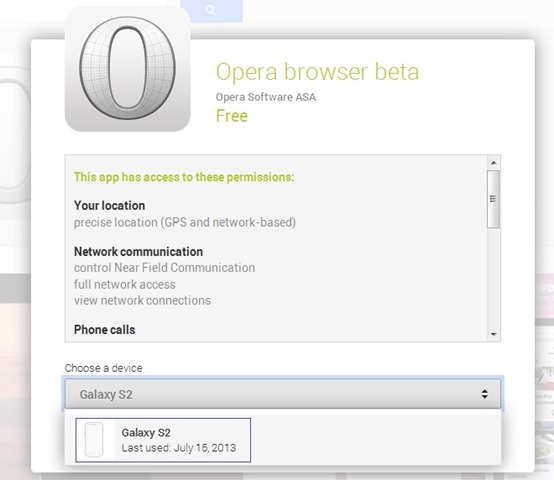
STEALTH SETTINGS – How to rename or hide Android devices in Google Play
How can we rename or hide Android devices in Google Play
What’s New
About Stealth
Passionate about technology, I write with pleasure on stealthsetts.com starting with 2006. I have a rich experience in operating systems: Macos, Windows and Linux, but also in programming languages and blogging platforms (WordPress) and for online stores (WooCommerce, Magento, Presashop).
View all posts by StealthYou may also be interested in...

