How can we restrict the access of a user to folders and files on Windows XP

Mostly, The administrator of a PC, or even a user, want to protect the contents of folders or some files in them by Applying restrictions from Folder Options.
Restriction of access In a folder it is done as follows:
1. Locate yourself as an administrator, then open Windows Explorer.
2. Go to Tools->Folder Options->View. Then get off ”Use Simple File Sharing”.
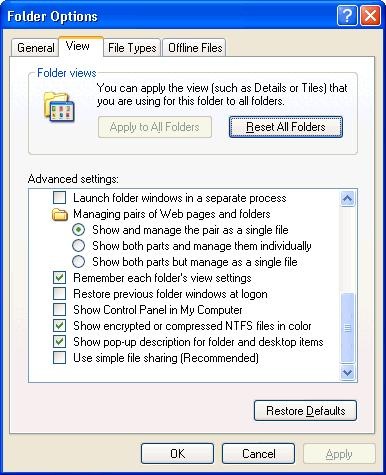
3. Click on the folder you want to protect. Right click->“Properties”->“Security”.
4. Add the users who have your permission to access the respective folder and/or give the users to whom you do not want to allow them access then check "Full Control”.
5. Click “Advanced”. 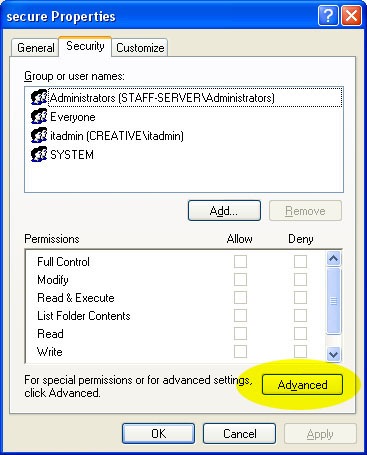
6. In tab-ul “Permission"Defront"Inherit from parent the permission entries that…"
7. Click “Edit"Depart"Apply These Permissions to Objects and…"
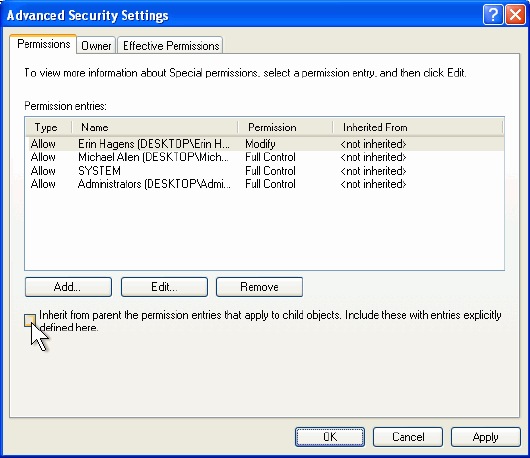
8. In tab-ul “Owner”, Choose the owner of the administrator and the users with access.
9. Click “Apply"Then"OK”.
How can we restrict the access of a user to folders and files on Windows XP
What’s New
About Stealth
Passionate about technology, I write with pleasure on stealthsetts.com starting with 2006. I have a rich experience in operating systems: Macos, Windows and Linux, but also in programming languages and blogging platforms (WordPress) and for online stores (WooCommerce, Magento, Presashop).
View all posts by StealthYou may also be interested in...


One thought on “How can we restrict the access of a user to folders and files on Windows XP”