Cum sa dezactivati mesajele de tipul "Application has Encountered a Problem and Must be Shut Down" in Windows XP

We all experienced irritating moments in which applications we use "crack"when the world is dearer to us. And, as if the problem itself were not stressful enough, Windows chose to teach the knife in the wound by displaying a pop-up/raport which announces that the application has just "blocked" an error and must be closed.
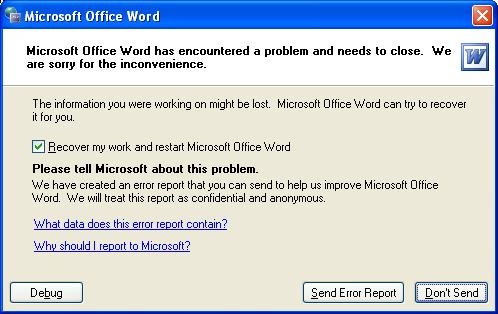
If you have saturated to see this message every time you have a meeting with an error, then you have two options:
The first one says so: right click on my computer, select Advanced, then click on “Disable error reporting“.

If you choose it on the second then go to Administrative Tools, search Error Reporting Service, enter Properties And disable it. This will not prevent the errors from occurring, but at least you get rid of the irritating message that accompanies them. ;)
Cum sa dezactivati mesajele de tipul "Application has Encountered a Problem and Must be Shut Down" in Windows XP
What’s New
About Stealth
Passionate about technology, I write with pleasure on stealthsetts.com starting with 2006. I have a rich experience in operating systems: Macos, Windows and Linux, but also in programming languages and blogging platforms (WordPress) and for online stores (WooCommerce, Magento, Presashop).
View all posts by StealthYou may also be interested in...


One thought on “Cum sa dezactivati mesajele de tipul "Application has Encountered a Problem and Must be Shut Down" in Windows XP”