
drwtsn32.exe , is the process by which it launches a tool implemented by Microsoft, pe Windows XP. drwtsn32.exe, is known as Dr. Watson Postmortem Windows Errors Debugger.
content
What is Dr. Watson for Windows (drwtsn32.exe)
drwtsn32.exe, is a process that launches a hidden application a Microsoft. It's part of the list Hidden Programs in Windows XP. This process is for technical support. Strange information about the operating system and hardware, create log-s with the errors / crashtheDrwtsn32.log) of the installed programs and try dIAGNOSIS to them. Error debugger. Using the service Error Reporting, you can send the reports to be analyzed by Microsoft experts. Most of the time, the error leads to closing / restarting the application or worse, to blue screen and restarting the computer.
How can we see the applications / software with errors, in Dr. Watson.
Here is a concrete example, made on one of our test systems.
1. First of all, we have to open the application / tool Dr. Watson for Windows. We go to Strat Menu -> click pe “Run…”. In the Run box, write “troublesn32” and press the Enter key or click OK.
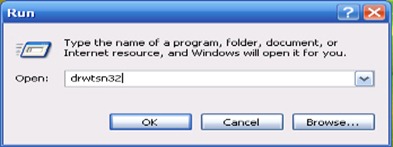
2. Here's what the Dr. Watson app looks like…

Notice that they are indicated and you can change the places where the logs with the errors are stored crash dump fillet. At the bottom, under “Application Errors“, we have the list of detected errors. In our case, it is a error the wswitch.exe. To see the log of this error, select the error line and click on the button “View“.
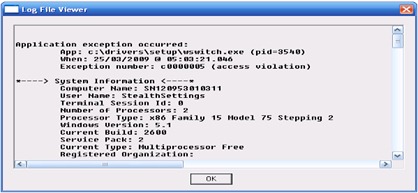
I don't think he is a Windows XP user, to whom this troublesn32 not to have given him a headache. The error message given by Dr. Watson should appear normally when they appear on the operating system major errors. It happens very often that some errors that can be overlooked come under the watchful eye of Dr. Watson, and the user has only two options to choose from. Let him enter task manager and to give End Task / End Process la drwtsn32.exe, be it restart the computer.
drwtsn32.exe (Error Windows Debugger – Dr. Watson)
What’s New
About Stealth L.P.
Founder and editor Stealth Settings, din 2006 pana in prezent. Experienta pe sistemele de operare Linux (in special CentOS), Mac OS X , Windows XP > Windows 10 si WordPress (CMS).
View all posts by Stealth L.P.You may also be interested in...


One thought on “drwtsn32.exe (Error Windows Debugger – Dr. Watson)”
drwtsn32 was not detected on the computer. Can't download. Solution???