What is and what svchost.exe does on Windows
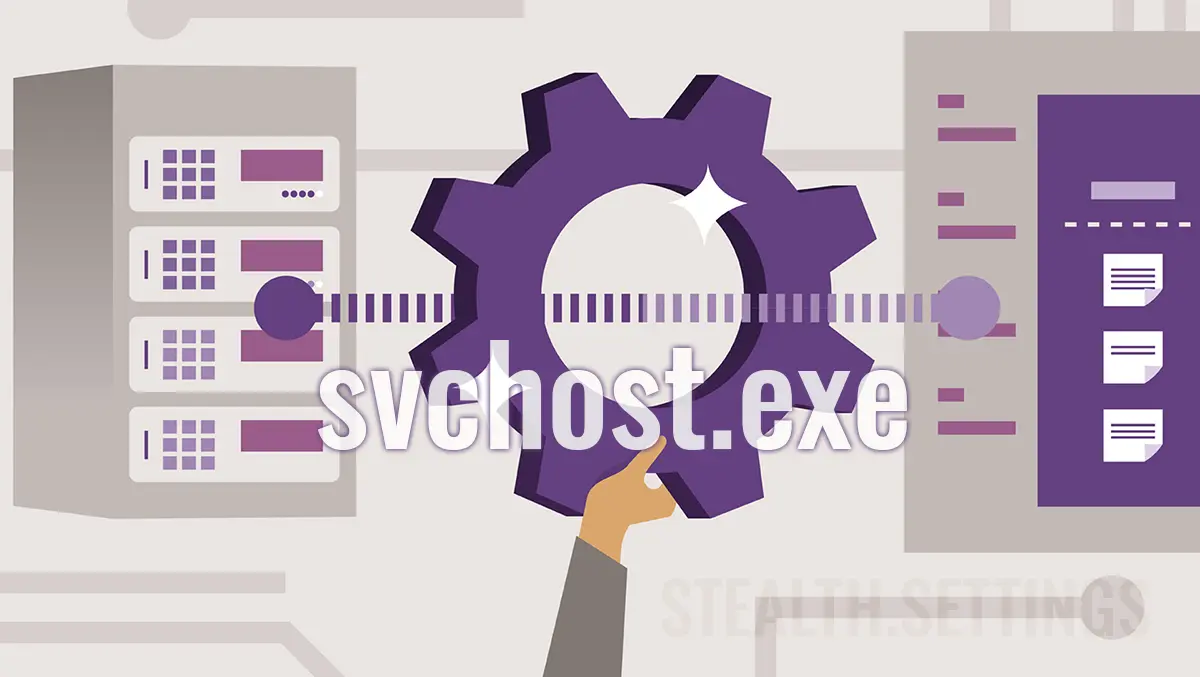
svchost.exe is one of the oldest processes, first introduced by Microsoft on Windows 2000. In this technical article, you will learn what it is and what it does svchost.exe pe Windows.
content
svchost.exe, can be considered the father of all processes present on Windows. From Windows 2000 to Windows 11, this service in you can find in Task Manager.
If you open Task Manager in the tab dedicated to processes (Processes), you will notice that svchost.exe is present with more courts care runs simultaneously. Most of the users who see the multitude of processes svchost.exe, they think of viruses and malware.
What is and what does svchost.exe pe Windows
svchost.exe (Service Host) is a generic Windows operating system process that hosts and runs system services. Because Windows uses a modular architecture, with different services constantly running in the background, svchost.exe Helps organize and group similar services in separate processes, to save system resources and improve performance. This is also the reason why in the Task Manager you will notice more courts of this process.
When a system service needs to be executed, svchost.exe Create a new process to host the service. More services can be grouped into a single process svchost.exe, which allows the operating system to have a more precise control over the system resources used by these services.
Can Svchost.exe be a virus?
Not, svchost.exe It cannot be a virus, but it can be used as a vector for computer attacks.
It is important to mention that, though svchost.exe It is an important process of the Windows operating system, it can also be an attack vector for malware or malicious programs, which can infect or take control of the process and, therefore, obtain access to system resources and user data.
Therefore, it is important to verify the authenticity and integrity of the process svchost.exe and the associated services, through an antivirus or other security tools.
Windows performance optimization with svchost.exe
svchost.exe It has been introduced to manage system services more efficiently and allow better use of system resources. Before Windows 2000, each service was managed by a separate process, which led to a greater fragmentation of resources and a lower performance.
With the introduction of the process svchost.exe, services can be grouped and managed in a common process, which can reduce the number of processes running in the background and can improve the system performance. Also, svchost.exe helps ensure a higher level of security, by managing services centrally and by restricting access to system resources used by them.
In conclusion, the process svchost.exe It is an important element of Windows system architecture and is used to manage and organize system services in a more efficient way.
Services administered by svchost.exe
svchost.exe It can host multiple Windows system services simultaneously, to reduce the fragmentation of resources and save space in memory.
Here are some examples of services that can be loaded in svchost.exe, to better understand what svchost.exe does on Windows:
- Services RPC (Remote Procedure Call) – allow communication between processes on Windows operating systems.
- Windows Update – Managing system updates and downloading and installing security and other types.
- Encryption services – Management of digital certificates and encryption of data on Windows systems.
- Windows Firewall – Managing security regulations for network traffic.
- Windows audio services – Management of sound and audio devices on Windows systems.
- Services Print Spooler – Management of printers and printing tails.
- Services Windows Management Instrumentation (WMI) – Providing the system information, such as hardware, software and configuration.
- Services Windows Error Reporting – Providing reports on Microsoft's errors and system problems.
- service Windows Installer – Managing the installation, repair and uninstallation of software applications and packages.
- Network services – Managing network connections and communications such as service DHCP (Dynamic Host Configuration Protocol), the service DNS (Domain Name System), file transfer service (FTP) and others.
- Security services – Managing users' authentication and authorization, as well as data encryption and decrypt. These services include the service Windows Defender, the service BitLocker, the service Smart Card And others.
- Administration services – Managing the management and maintenance activities of the system, such as managing events, managing the system maintenance and updating services, as well as backup and restoration services.
- Multimedia services – Multimedia devices management, such as webcams, microphones, speakers and other sound and image capture and rendering devices.
- Programming services – Managing processes that require programming, such as service of Task Scheduler and the Windows Index Service Service.
- User interaction services – Managing the interaction with the user, such as the theme service and the notification service.
These are just a few of the examples of services that can be loaded in svchost.exe on Windows operating systems.
How can you see SVCHOST.EXE service groups?
The groups of services that use the processes svchost.exe, can be seen best in the prompt Command.
Go to the menu Start -> Run -> taste “cmd” And press Enter. After the window opens Command Prompt, taste: tasklist /SVC and press Enter.
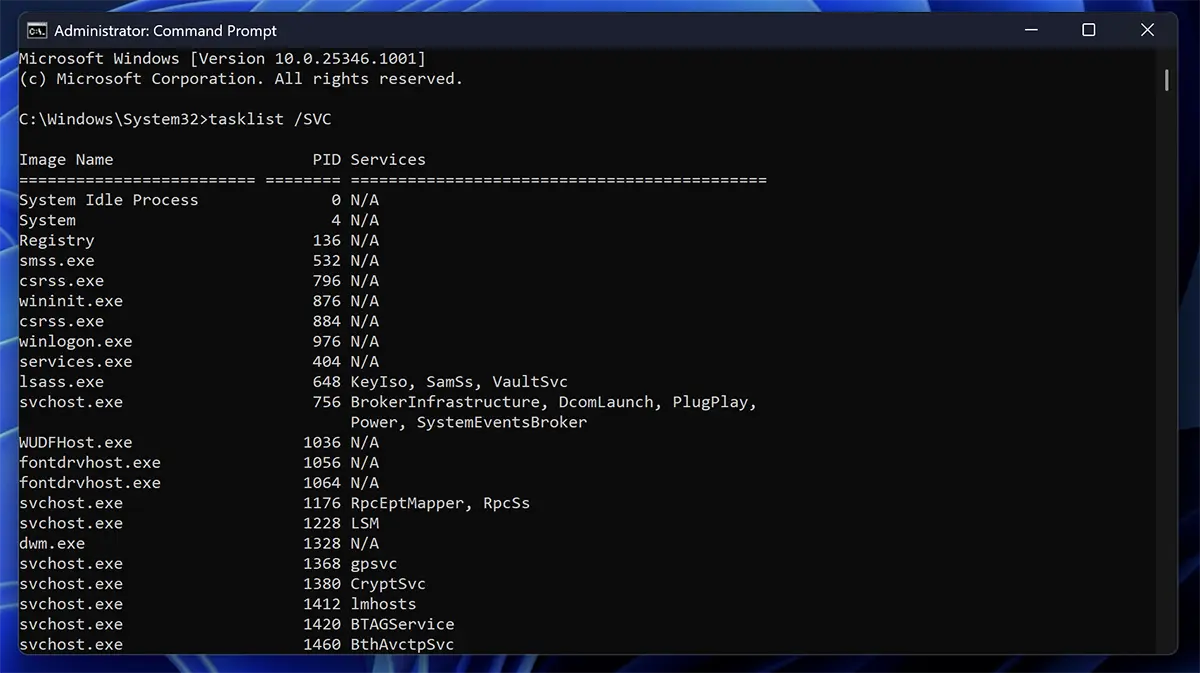
It is important to remember that, depending on the version of Windows and the system configuration, certain services can be managed by separate processes or other SVCHOST.EXE groups.
What is and what svchost.exe does on Windows
What’s New
About Stealth
Passionate about technology, I write with pleasure on stealthsetts.com starting with 2006. I have a rich experience in operating systems: Macos, Windows and Linux, but also in programming languages and blogging platforms (WordPress) and for online stores (WooCommerce, Magento, Presashop).
View all posts by StealthYou may also be interested in...


One thought on “What is and what svchost.exe does on Windows”
Can anyone hack our computer/PC from Svchost.exe?