
Program Compatibility Assistant – This program might not have installed correctly [Windows 7]
Program Compatibility Assistant – This program might not have installed correctly [Windows 7]

Sometimes happens when we install a program on Windows 7 or on Windows Vista, it not to be entirely compatible with the new operating systems. Program Compatibility Assistant – This program might not have installed correctly, appears especially in the programs / applications that have been created for operating systems Windows XP or older.
Program Compatibility Assistant (PCA) is a service of Windows 7, care Check the installation of applications on the system. Check their compatibility. It happens in many cases as this message of incompatibility to appear and to softwarethe ones that have been fully installed, and which run smoothly on Windows 7.
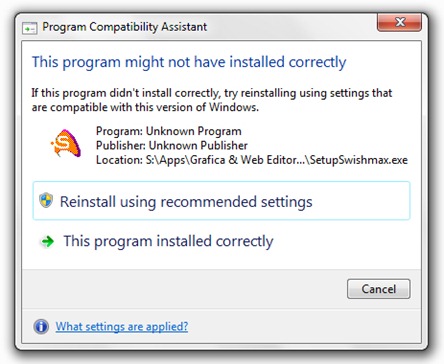
More experienced users who know the compatibility issues of applications for XP on Windows 7, I can disable this service, which one consumes and system resources. We do not recommend this tutorial to the less experienced user.
Disable Program Compatibility Assistant (PCA) in Windows 7.
1. First of all, you must open Windows Services. “Twilight” of the operating system, where all the services of the system are.
Click on the Windows (Start) sign and in the box “Search programs and files” taste services.msc .
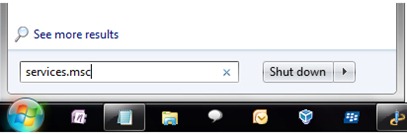
2. We are looking in the list Program Compatibility Assistant Service, click-right & Stop, to stop this service.
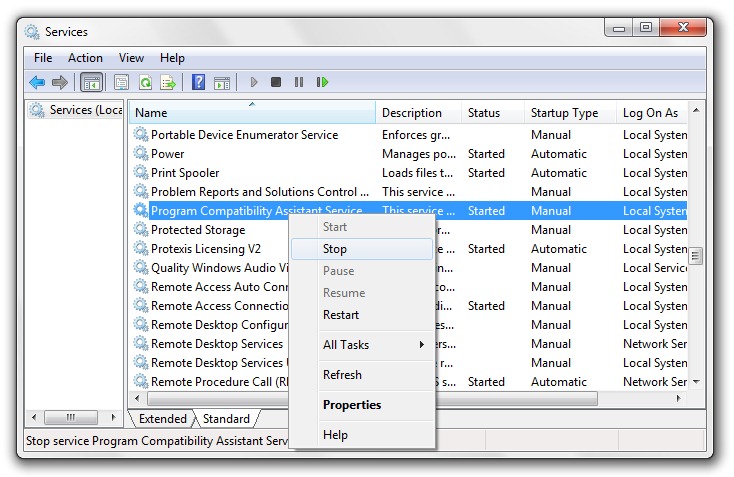
After closing the box Service Control, the service is stopped.
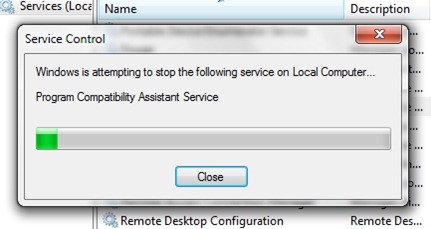
3. Simple “Stop” al Program Compatibility Assistant Service, interrupt the running only until after the first reboot of the PC. To stop this service permanently, click-right on it, go to “Properties” and select “Disable” the “Startup type:”

Apply & OK.
Program Compatibility Assistant Service, has been completely stopped, but if you install a program Incompatible on Windows 7, not to surprise that they will appear Fall in software Without Windows 7 to send you notification of warning.
disabling Program Compatibility Assistant Service It is recommended only for experienced users who know the compatibility of programs on the new operating system, Microsoft Windows 7.
Program Compatibility Assistant Service is a service entered by Microsoft with the launch of the operating system Windows Vista. Of the operation of this service responds pcasvc.dll (Service name: PcaSvc), launched in the package svchost.exe.
Turn off Program Compatibility Assistant Service in Windows Vista & Windows 7.
Stealth Settings .
Program Compatibility Assistant – This program might not have installed correctly [Windows 7]
What’s New
About Stealth L.P.
Founder and editor Stealth Settings, din 2006 pana in prezent. Experienta pe sistemele de operare Linux (in special CentOS), Mac OS X , Windows XP > Windows 10 si WordPress (CMS).
View all posts by Stealth L.P.You may also be interested in...


One thought on “Program Compatibility Assistant – This program might not have installed correctly [Windows 7]”