Webmail File Not Found in Roundcube / VestaCP [Fix]

A solution for the error Webmail File Not Found in roundcube that appeared after a update of packages on the server. Address /webmail is very used for accessing Email service FROM Web interface. Even if it is more professional to use Outlook, Thunderbird, Webmail remains the method at hand many users.
content
ACCESSING Email service In the browser it is possible only if we have a web software on the email server Roundcube. It is preferable to be functional.
Fix Webmail File Not Found in Roundcube (VestaCP / CentOS)
As I said above, after a update software Al Roundcube, the service could not be accessed. In my case it is about RoundCube on Vestacp, but error is common on other systems hosting management. The same can happen on CPanel or a server running Ubuntu or another Linux distribution.
FILE NOT FOUND
The requested resource was not found!
Please contact your server-administrator.
Failed request: example.com/webmaill
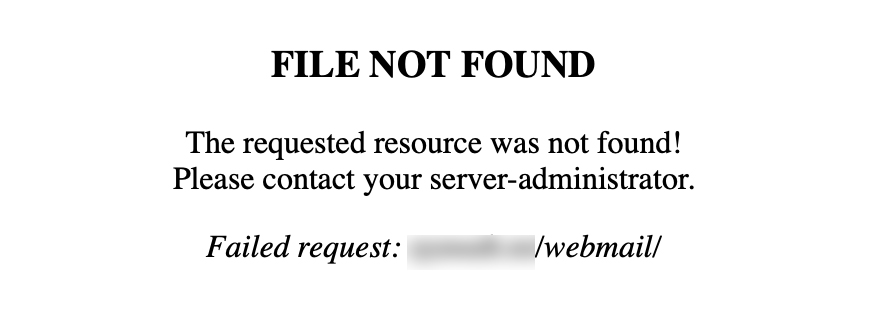
It is not Scared error, even if Roundcube It is no longer functional. Server administrators can solve the error in just 2 minutes.
Why does File Not Found error appear when we access RoudBebe Webmail?
As he tells us and in Error message Webmail. Roundcube resources were not found. “The requested resource was not found!“. Following the update Roundcube at the new interface (Design), the Skin present on the server no longer matches the one in the RoundCube configuration.
We execute the command line in the server and try to access /webmail:
tail -f /var/log/roundcubemail/errors.logIn errors.log We find the following error:
PHP Error: Error loading template for login in /usr/share/roundcubemail/program/include/rcmail_output_html.php on line 804 (GET /webmail/)Line 804 is the one that interrogates the Roundcube Template and cannot find the Skin set in config.inc.php.
Solving RoundCube Error: The requested resource was not found!
Time needed:2 minutes
We replace the name of the old Skin Roundcube with the new name.
- We identify the name of the Roundcube skin
We execute in the server command:ls -all /usr/share/roundcubemail/skins
- We edit the RoundCube configuration file
With the publisher
nano, we will correct the name of the Roundcube skin inconfig.inc.php. On the last line we must have:$config['skin'] = 'elastic';.nano /etc/roundcubemail/config.inc.php
After saving the change, go to /webmail and roundcube will work again.
Webmail File Not Found in Roundcube / VestaCP [Fix]
What’s New
About Stealth
Passionate about technology, I write with pleasure on stealthsetts.com starting with 2006. I have a rich experience in operating systems: Macos, Windows and Linux, but also in programming languages and blogging platforms (WordPress) and for online stores (WooCommerce, Magento, Presashop).
View all posts by StealthYou may also be interested in...

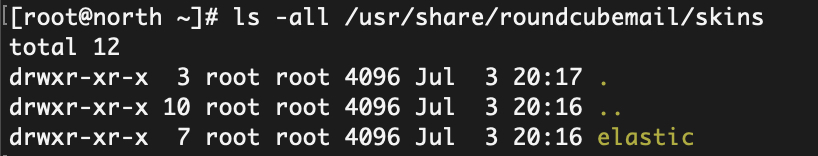
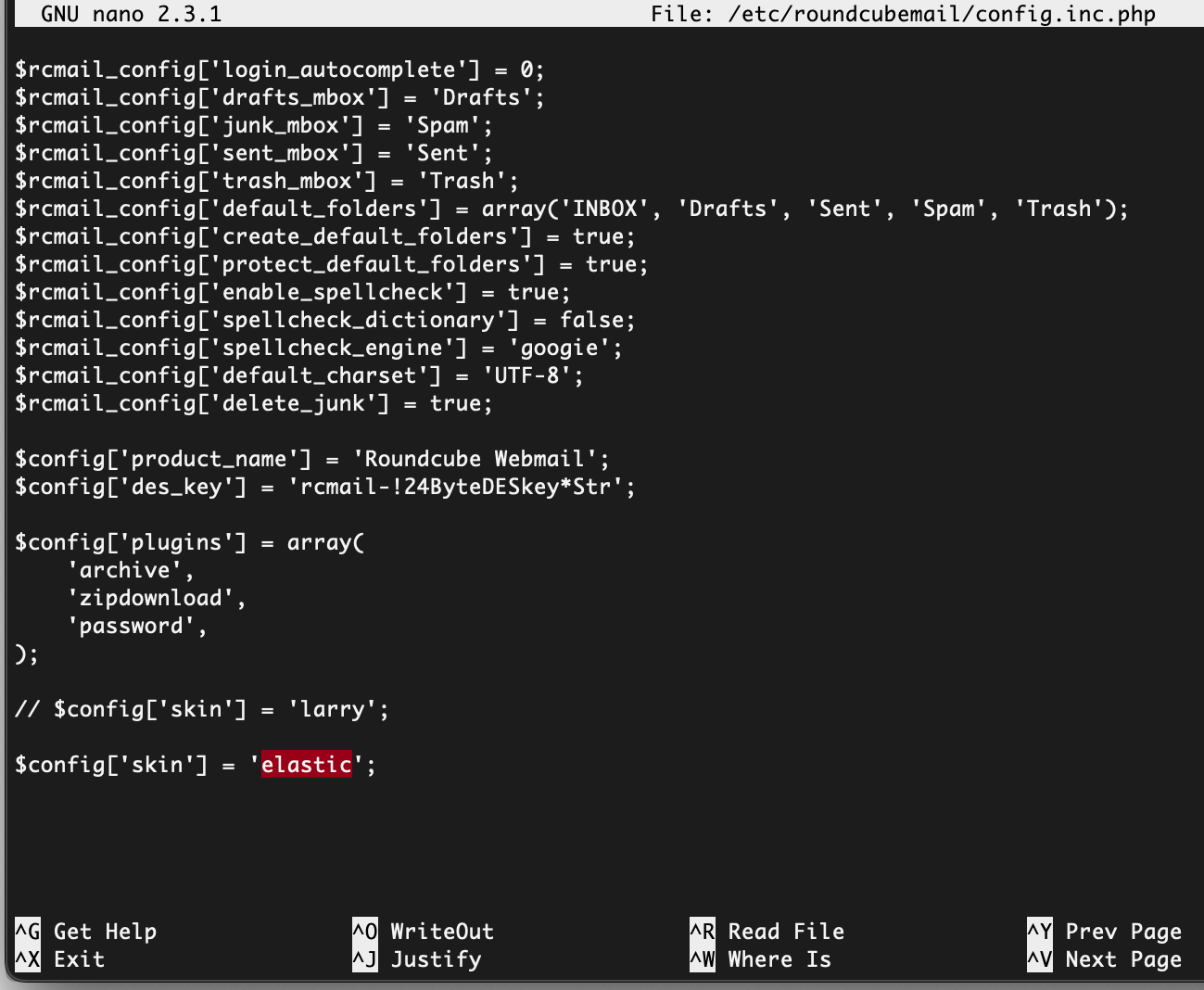

4 thoughts on “Webmail File Not Found in Roundcube / VestaCP [Fix]”
This solve the problem! thanks
Great!
Thanks for the article this fixed my issue! happy holidays from Canada!
Thank you so much