How can we recover our password to Wireless in Windows 7 and Windows 8

When we use a Wireless network to us Connect the Internet from work or home, it is advisable to secure to avoid its use by less well -intentioned people (eg hackers). But sometimes when we use a strong password to secure a wireless network We happen to forget that password. If you are in such a situation, it is not necessary to reconfigurati router-ul To be able to connect to the Internet again, but you can very easily recovered lost. You just have to use a system user to have Administrator privileges.
How can we recover the password to the wireless?
- open Control Panel you navigate catre Network and Internet > Network and Sharing Center > Change adapter settings (or faster, tutted ncpa.cpl in Search-ul FROM Start Menu or in Run)
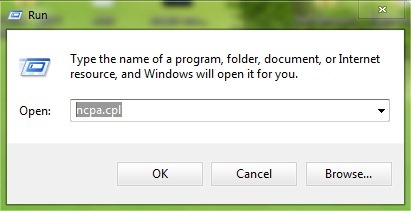
- Click-right on Wireless Network Connection and select Status from the menu
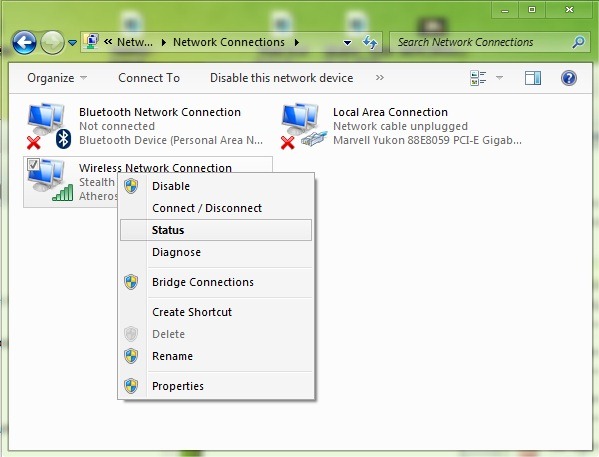
- In the open window click on Wireless Properties
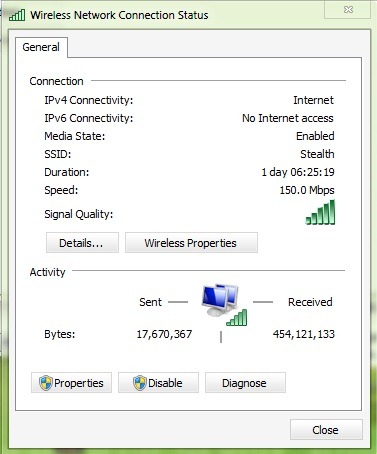
- Click on the tab Security and tick Show characters sub Network Security Key to display the password of the wireless network
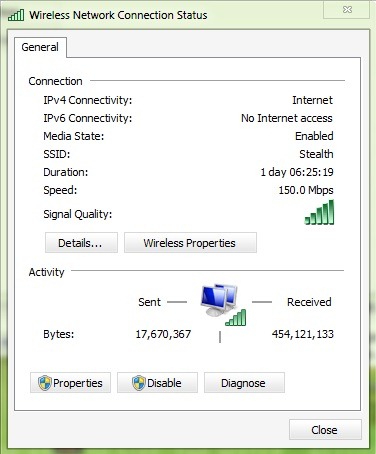
Also to recover the password of a wireless network You can also use free utility Wirelesskeyview, this having the ability to recover all passwords for wireless networks (whether they are encrypted WEP or WPA) stored in the computer by Zero Configuration Wireless Service. In addition, utility also allows the deletion of old passwords, which are no longer current or Copying them in clipboard.

Note: Wirelesskeyview is detected certain antiviruses as a potential risk for computer: Hacktool: Win32/WirekeyView. It is normal, considering that the utility recovers encrypted passwords, but the application does not present any risk to the user.
Tutorial it – How to recover lost wireless password in Windows 7 and Windows 8
How can we recover our password to Wireless in Windows 7 and Windows 8
What’s New
About Stealth
Passionate about technology, I write with pleasure on stealthsetts.com starting with 2006. I have a rich experience in operating systems: Macos, Windows and Linux, but also in programming languages and blogging platforms (WordPress) and for online stores (WooCommerce, Magento, Presashop).
View all posts by StealthYou may also be interested in...

