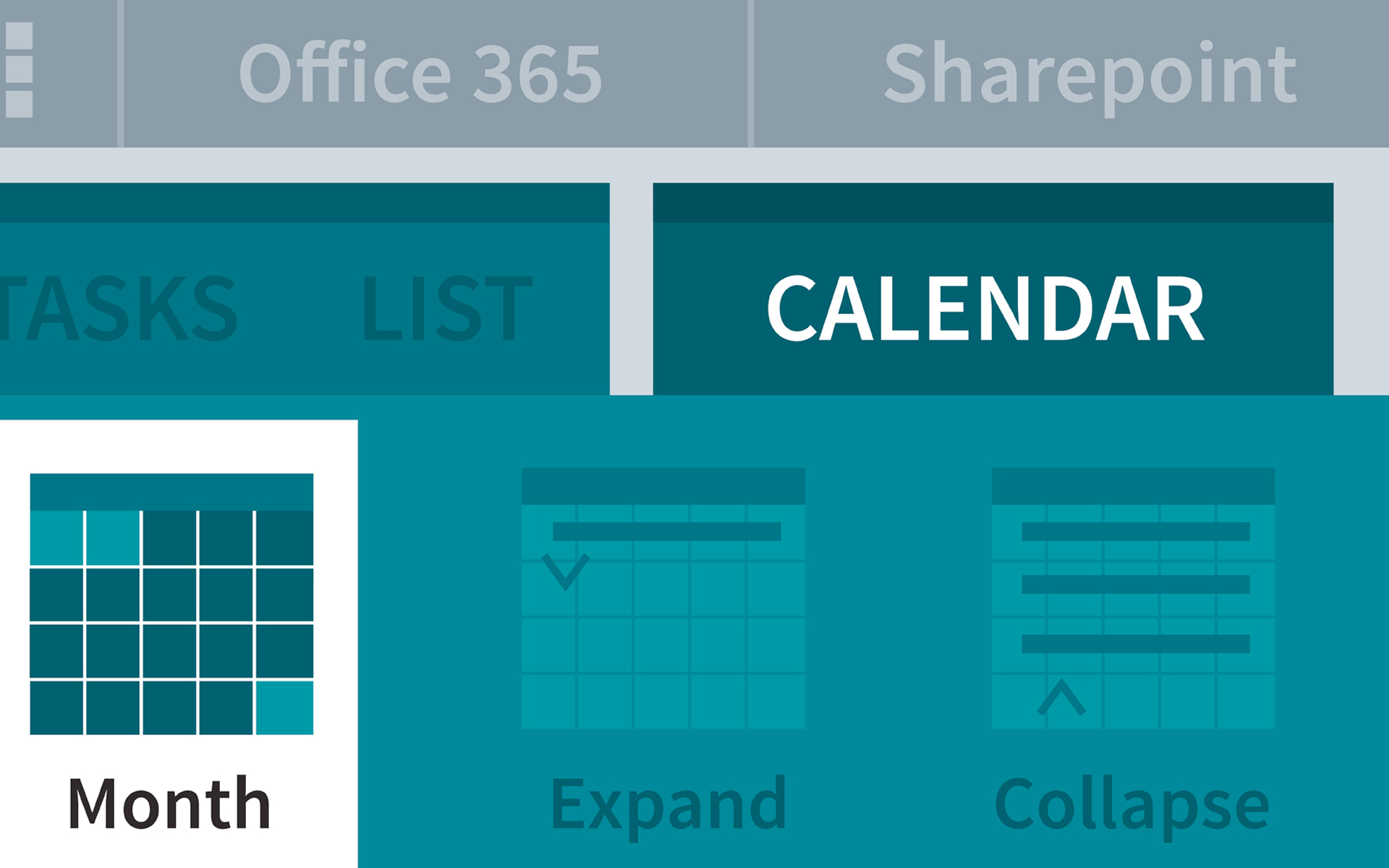
How to import in MS Outlook National Holidays (Non -working Days) from different countries
How to import in MS Outlook National Holidays (Non -working Days) from different countries
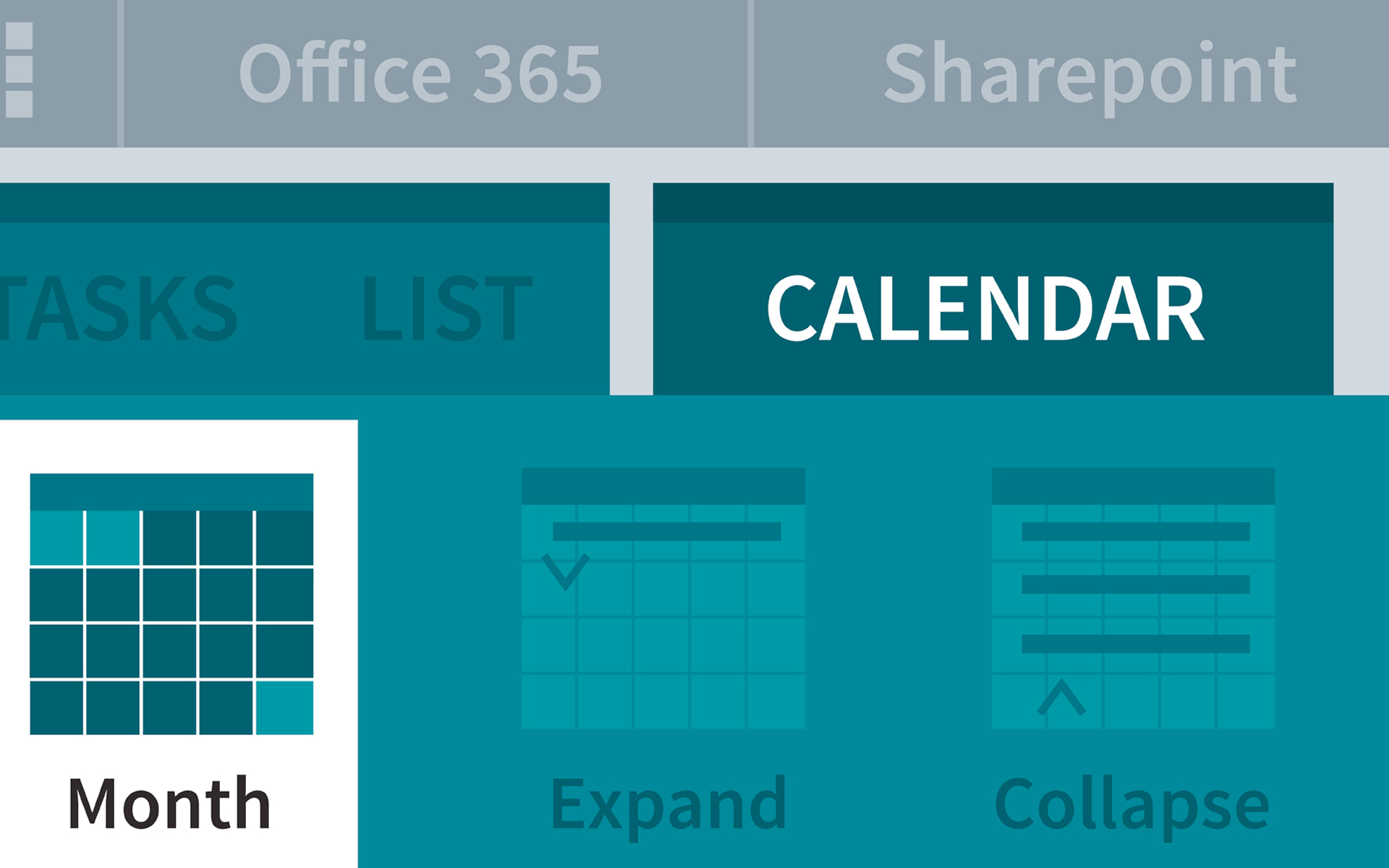
You probably want to find out how many non -working days you still have this year or maybe you dream of now to holidays next year. Or maybe you are interested in finding out on which days you do not set business meetings or what are the days when you will not be able to contact various partners from various countries due/because of (depending on the situation: D) holidays their national. Regardless of why you are interested in the holidays on the world, you can find them very simply with Outlookthe day of everyday.
A certain part - smaller or larger - from Outlook users I get used to it manually insert the national holidays from different countries in the calendar, but this operation consumes a long time. A much simpler method, which is just about a few clicks and which requires and very little time, is importing them through Outlook Option.
To import non -working days/national holidays in Outlook 2003 si 2007, click on Tools in Menu Bar and select Options from the displayed menu.
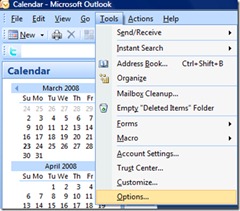
Then open Calendar Options

and click on Add Holidays.
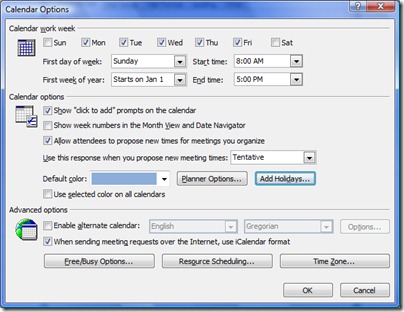
In the open window select the countries whose national holidays you want to import into the calendar and click on OK.
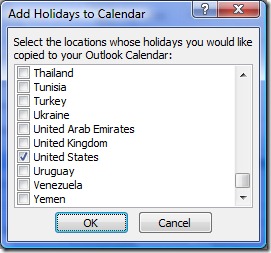
To import non -working days in Outlook 2010 Click on File (in the left-handed corner), then select Options from the menu.

In Outlook Options, click on Calendar, and in Calendar Options Click on Add Holidays.
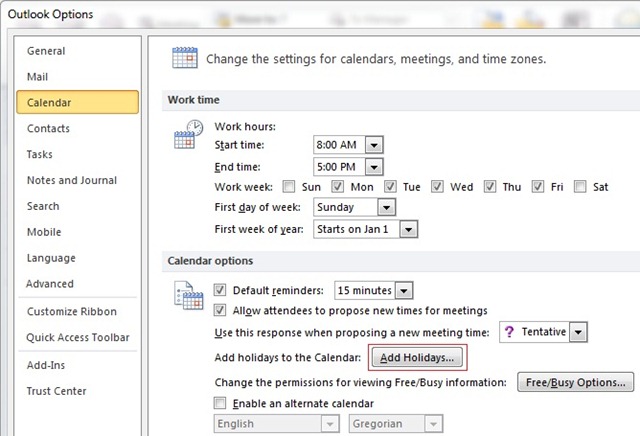
Select the countries for which you want to add national holidays and click on OK.

And ready. The problem of holiday days is solved (at least in Outlook: P) so you will know what plans to make (or do not) for non -working days.
How to import in MS Outlook National Holidays (Non -working Days) from different countries
What’s New
About Stealth
Passionate about technology, I write with pleasure on stealthsetts.com starting with 2006. I have a rich experience in operating systems: Macos, Windows and Linux, but also in programming languages and blogging platforms (WordPress) and for online stores (WooCommerce, Magento, Presashop).
View all posts by StealthYou may also be interested in...

