How to install any version (SKU) Windows 7

If you are curious what the other versions of Windows 7 (variant Beta made public by Microsoft it is Windows 7 Ultimate, build 7000, and on stream Most of the ultimate versions of the subsequent builds are found mostly), then the next tweak It will be helpful.
So to install Any version of Windows 7, regardless of the version you have (Home Basic, Professional Edition, Ultimate, etc.), you must follow the steps:
1. Extracts in a new folder the content IMAGE .iso of the version you own;
2. In the respective folder locate the folder sources and select the file no.cfg
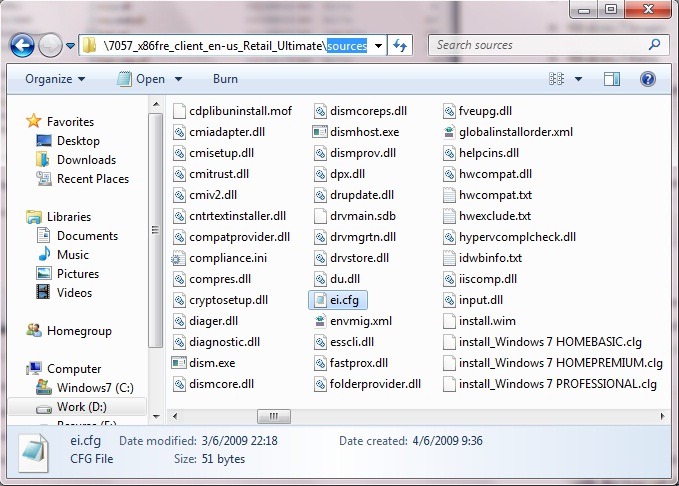
3. You have two options:
- DELETE FILE no.cfg, and at installation You will be asked what version of Windows 7 you want to install;
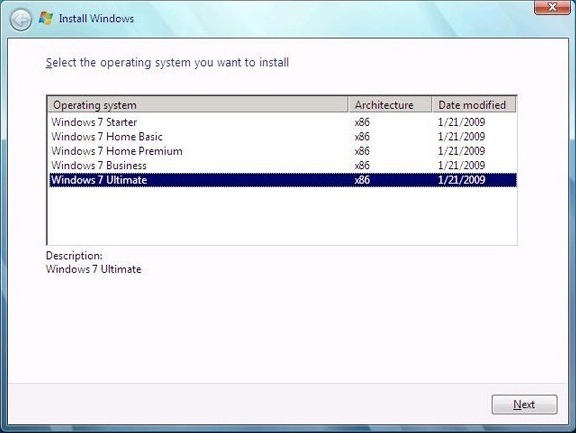
- or Edit the file IN A Notepad so you can install the version you want (change the word Ultimate with any of the names of the other Windows 7 versions you want to install).
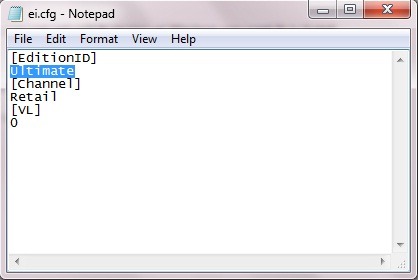
Created a CD bootabil Or a .iso image from the folder, then install Windows 7. Any version you want. ;)
How to install any version (SKU) Windows 7
What’s New
About Stealth
Passionate about technology, I write with pleasure on stealthsetts.com starting with 2006. I have a rich experience in operating systems: Macos, Windows and Linux, but also in programming languages and blogging platforms (WordPress) and for online stores (WooCommerce, Magento, Presashop).
View all posts by StealthYou may also be interested in...


One thought on “How to install any version (SKU) Windows 7”
Hello, to be able to install an OEM version in an HP that I have the Windows 7 Home Premium key, what would you have to do? Everything I try gives me sku error and I can't find OEM version that works with my serial.
Greetings