Clean your system of invalid registers with Comodo Registry Cleaner

Even if you have enough space-bar or PC, RAM to support even the most sophisticated games and be careful as in Start Up not to run applications that you only use occasionally, or use Browsers And programs that do not require a lot of resources, sometimes you are surprised to see how Your system moves very hard, opening documents, websites or applications with the famous speed of the snail. This happens because of entrances to the registry of certain applications that at one point you had installed on the PC, entries that do not disappear with the uninstalling of applications, but remain as signs of their "passage" through your PC. Therefore. It is very important to clean registers of invalid inputs to determine a lesser and default access time to A faster response to commands of your system
Comodo Registry Cleaner It is a product that helps you get rid of non-useful registers, very easy to use even for the most inexperienced PC users. This can be scheduled to automatically clean registry-so that you no longer need to make it regular cleaning.
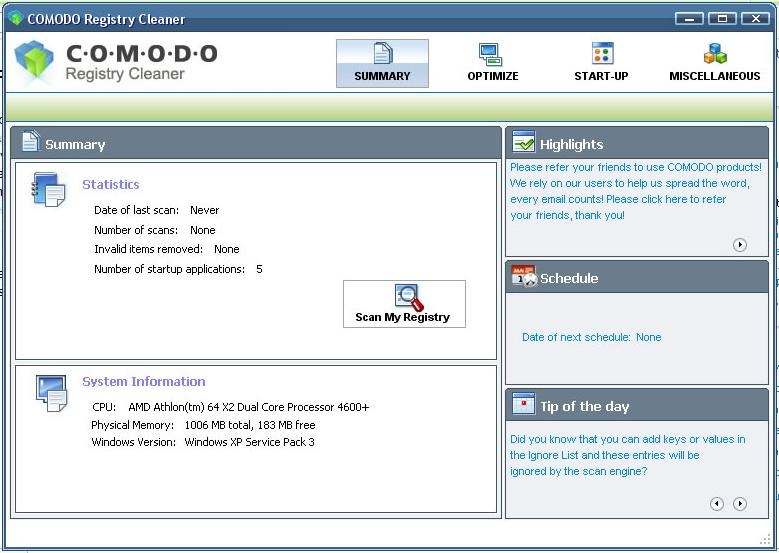
Clean your system of invalid registers with Comodo Registry Cleaner
What’s New
About Stealth
Passionate about technology, I write with pleasure on stealthsetts.com starting with 2006. I have a rich experience in operating systems: Macos, Windows and Linux, but also in programming languages and blogging platforms (WordPress) and for online stores (WooCommerce, Magento, Presashop).
View all posts by StealthYou may also be interested in...

