How to add my computer to taskbar for faster access
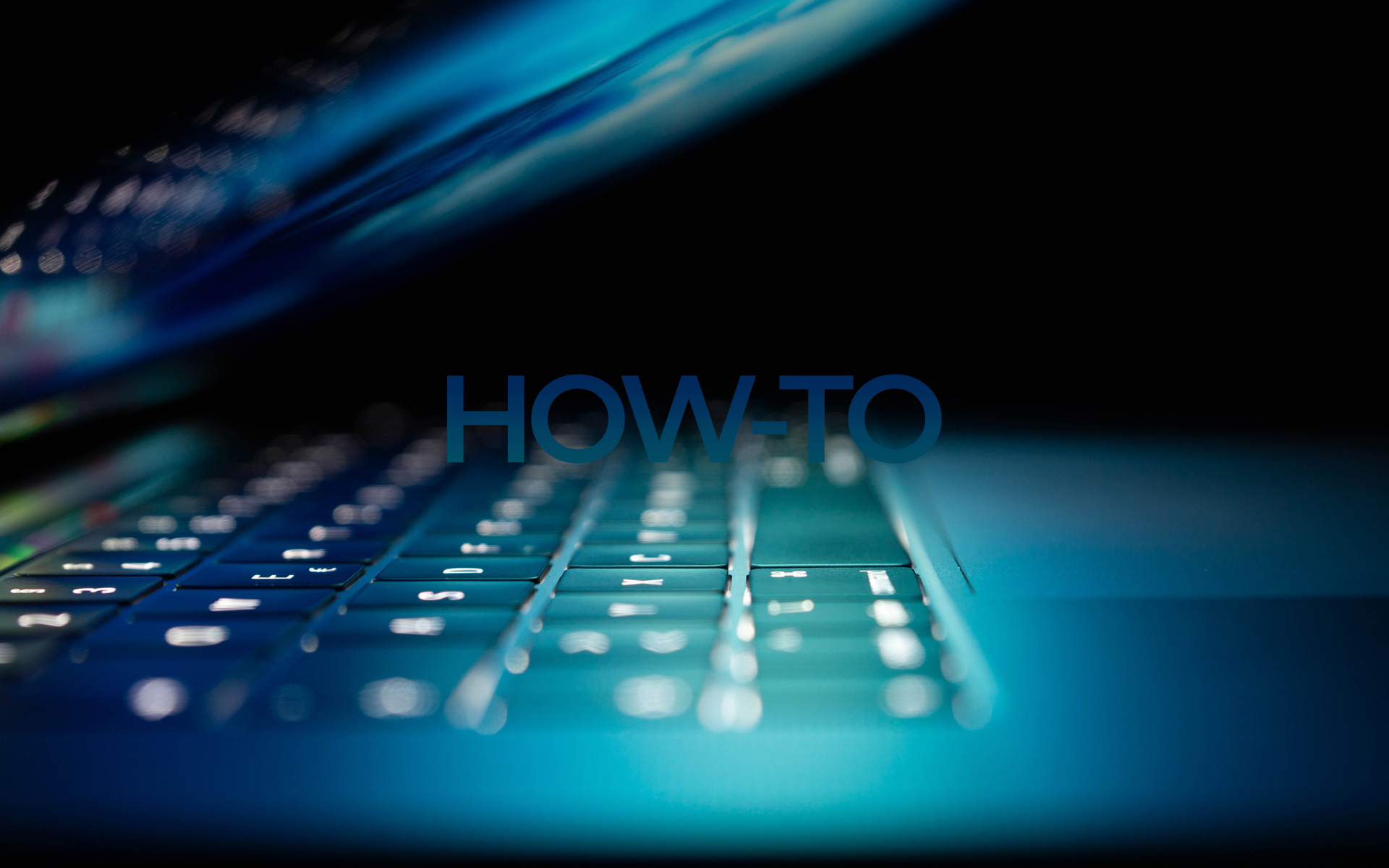
Sometimes, Fast access to folders It is an advantage for most PC users. When you need urgent information stored in one of the many folders spread on the hard disk partitions, the "traditional" access method, although you "eat" you only a few moments, it can be relatively irritating. Why struggle to open my computer, then the partition on which the folder is sought and only then to reach the destination when you can directly access the "end of the line" via via Taskbar?
How? Nothing simpler: Right click on Taskbar will display its menu. From the menu you select Toolbar, then click on New Toolbar.
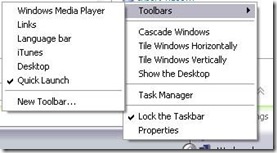
In the open window you look and select the desired folder, in this case it is the entire PC (My Computer) then click on OK.

Thus in Taskbar will appear the My Computer menu, through which you will be able to quickly access the folders on the hard disk. The method is also valid if you want to access a "buried" folder directly into the system without having to open more doors for it. ;)

Testat Windows XP si Windows Vista.
How to add my computer to taskbar for faster access
What’s New
About Stealth
Passionate about technology, I write with pleasure on stealthsetts.com starting with 2006. I have a rich experience in operating systems: Macos, Windows and Linux, but also in programming languages and blogging platforms (WordPress) and for online stores (WooCommerce, Magento, Presashop).
View all posts by StealthYou may also be interested in...


One thought on “How to add my computer to taskbar for faster access”