Disable Starting sound (Disable Startup Sound) Windows Vista

Each time we start the computer after loading Windows-We are greeted by a sound. The Startup sound of Windows Vista. This sound tells us that the operating system has been loaded and that we can start the job. Sometimes there are situations where this sound bothers and it would be good to keep it disabled.
How we disable the starting sound of a computer with Windows Vista.
1. Go to "Start” –> "Control Panel” –> "Hardware and Sound"(See in the image below)
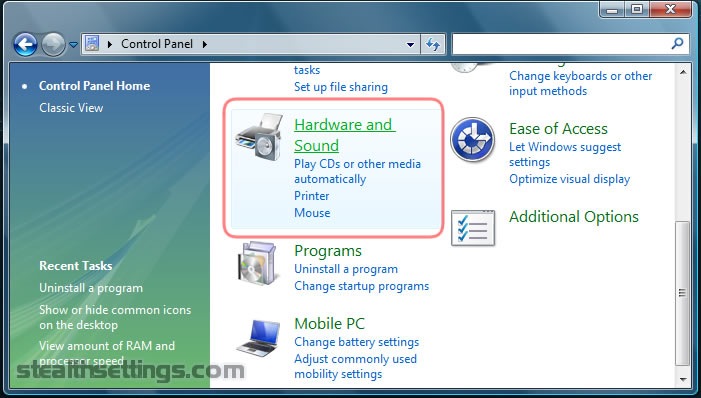
2. After you reach "Hardware and Sound"There will be a panel from which you have to click on the option"Change System Sounds” (sub pictograma “Sound”).
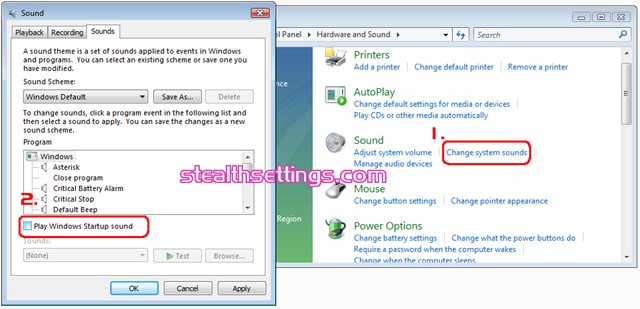
3. From the "Sound" box Debian "Play Startup Windows Sound” –> click “Apply” & “OK”. (2. in the image above)
Disable Starting sound (Disable Startup Sound) Windows Vista
What’s New
About Stealth
Passionate about technology, I write with pleasure on stealthsetts.com starting with 2006. I have a rich experience in operating systems: Macos, Windows and Linux, but also in programming languages and blogging platforms (WordPress) and for online stores (WooCommerce, Magento, Presashop).
View all posts by StealthYou may also be interested in...


3 thoughts on “Disable Starting sound (Disable Startup Sound) Windows Vista”