Disable Clicking Sound from IE in Windows Vista
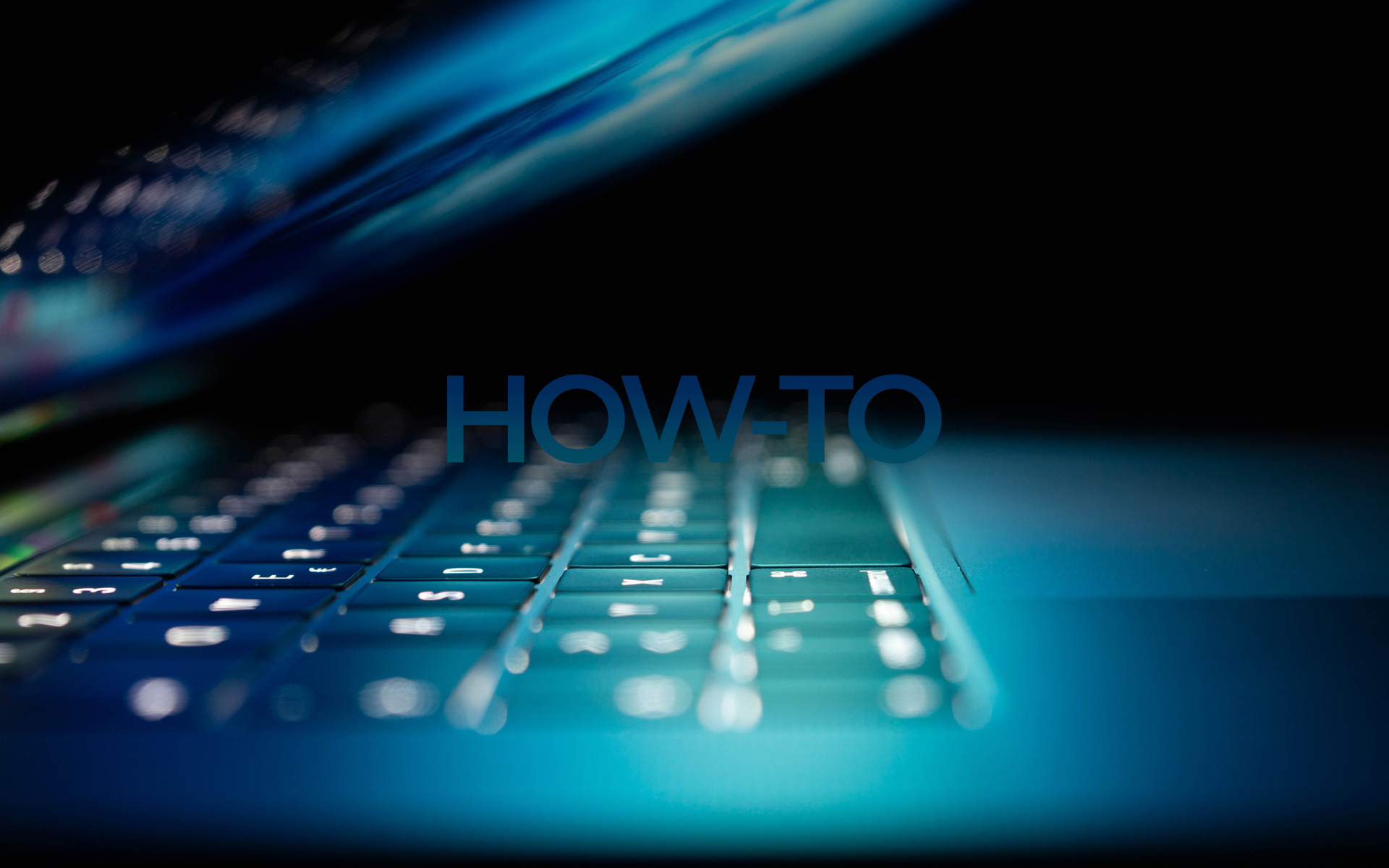
Sometimes the sound that "gadila" our speakers when we browse the Internet Explorer can be annoying for the people around us (especially when they want to sleep) or even for ourselves. In the first case, you can use the headphones. But in the second case, the method is a little more complex, still simple: deactivate the sound of the clicks. There would also be the option to close the speakers, but this can prove a shortcoming if you do not want to give up music or when you need sound for certain sound applications or warnings.
So how can you disable the sound of clicks in IE? Follow the steps:
Go to the Start button, open Control Panel and select hardware & Sound.

You will notice a list of programs whose sound system is administered by Windows Vista. From the list select Start Navigation, and in the Sound menu at the bottom of the selected window [none] then give OK.
Enjoy browsing IE! :)
Disable Clicking Sound from IE in Windows Vista
What’s New
About Stealth
Passionate about technology, I write with pleasure on stealthsetts.com starting with 2006. I have a rich experience in operating systems: Macos, Windows and Linux, but also in programming languages and blogging platforms (WordPress) and for online stores (WooCommerce, Magento, Presashop).
View all posts by StealthYou may also be interested in...

