this week, Google launched the new application for Gmail chat: video chat. It works very well, it is easy to use, and for Gmail users it is a heavenly hand. :)

The steps you need to follow are simple:
- Downloadati plug-inul Gmail for voice and video, then install it, but not before making sure you have all the browsers closed.
- Access the account from Gmail.
- Select the person you want to call from the Chat section. To start a video chat video go to the menu “Video&more” from the bottom of the chat window and select "Start video chat". Even if the person does not have a webcam, the video calling can be done in the module 1-way video call.
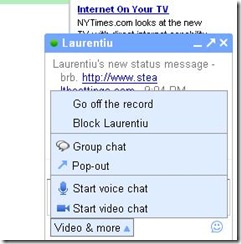
Adding the voice and video option makes Gmail become a top service, especially as it is accessible to all Gmail or Google Apps accounts. Plus the availability of some of the most significant means of communication (e-mail, chat, voice, video) in the same place is ideal.
Video-Chat app for Gmail
What’s New
About Stealth
Passionate about technology, I write with pleasure on stealthsetts.com starting with 2006. I have a rich experience in operating systems: Macos, Windows and Linux, but also in programming languages and blogging platforms (WordPress) and for online stores (WooCommerce, Magento, Presashop).
View all posts by StealthYou may also be interested in...



2 thoughts on “Video-Chat app for Gmail”