
If you use one laptop or a desktop system you have installed Windows 7 and you are sure that apart from you could not have acces my name is la PC, login screenThe point is not very important anymore. Every time Start the computer you will either have to enter parola user-to, either click on the username icon to be able to start Windows.

This login screen can be disabled, And so when starting the computer the Windows 7 operating system will automatically charge.
Disable login screen in Windows 7
1. Go in Start, and in the bar "Search programs and files"Tasted:
control userpasswords2

2. In the box that opens, Turn off the box din dreptul “User must enter a user name and password to use this computer”, apoi Apply & OK.
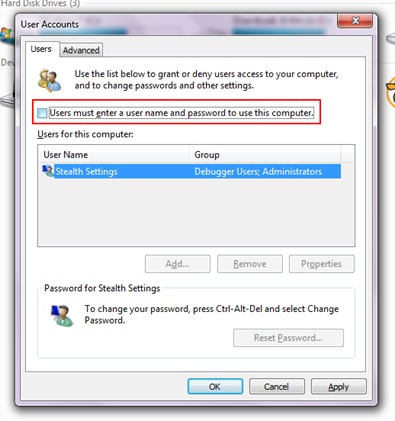
When you restart the computer you will notice that the login screen has disappeared. If you have set a password For the system user, after the box of the box above, the box will open Automatically Log On, where you will have to enter your password.
Disable Login Screen in Windows 7
What’s New
About Stealth L.P.
Founder and editor Stealth Settings, din 2006 pana in prezent. Experienta pe sistemele de operare Linux (in special CentOS), Mac OS X , Windows XP > Windows 10 si WordPress (CMS).
View all posts by Stealth L.P.You may also be interested in...


3 thoughts on “Disable Login Screen in Windows 7”