[1.1.1.5/bmi/] Orange is stupid…

…or at least the images from the sites visited by those who have subscriptions of Orange Internet.
This morning I had a surprise of proportions and I drew a good scare. The first site I accessed was Stealth Settings, and I had a very picture…hazy.
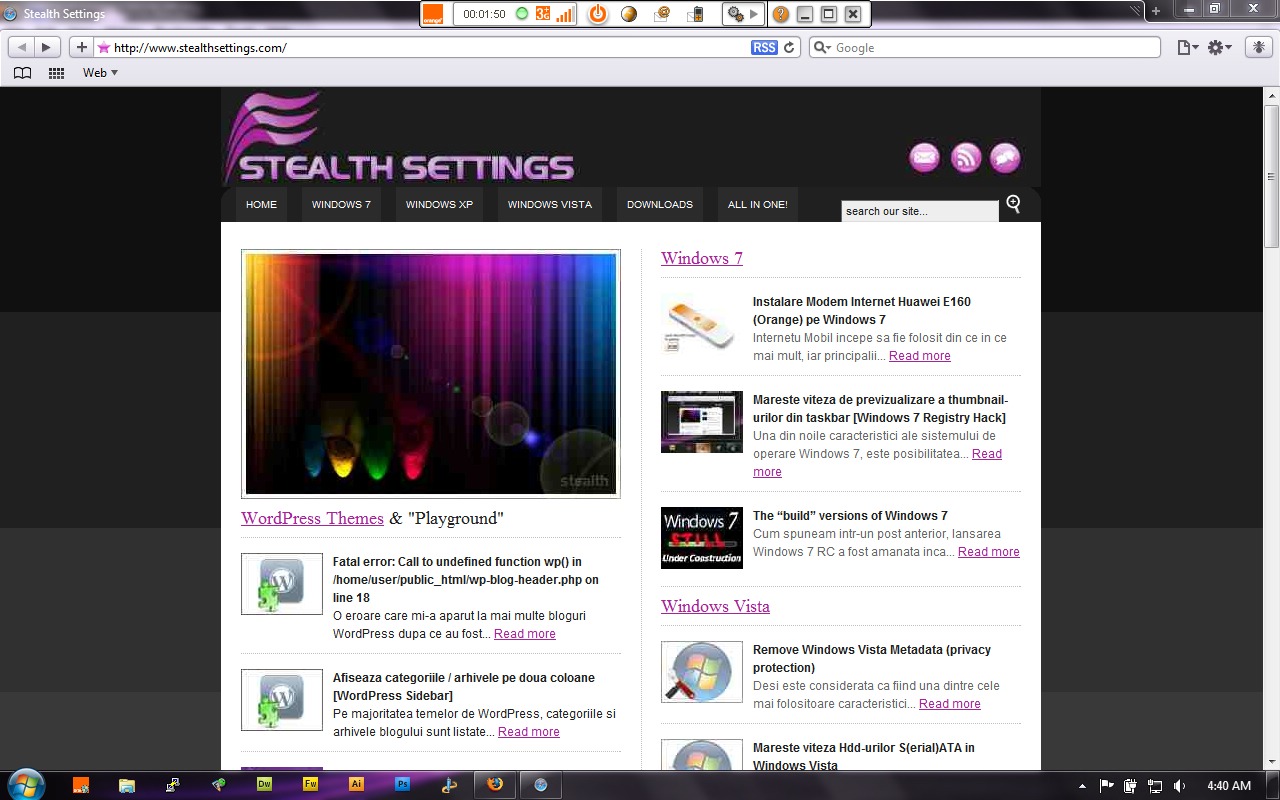
What you see above is not a screenshot of poor quality. That's it the quality of the images from most of the sites visited by me. At least that's how I see, no matter what browser I use. Initially I was scared a little by believing it is a problem on the server – viruses and other tampons that have passed through my mind in a fraction of a second. When I checked and saw the source of the images displayed in the browser, I was quiet…
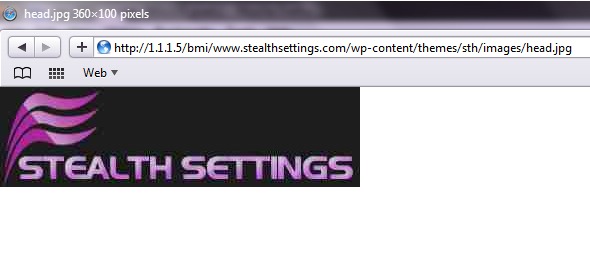
All Images displayed on the site-uri were served from a server like http: //1.1.1.5/bmi/, 1.1.1.1/bmi/, 1.1.1.2/bmi/, 1.1.1.3/bmi/, etc 1.1.1*. WTF?!?!
Bun… To provide your data and solving to this problem, I must tell you that I use a pack of Orange Internet, again CONNECTING it is done through a modem USB Huawei E160. Initially I thought it was a problem only with my subscription, but I also tested with another subscription (and another modem) on another PC in the house, and the problem was the same. Pictures of poor quality.
Gentlemen from Orange To "optimize" the speed of loading of the sites, were used by less orthodox trick, which is not specified in any contract the internet concluded with me. Orange uses one cache server with gender addresses 1.1.1.5, on which the images are stored (at a very poor quality, not to occupy much space) on most of the sites visited by customers, to be served at a higher speed.
It is a normal practice for a ISP, only that Orange applies a very bad and in a strange style. It misleads subscribers, does not specify this in any contract and does not offer the client a bypass solution in order to see the images on the Internet. Finally…If you have an Internet subscription at Orange and you have this problem, the most Simple solution To avoid taking over the images from 1.1.1.*, is its Blocked access Your PC to these IP-uri.
Open in Word and edit the file hosts (with administrator privileges) of C:WindowsSystem32driversetc And write the following line without # in front:
127.0.0.1 1.1.1.5
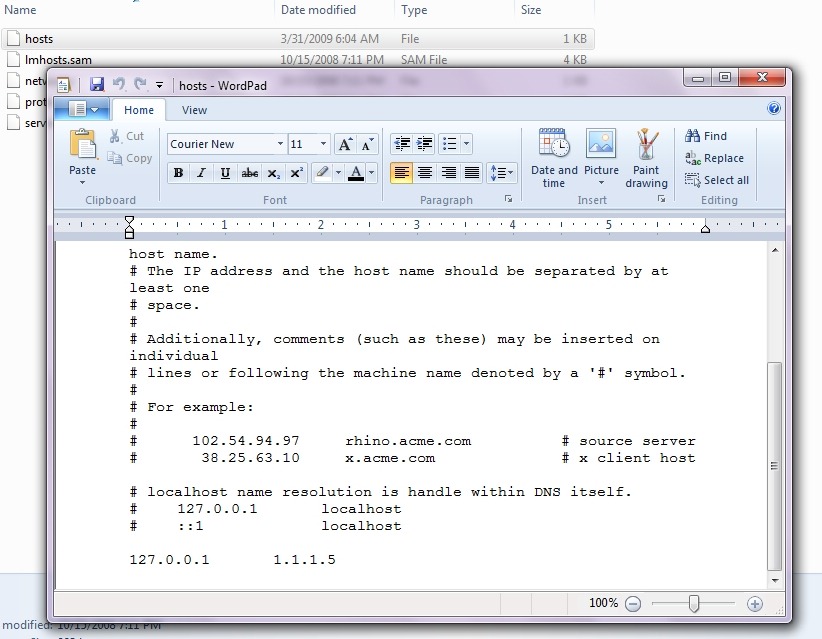 After you save the changes, wipe the cache internet browserto or give a refresh with Ctrl F5. The images will be displayed in the real quality.
After you save the changes, wipe the cache internet browserto or give a refresh with Ctrl F5. The images will be displayed in the real quality.
This method is valid for Windows 7 and Windows Vista operating systems.
[1.1.1.5/bmi/] Orange is stupid…
What’s New
About Stealth L.P.
Founder and editor Stealth Settings, din 2006 pana in prezent. Experienta pe sistemele de operare Linux (in special CentOS), Mac OS X , Windows XP > Windows 10 si WordPress (CMS).
View all posts by Stealth L.P.You may also be interested in...


8 thoughts on “[1.1.1.5/bmi/] Orange is stupid…”