Download Microsoft Office 2010 SP1 Uninstall Tool
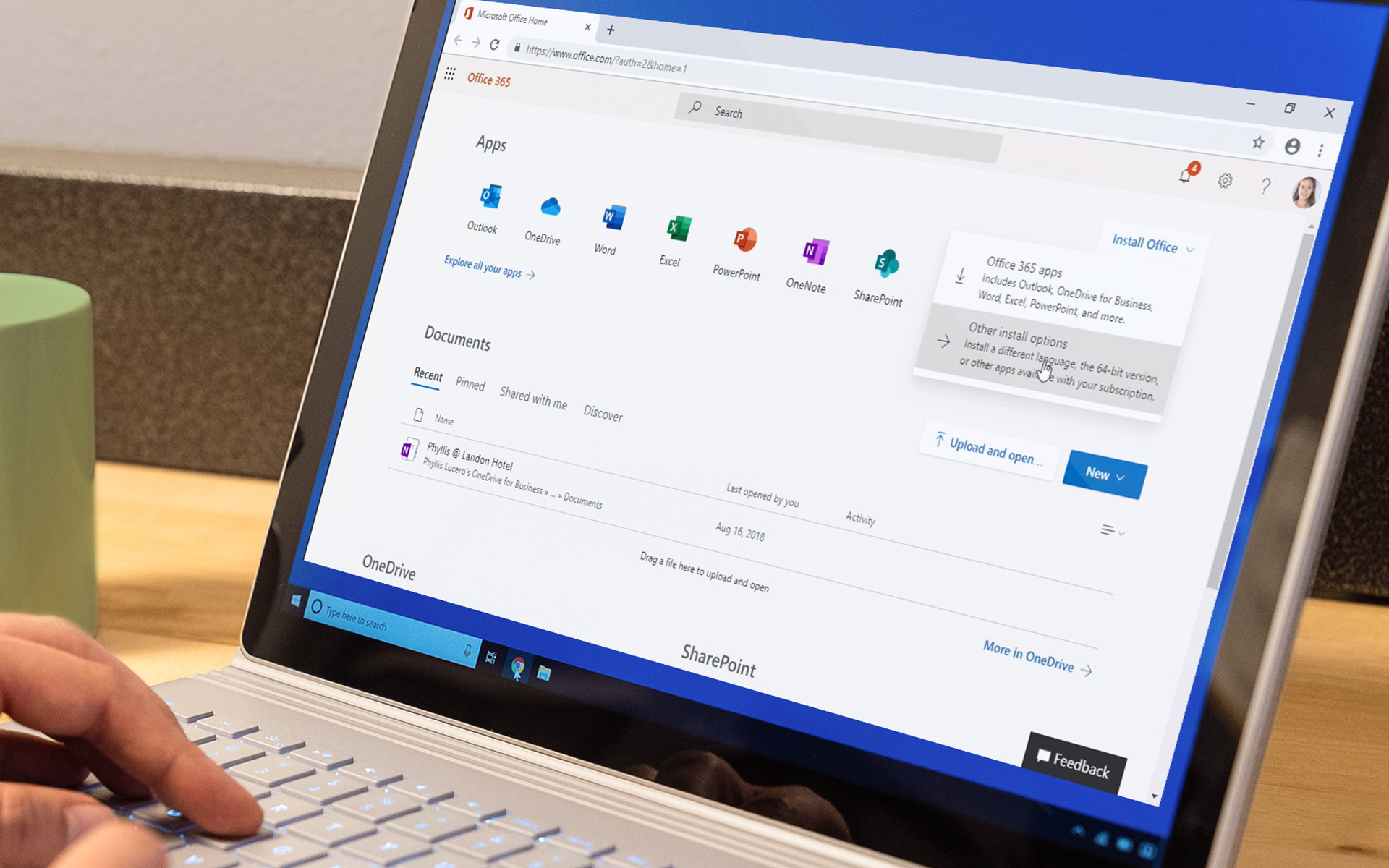
One year after the launch Microsoft Office 2010, Microsoft they also launched the first one Service Pack, which contains several to be filled and solutions of some bugs (fall) the ssecurity or functionality. However, very many users who installed Microsoft Office 2010 SP1 they reported major errors or suite crashes immediately afterwards (most likely caused by Incompatibility, installation errors or caused by hardware).

Fortunately for those in such a situation, Microsoft predicted that such problems could also occur, which is why it recently launched a small utility with the help of which Microsoft Office 2010 users I can only uninstall the Service Pack, without having to uninstall the suite everything and then reinstall it.
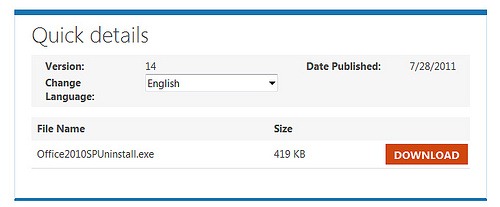
What exactly can the Office 2010 SP1 Uninstall Tool do?
- uninstall only updates for the suite of Office applications, not the updates for the operating system or for server
- uninstall only updates for Office 2010, not the updates for Office 2007 (for this utility go to http://go.microsoft.com/fwlink/p/?LinkId=144518)
- When Office 2010 Service Pack 1 is uninstalled, the computer returns to the previous state of the SP installation.
In order to downloada Office 2010 SP1 Uninstall Tool click on the following link: http://www.microsoft.com/download/en/details.aspx?displaylang=en&id=27131
Note: This tool does not require installation.
STEALTH SETTINGS – Download Microsoft Office 2010 SP1 Uninstall Tool
Download Microsoft Office 2010 SP1 Uninstall Tool
What’s New
About Stealth
Passionate about technology, I write with pleasure on stealthsetts.com starting with 2006. I have a rich experience in operating systems: Macos, Windows and Linux, but also in programming languages and blogging platforms (WordPress) and for online stores (WooCommerce, Magento, Presashop).
View all posts by StealthYou may also be interested in...

