DNS over HTTPS – Prevent the interception of browsing the Internet.

For safer navigation on the Internet, without the confidential data being able to be intercepted, DNS Over HTTPS is definitely a very good solution. Sports privacy, improved security and censorship protection, are just a few of the benefits of using this technology that actively prevents intercepting the Internet.
content
Before you see how you can activate this technology on computers with Windows 11 operating systems, to detail a little what DNS Over HTTPS (Doh) means.
What does DNS Over HTTPS (doh) mean to?
DNS Over HTTPS (Doh) is a technology that encrypts DNS (Domain Name System) requests to protect the confidentiality and security of information on Internet browsing.
With DNS Over HTTPS, DNS requests are encrypted using HTTPS, the same security protocol used to protect connections to websites. It adds an additional layer of security and confidentiality compared to the traditional method of transmitting DNS applications in text format, which can be easily intercepted and analyzed.
Advantages of DNS Over HTTPS use
The most important siege of Doh use are related to data confidentiality and security during Internet browsing.
Increased confidentiality
Because DNS requests are encrypted, Internet service providers (ISP), organizations or attackers cannot easily monitor what websites you access.
Improved security
Encrypting DNS requests helps prevent type attacks “man-in-the-middle”, in which an attacker can intercept and modify DNS requests to redirect users to malicious websites.
Protection against censorship
In some countries or networks, certain websites can be censored by blocking access to the appropriate IP addresses. DNS Over HTTPS can help bypass these restrictions.
Security consistency
When using Doh, the security of browsing information is protected in a similar way to web sites (https). This makes the security level consistent throughout the connection.
In other words, Doh makes it harder to intercept the Internet, providing the user with a safer online environment.
How can you activate DNS over https (doh) on Firefox?
DNS Over HTTPS (Doh) was first introduced by Mozilla in 2017, when it was implemented in the Firefox browser. If you are a User of Firefox Browser you can activate the Doh option to encrypt DNS requests and send them through a https connection. Whether you are a Windows or MacOS operating systems user.
1. Open the Firefox browser and then go to “Settings” > “Privacy & Security” (or access directly from the address bar: about:preferences#privacy .
2. At the options “Privacy & Security” Find the status and settings to activate doh, depending on your needs.
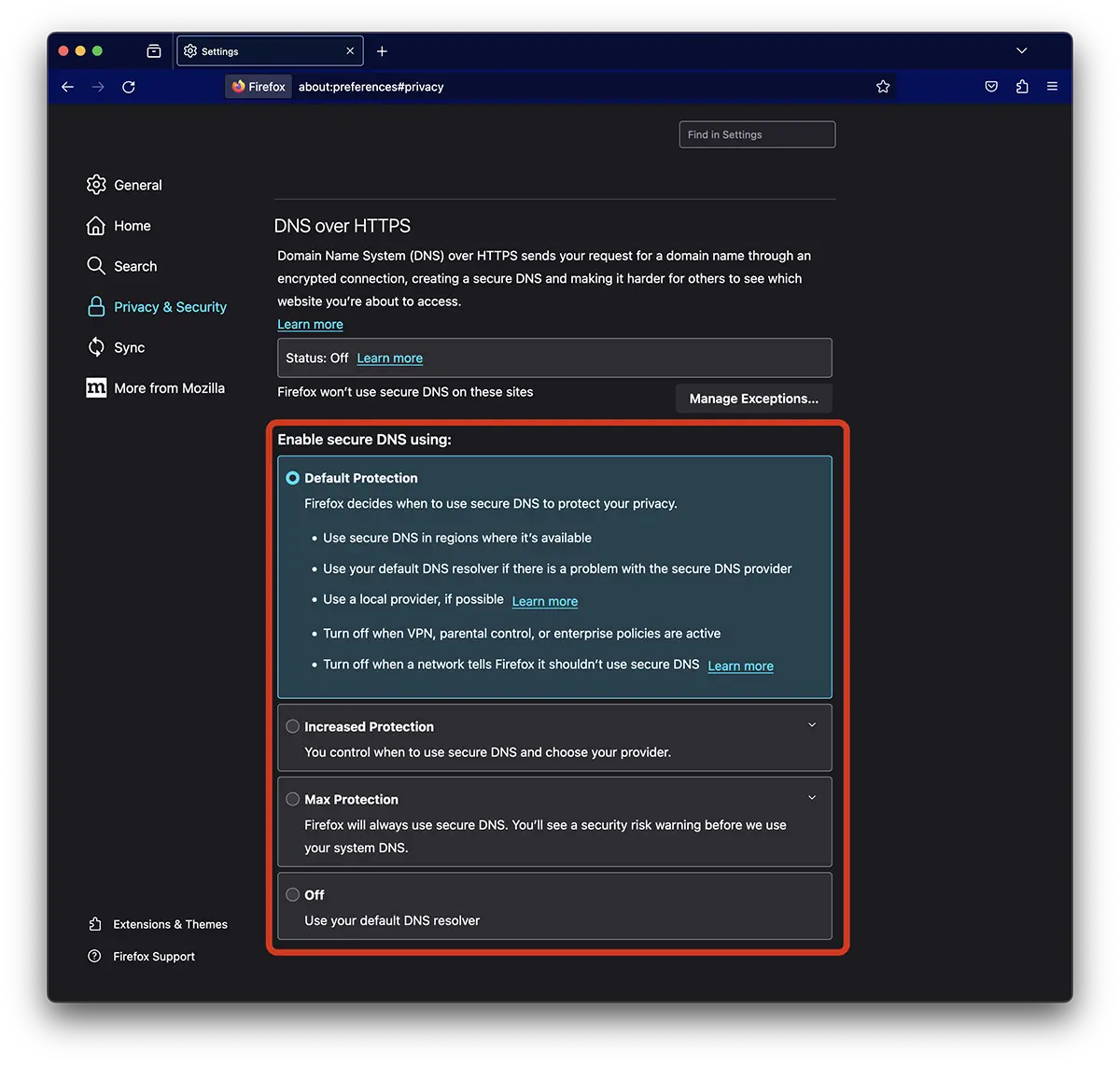
3. Most of the times doh is activated in the module “Default Protection“, but you can activate “Increased Protection” or “Max Protection“. Each option having specific security features.
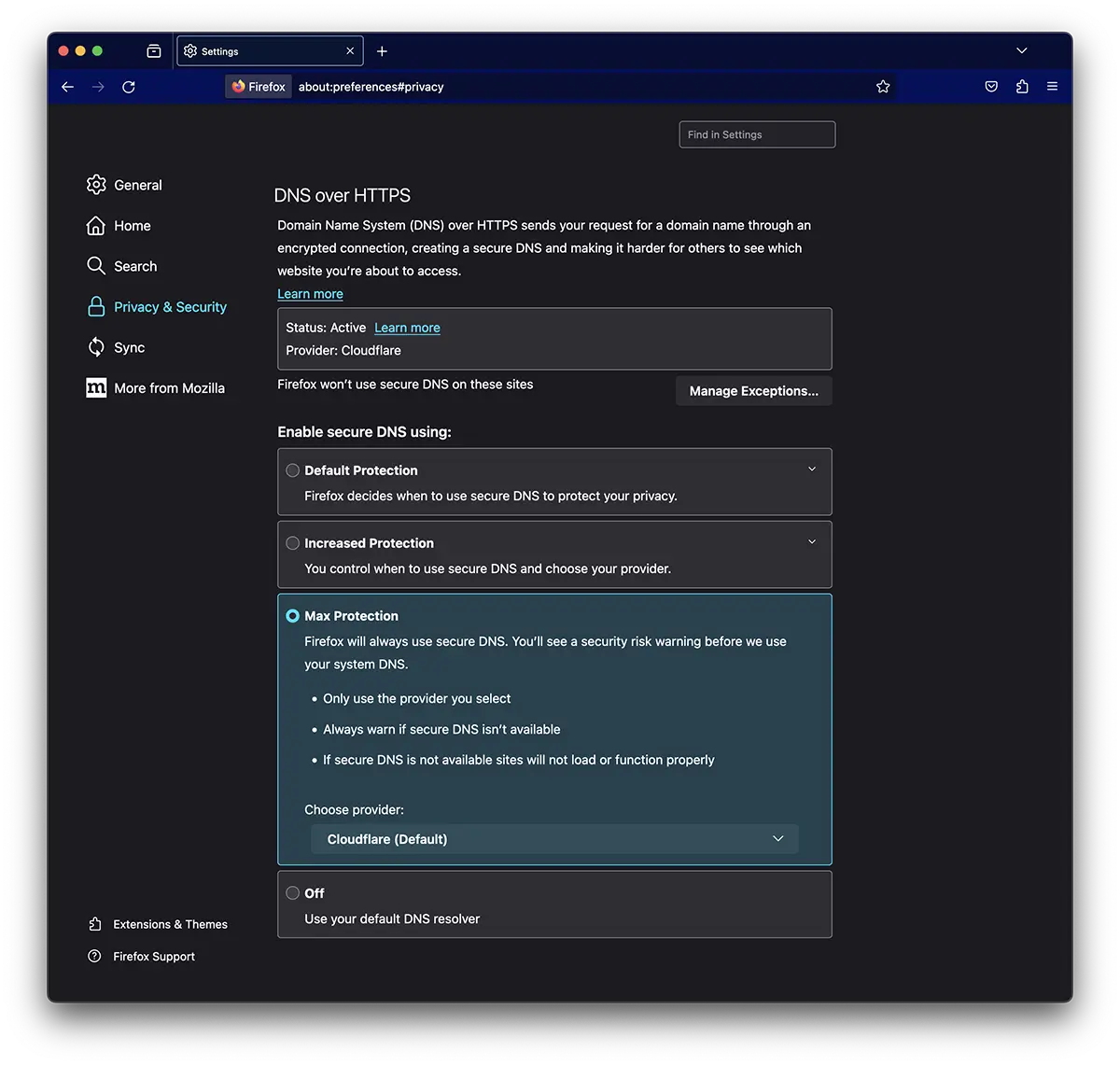
My recommendation is to make sure that the level of protection chosen does not affect your internet browsing. For example, in the case of mode “Max Protection“, if DNS security is not available, web sites will not be accessed.
How can you activate doh on the opera browser?
Although Mozilla were the first to implement DNS Over HTTPS for Firefox, the opera browser seemed to offer simpler and more efficient options to prevent interception on the Internet and access web pages that are not safe.
1. Open the work then go to the menu “Settings“.
2. In the search bar type “https” Then go to ‘Use DNS-over-HTTPS instead of the system’s DNS settings” and activate the option.
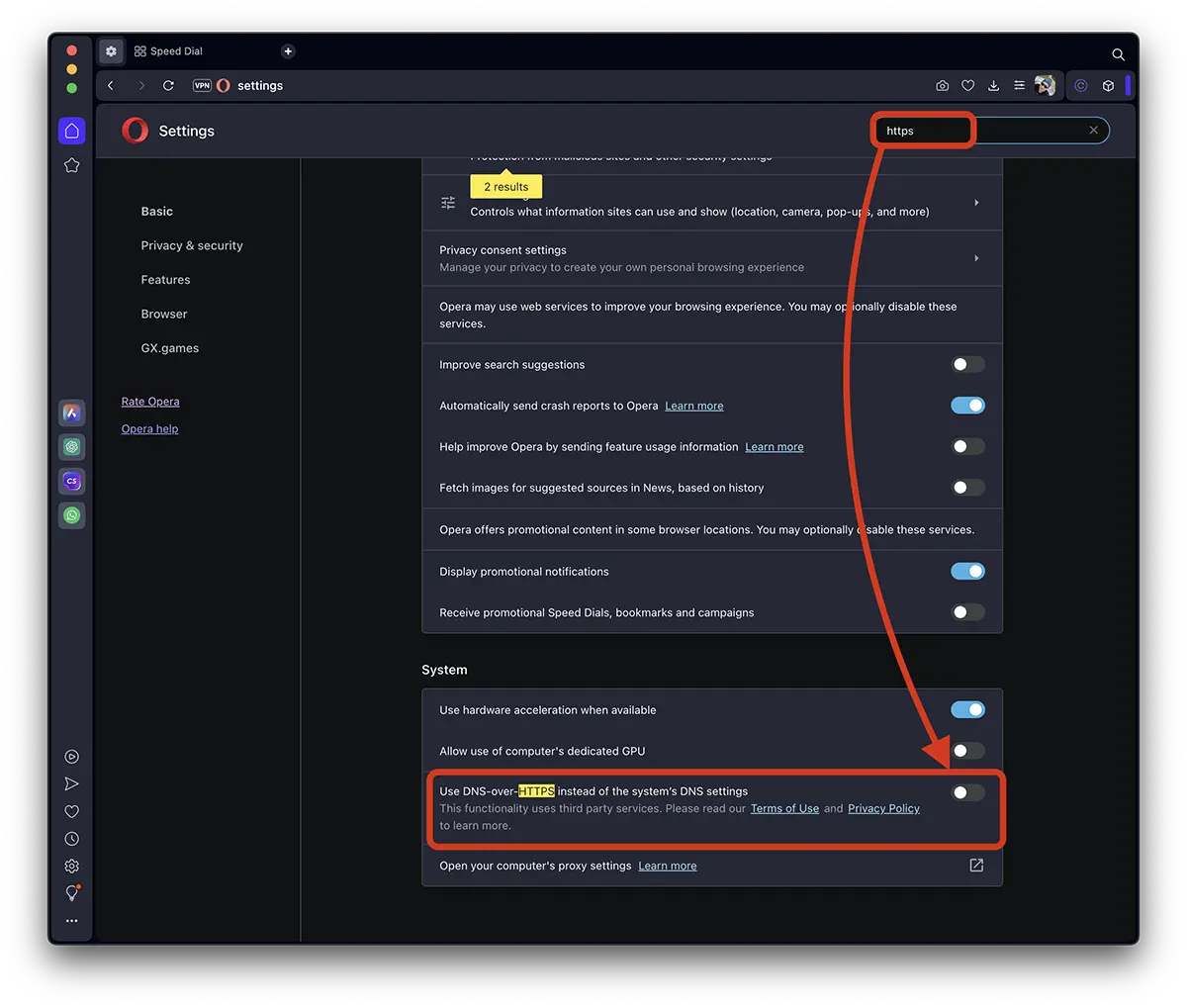
3. As I said above, it seems to me that Opera Browser offers clearer options for Doh.
Once the option is activated, three doh protection and filter options are available.
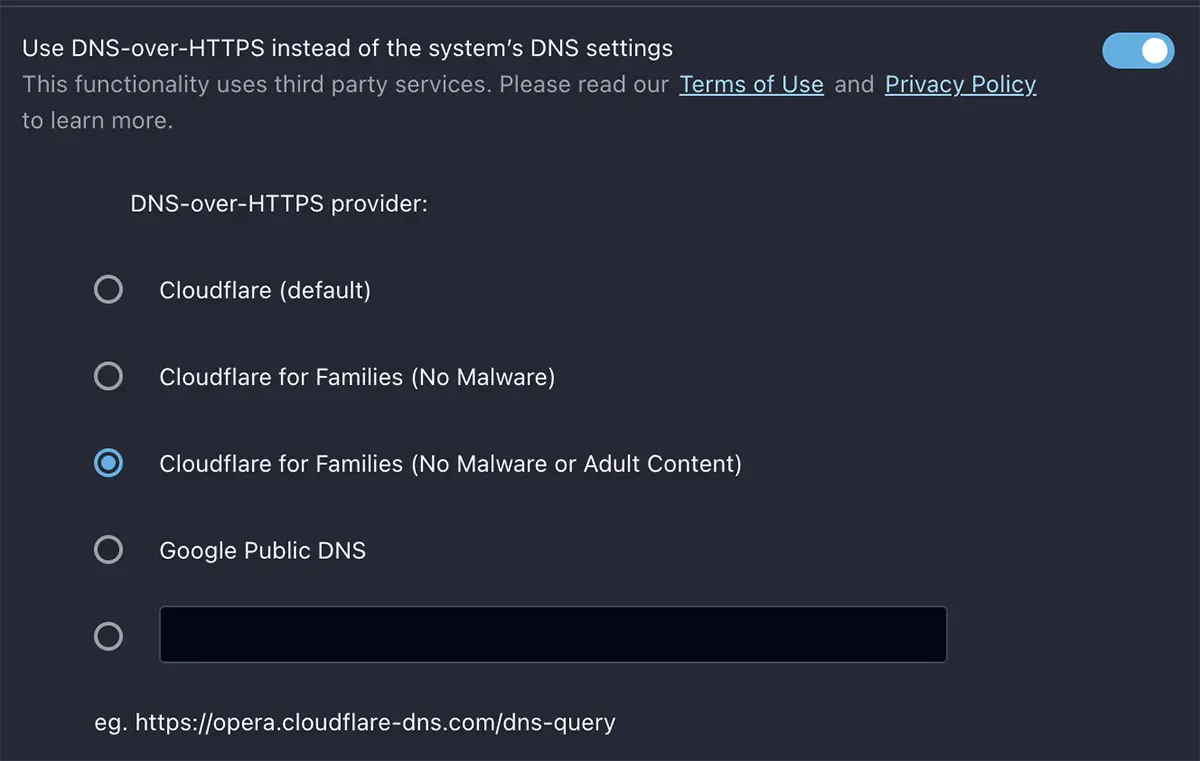
Module “default” that secure the connection and two ways “Cloudflare for Families” which prevents the access of the Malware Web pages and / or which provides adult content.
In fact, the same option is a good protection to prevent children from accessing adults.
In conclusion, activating DNS Over HTTPS (Doh) in browsers such as Firefox or Opera is a plus to improve security and confidentiality while browsing the Internet. By encrypting DNS applications, Doh provides protection against interception and manipulation of these applications, ensuring that information about the websites you visit remain confidential.
DNS over HTTPS – Prevent the interception of browsing the Internet.
What’s New
About Stealth
Passionate about technology, I write with pleasure on stealthsetts.com starting with 2006. I have a rich experience in operating systems: Macos, Windows and Linux, but also in programming languages and blogging platforms (WordPress) and for online stores (WooCommerce, Magento, Presashop).
View all posts by StealthYou may also be interested in...

