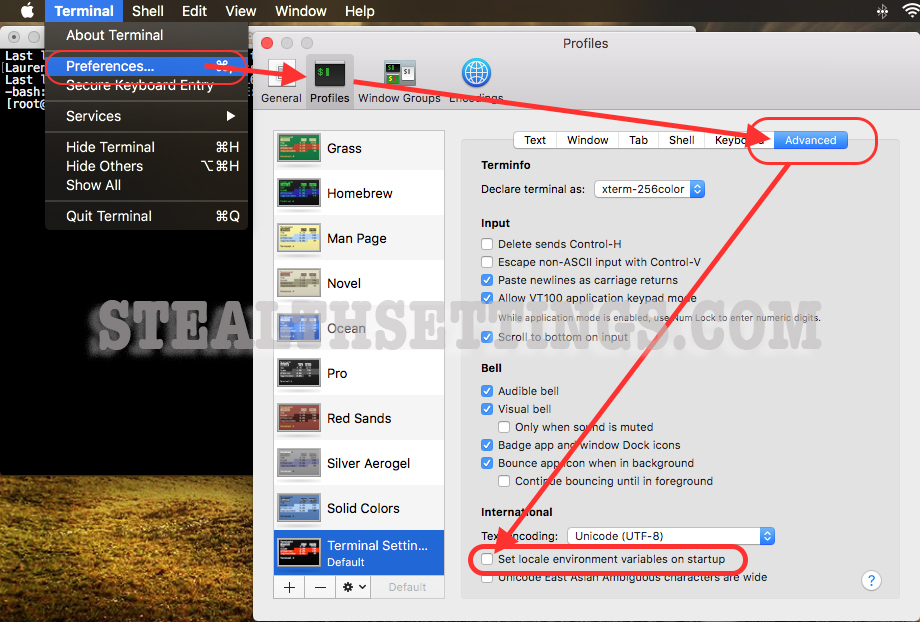Fix macOS Terminal Error: warning: setlocale: LC_CTYPE: cannot change locale (UTF-8): No such file or directory
Fix macOS Terminal Error: warning: setlocale: LC_CTYPE: cannot change locale (UTF-8): No such file or directory

When we We authenticate on remote servers with the help of the application Terminal FROM macOS, after SSH authentication, we happen to receive the next error message:
warning: setlocale: LC_CTYPE: cannot change locale (UTF-8): No such file or directory
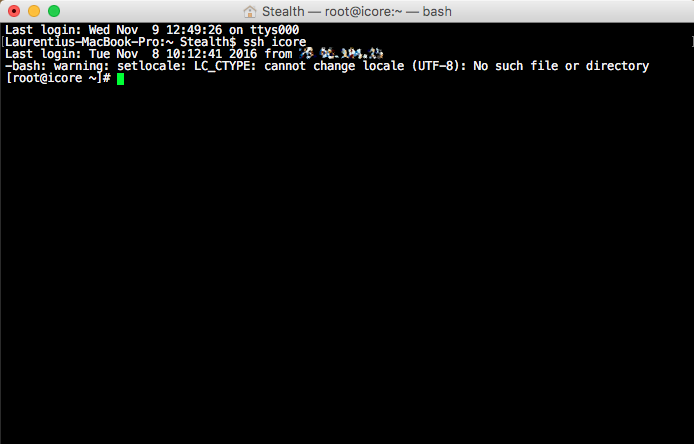
The error is not serious and is not returned by the server to which we have authenticated. Is returned by maccos itself, trying to change the variables of encoding of the server we connected to.
How-To FIX : warning: setlocale: LC_CTYPE: cannot change locale (UTF-8): No such file or directory
In the application Terminal, we go to Preferences > Profiles > Advanced
At the bottom of the tab “Advanced“, Debifatio the option “Set locale environment variables on startup“.
Close the entire terminal application, then reopen for the setting to be applied.
Fix macOS Terminal Error: warning: setlocale: LC_CTYPE: cannot change locale (UTF-8): No such file or directory
What’s New
About Stealth
Passionate about technology, I write with pleasure on stealthsetts.com starting with 2006. I have a rich experience in operating systems: Macos, Windows and Linux, but also in programming languages and blogging platforms (WordPress) and for online stores (WooCommerce, Magento, Presashop).
View all posts by StealthYou may also be interested in...