Help! Auto-Restart disable after update (Windows Vista)

These days have been made a few more updatefor Windows Vista Home Premium and every time I see iconed by Windows Update I have to guard near the laptop for a single reason. After finishing and installing updates, the updates give their restart without asking for permission. Whether there are some applications that run and not to be interrupted, the PC gives its restart. If I had something to reproach the Vista operating system, I think it would be the best argument.
In the updates panel there is no warning anywhere that could be suspected to happen if you leave the PC unattended during or after update. However, if I give double-click on the icon of Windows Update (from Systray) we see that the operating system offers us only a time interval between 10 minutes and 4 hours, until the restart. Good ... This period can be extended if we put our clock to call 4 to 4 hours, to ask for a "grill".
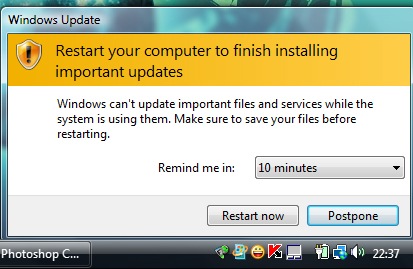
For operating systems Windows XP Home Edition and Windows XP Pro There are two relatively simple methods of self-reboot deactivation. (I will come back to these systems too.) Windows Vista is a little worse. Disabling automatic restart after installing updates, is done by effective blocking a Windows Automatic Update. Command promptly opens (with administrator privileges) and comades:
net stop “windows update”
The above order is for disabling wu per session. After you restart your PC once, this service will run without any stress. If you want permanent disabling of Windows Update, go to services (run->"Services") and execute without mercy "Windows Update”. Click-right-> Properties –> Disabled (next to "Startup Type:"). However, I do not recommend that you permanently deactivate your updates. You can lose the latest news in Microsoft Vista. For the period of winter holidays, two important updates are prepared at Windows Vista. 1. Solitaire Virus-Winter Edition Pro and 2. Vista Game-Over SP3
I found countless topics ”Disable restart after Automatic Updates” which offers solutions for versions of Windows XP. For Windows Vista (I use Home Premium) the question remains: Can self-restart can be disabled after Windows Automatic Update!?
If you are the happy winner of a sudden restart and have a solution for this problem, leave a message after the bip.
biiippp…
Help! Auto-Restart disable after update (Windows Vista)
What’s New
About Stealth
Passionate about technology, I write with pleasure on stealthsetts.com starting with 2006. I have a rich experience in operating systems: Macos, Windows and Linux, but also in programming languages and blogging platforms (WordPress) and for online stores (WooCommerce, Magento, Presashop).
View all posts by StealthYou may also be interested in...


One thought on “Help! Auto-Restart disable after update (Windows Vista)”