Monitor and increase your life battery life with Batterycare [Freeware]

Whether laptop TA has a considerable age or has just left the store, you certainly want to make sure that battery It will "live" a long life and devoid of Health problems. If you have noticed drastic changes in Behavior to it (such as the fact that it can sometimes keep light up to a few hours while sometimes they consume quickly, in even less than 30 min), it is not necessary to worry before you take note on some possible reasons not at all dubious (on the contrary, as normal as possible):
- Watching a movie or games requesting video card papa The battery in a relatively short time
- Internet browsing (news reading, chat, etc.) is a little more allowing it (ie the laptop battery), but in about 2-3 hours it will already show signs of weakness; Instead, the excessive (or not necessarily) downloads comes to Hac in maximum an hour and a half
- Editing documents or using programs necessary for office work is a pretty light activity for battery, so it will probably protest after a little more than 4-5 hours
- If you listen to the music on the laptop, you must know that decisive for how quickly its battery is consumed is and VOLUME: slower - lively battery longer; louder-the battery of powers in a slightly shorter time than if you listened to the music.
In any case, one thing you need to take into account when you think the battery at your laptop has gone crazy, is that its monitoring by Windows is most often easy (not to say more) defective in terms of Reporting the level of charging or unloading battery.
If you want to Hold the laptop battery under observation to see if there really are problems, or if you simply want reports about it to be done accurately, BatteryCare It's exactly what you are looking for.
Batterycare will be open in SYSTRAY, just like Built-in manager of Windows, but it will offer you more detailed and accurate information about the laptop battery you and it will allow Changing the energy plan (power plan) without having to enter Control Panel. In addition it will be displayed including processor temperature (CPU) and that of HDDto.

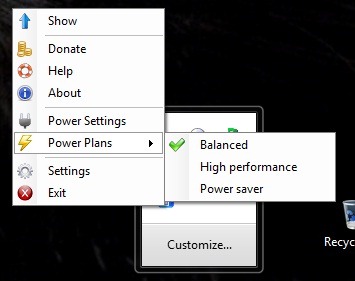
For details of your laptop battery and access to Batterycare settings, click-right click on Bateria your systay to open the program.
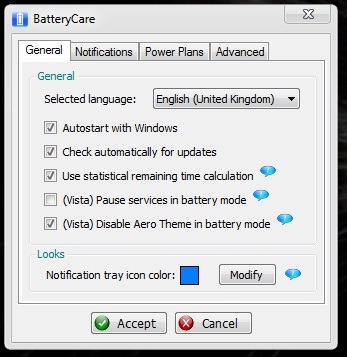
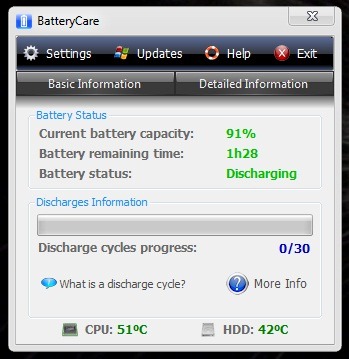
Note: Batterycare does not solve the problems of your laptop battery, but it only warns you if they exist by correct monitoring of its lifespan (unloading time).
Batterycare is free. Compatible with all Windows XP, Windows Vista and Windows 7, 32 and 64 bits. To be able to use this application you need to have installed Microsoft .NET Framework 2.0.
Monitor and increase your life battery life with Batterycare [Freeware]
What’s New
About Stealth
Passionate about technology, I write with pleasure on stealthsetts.com starting with 2006. I have a rich experience in operating systems: Macos, Windows and Linux, but also in programming languages and blogging platforms (WordPress) and for online stores (WooCommerce, Magento, Presashop).
View all posts by StealthYou may also be interested in...

