How can we close multiple processes running in Windows with a single click

The moment when o application running in Windows It gets stuck there are not much left to do than wait (tomorrow, in the best case) or to Inchis/finish the process respective application. But sometimes it is possible that the respective process "opposes", Totally freezing the operating system or removing for advancement diverse error messages.
Also in the case of a Virusari (accidental or not), the processes responsible for functioning virus they can also (and in most cases do) refuse to be closed. In addition, viruses can infect legitimate system processes, protected by the system itself so that they cannot be completed by the users.
If you are in one of these cases, you already know that Task ManagerIt cannot be of too much help. That's why we recommend two small programs, each of these allowing you to Close/finish multiple processes at the same time (only with a single click) and, very important, allowing you to end virus or illegitimate processes (even if they are protected by the system/viruses).
1. KillProcess - It's O Portable and free application, first -hand killer (: D) that will allow it to Finish almost any process runs in Windows, whether they are system processes or procese malware. To stop/finish several processes at the same time - with a single click - Hold the CTRL key press and select the processes respective.
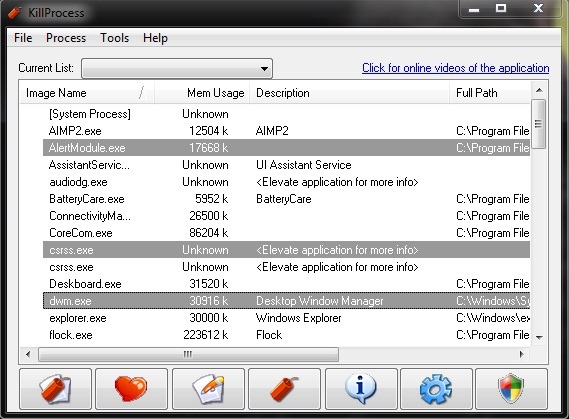
2. Ultimate Process Killer - until free And everything portable, this application Scans the system to identify the processes that run and the locations to them. Any suspicious process can be completed and also can be deleted and files of origin their (if you identify a malware process, you can finish it immediately and Delets the file running that process). To close several processes at the same time, it is enough to check/select the respective processes.
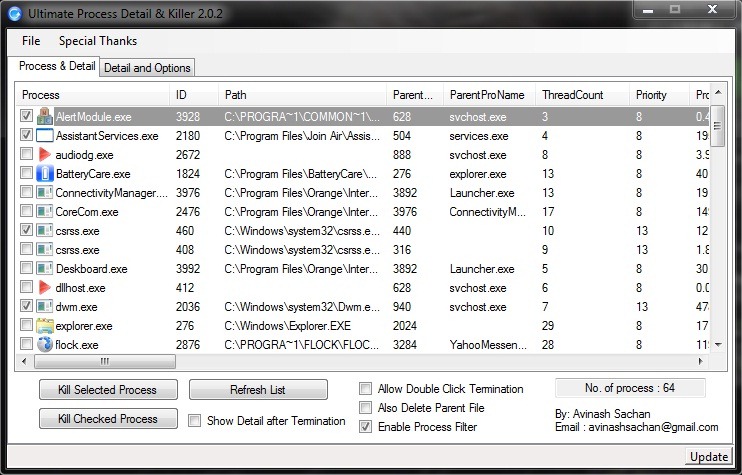
Download Ultimate Process Killer.
Note: It is recommended to use these two utilities only if you are used to working with system processes! Also, not to be confused between them and antivirus programs.
How can we close multiple processes running in Windows with a single click
What’s New
About Stealth
Passionate about technology, I write with pleasure on stealthsetts.com starting with 2006. I have a rich experience in operating systems: Macos, Windows and Linux, but also in programming languages and blogging platforms (WordPress) and for online stores (WooCommerce, Magento, Presashop).
View all posts by StealthYou may also be interested in...


8 thoughts on “How can we close multiple processes running in Windows with a single click”