Monitor your hardware hardware hardware hardware components
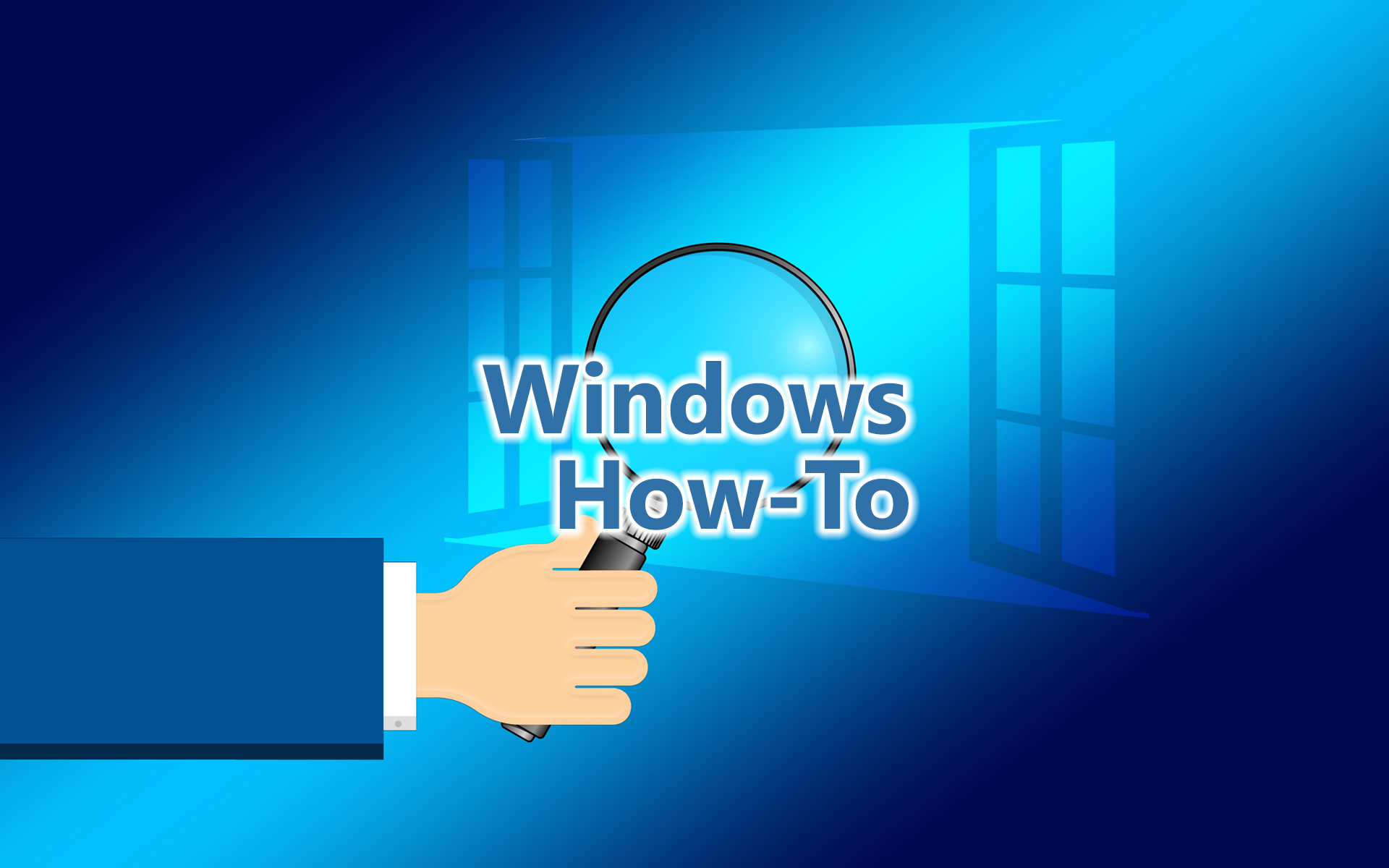
If you like to know the system under observation (both the part of software as well as the part of hardware), it means that you are one of the people who rather prevent an inconvenience than wait for it to "hit" it (which is a very good thing) or probably just a very curious one.
Open Hardware Monitor It's O Free application that gives you the opportunity to monitor hardware components of the real time system, in this way ensuring that no problem threatens the "vital organs" of the computer.
What does open hardware monitor monitor?
– motherboard (voltage, clock, temperature, cooler speed/-elor))
– processor/cpu (temperature, use)
– video card/GPU (voltage, clock, temperature, use, cooler speed)
– HDD (temperature)
Hardware components compatible with open hardware monitor
- CPU core sensors
- Intel Core 2, Core i3/i5/i7
- AMD K8 (0Fh family), K10 (10h family)
- Mainboard sensors
- ITE IT8712F, IT8716F, IT8718F, IT8720F, IT8726F
- Findek F71858, F71862, F71869, F71882, F71889ed, F71889f
- Winbond w83627dhg, w83627dhg-P, w83627ehf, w83627hf, w83627thf, w83667hg, w83667hg-b, w83687thf
- GPU sensors
- Nvidia
- WE HAD
- Hard disks
- S.M.A.R.T. sensors (optional)
- Fan controllers
- T-Balancer bigNG
Our tests with Open Hardware Monitor, made on two laptops Toshiba (and A-200 and one A-300) they disappointed us to some extent, considering that our basic plates are not compatible (they "guess" their name), and it seems that not cooler-they are not "friends" with this application ...
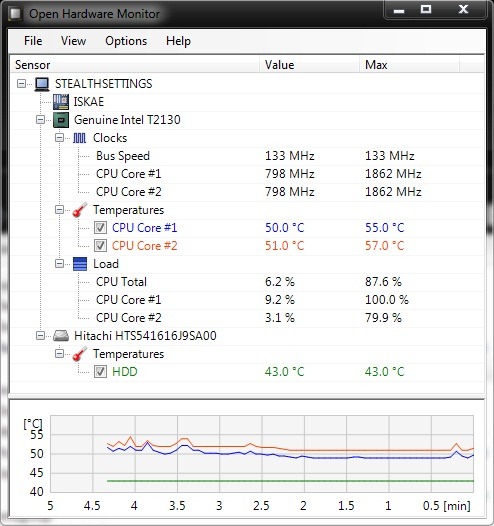
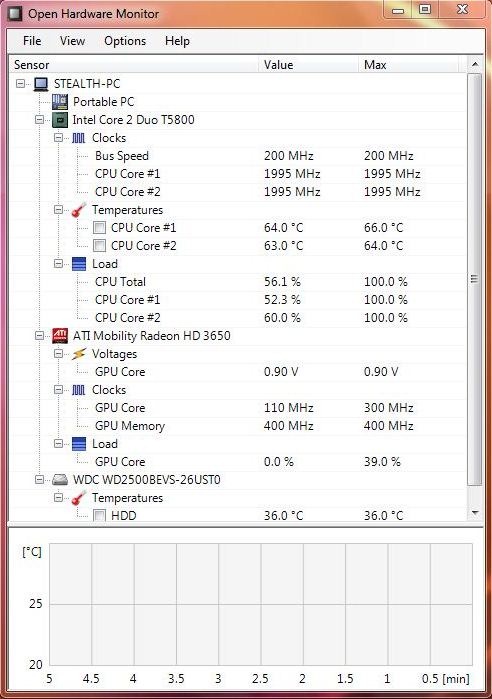
But considering that the application is still in beta, we can only hope that the final version will support several types of hardware components, and will provide complete information for all users. But do not keep your breath until then. : D.
Download Open Hardware Monitor (beta).
Note: Open Hardware Monitor is compatible with all versions of Windows XP, Vista and 7, 32-Biti and 64-Biti.
Monitor your hardware hardware hardware hardware components
What’s New
About Stealth
Passionate about technology, I write with pleasure on stealthsetts.com starting with 2006. I have a rich experience in operating systems: Macos, Windows and Linux, but also in programming languages and blogging platforms (WordPress) and for online stores (WooCommerce, Magento, Presashop).
View all posts by StealthYou may also be interested in...


One thought on “Monitor your hardware hardware hardware hardware components”