Opera Mini 5 Beta – Manage & Read Feeds (RSS Reader)

Little days ago launched the latest version of Opera Mini (Mobile work). Opera Mini 5 Beta, comes with a series of changes and improvements compared to the previous version (Opera Mini 4.2), but this beta version still has many unknowns for users.
Besides the amount of news brought to the Mini 5 Beta opera (tabbed browsing, style, password manager, speed dial, etc.), there are some shortcomings.
The great absentee in the opera mini 5 beta is RSS Reader-ul. Although in the browser header it appears linkthe feed for sites and is allowed to subscribe to flow, RSS Reader does not appear anywhere in the Mobile Opera menu. Basically we remain subscribed, but without being able to access the list of feeds. We have no button / link for RSS Reader :)
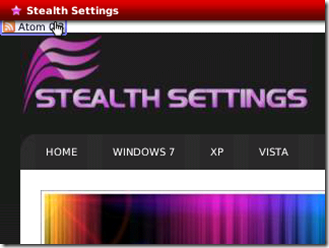

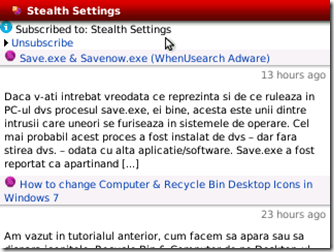
Cum accesam RSS Reader in Opera Mini 5 Beta.
– In the address / URL bar must type “feed:list“
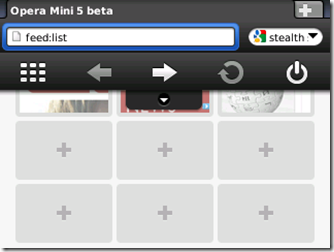
We now have those at the Mini Opera 5 – RSS Reader. We can read the news on the sites we are subscribed to and we can administer Feed list-uri (Manage Feeds).

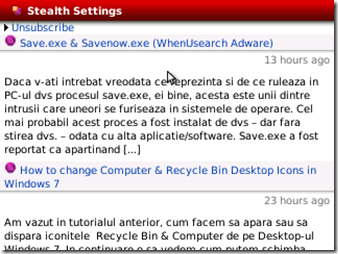
We have tested this access method to RSS Reader, on the MINI 5 Opera for BlackBerry (BlackBerry Curve 8320), but this method is definitely valid for versions Java But opera mini 5 beta.
Download Opera Mini 5 Beta: m.opera.com/next
New Opera Mini 5 for BlackBerry
RSS Reader in Opera Mini 5 Beta (BlackBerry)
Stealth Settings .
Opera Mini 5 Beta – Manage & Read Feeds (RSS Reader)
What’s New
About Stealth L.P.
Founder and editor Stealth Settings, din 2006 pana in prezent. Experienta pe sistemele de operare Linux (in special CentOS), Mac OS X , Windows XP > Windows 10 si WordPress (CMS).
View all posts by Stealth L.P.You may also be interested in...


One thought on “Opera Mini 5 Beta – Manage & Read Feeds (RSS Reader)”