phpMyAdmin session_start() Permission denied – How To Fix
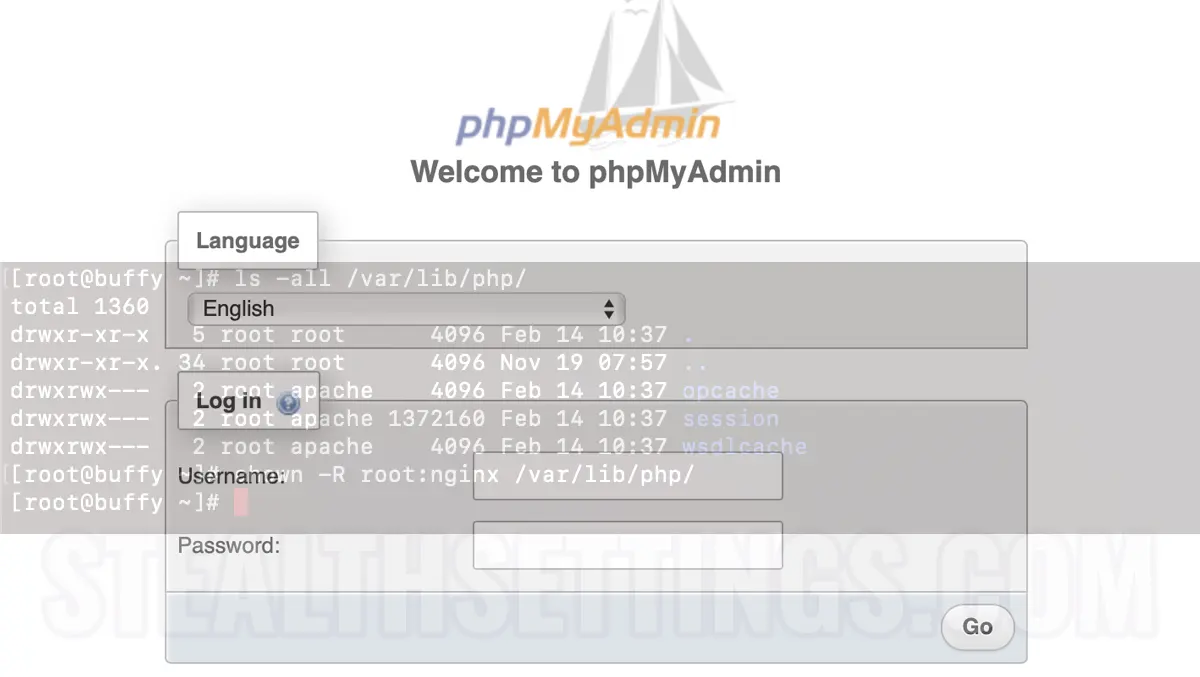
Phpmyadmin Session_Start () Permation Denied is one of the most common errors that appears in this MySQL database manager.
The error occurs when you try to authenticate in PHPmyadmin, often appearing from PHP packages updates.
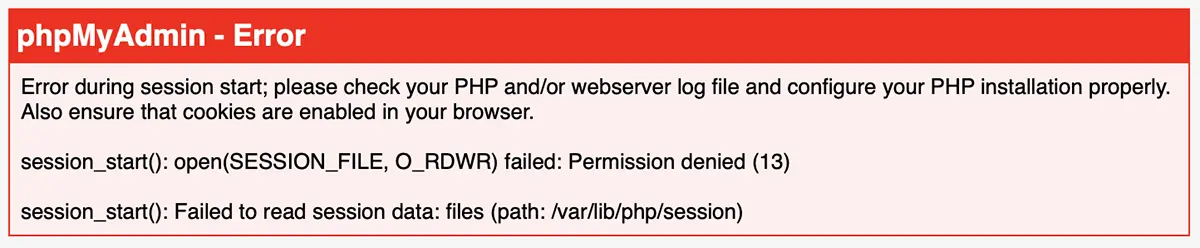
Error during session start; please check your PHP and/or webserver log file and configure your PHP installation properly.
Also ensure that cookies are enabled in your browser.
session_start(): open(SESSION_FILE, O_RDWR) failed: Permission denied (13)
session_start(): Failed to read session data: files (path: /var/lib/php/session)Fortunately, this error that appears when authentication in Phpmyadmin, has a very easy solution. But for that you need access to the host server.
Fix phpMyAdmin session_start() Permission denied
Error is generated by the lack of writing perisks in the director block in /var/lib/php/session. There may be two inconveniences:
1. chmod Without Writing Permissions in /var/lib/php/session
2. The directors in /var/lib/php/session belong to another owner:group, than the one who serves the PHP / web processes.
For example, if you have a web server with NGINX, and PHPMYADMIN scripts are rolled under the user “nginx“, it is possible that a trace of a PHP update, session directors may be passed under the user: apache. For this reason, there will be no writing permissions of PHP sessions.
- Change Upload Size Limit SQL file in phpMyAdmin
- [Fix phpMyAdmin] The configuration file now needs a secret passphrase (blowfish_secret)
- How can we add an admin user in WordPress if we don't have access to Dashboard or SQL
- [Fix phpMyAdmin] The configuration file now needs a secret passphrase (blowfish_secret)
- How to quickly delete all commands (orders) in WooCommerce [sql tips]
- Import .SQL File Error – MySQL server has gone away
To solve this phpmyadmin error, follow the steps below:
1. assuming that phpMyAdmin is rolled by the user “nginx“, execute the order:
ls -all /var/lib/php/This command will list the directories in PHP, together with the information about Owner and Group.
2. Sets writing departures for user “nginx” in /var/lib/php/.
chown -R root:nginx /var/lib/php/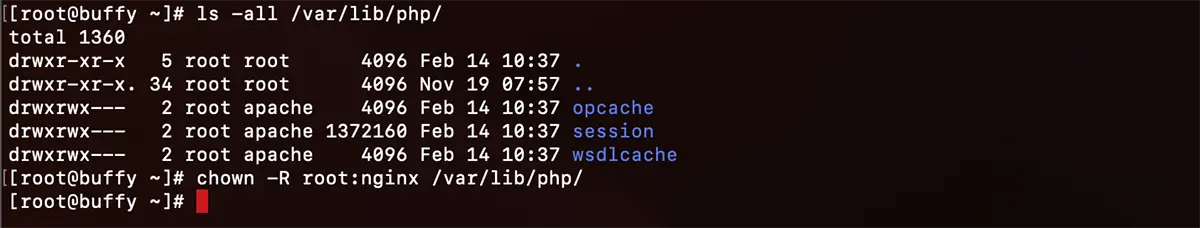
After this step, Refresh on the PHPmyadmin authentication page. Enter the user's database user to connect and password. Everything should work without problems. Leave the comment below if you need help.
phpMyAdmin session_start() Permission denied – How To Fix
What’s New
About Stealth
Passionate about technology, I write with pleasure on stealthsetts.com starting with 2006. I have a rich experience in operating systems: Macos, Windows and Linux, but also in programming languages and blogging platforms (WordPress) and for online stores (WooCommerce, Magento, Presashop).
View all posts by StealthYou may also be interested in...

