[Req] How To Disable Spell Check in OneNote Windows 10 App

use OneNote as an application Office since the time Microsoft Office 2003, when the application came installed in the suite with Excel, Word, PowerPoint and Outlook. I liked how this application evolved, both in the office suite for Windows and MAC OS X as well as Mobile application for Android and iOS (pe iPhone).
In recent years, Microsoft has decided to develop OneNote separately from the office suite, so two years ago the first version appeared OneNote for The x ca Independent application of the Office suite. The application is also available today, free, in Apple App Store.
With the launch of the operating system Windows 8.1 / Windows 10, Microsoft A incoming onnote on the list pre -installed applications on the system. Nothing bad so far, except that compared to the application OneNote din Office, The independent application has many shortcomings. The biggest lack for me is the possibility to change or disableSpell Check.
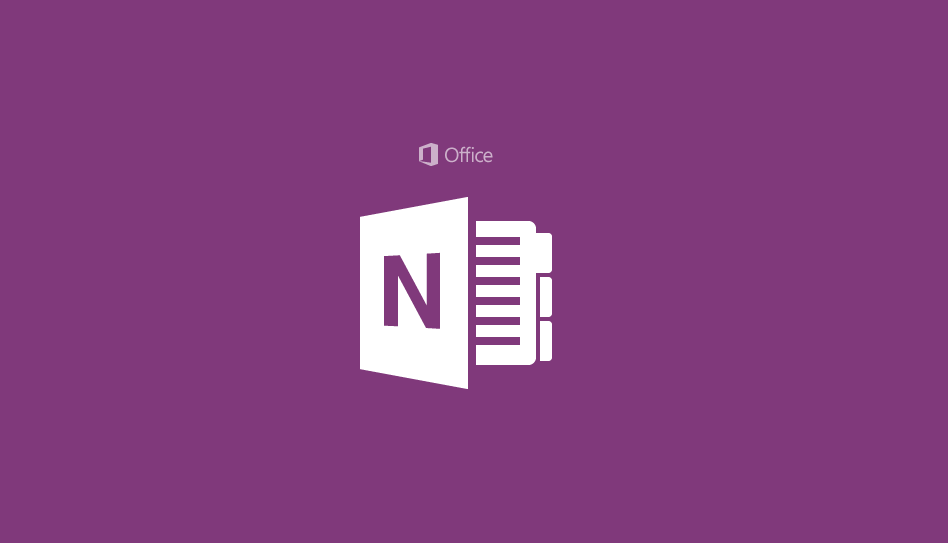
It is unpleasant that until this moment the application for Windows 10 has not developed enough to offer the basic options for users. It is unpleasant to see words underlined with red in notices in which there are PHP, Java and words that he does not understand. If you know o Method by which Spell Check in OneNote can be disabled for Windows 10, please leave our comments and we will update this post.
[Req] How To Disable Spell Check in OneNote Windows 10 App
What’s New
About Stealth
Passionate about technology, I write with pleasure on stealthsetts.com starting with 2006. I have a rich experience in operating systems: Macos, Windows and Linux, but also in programming languages and blogging platforms (WordPress) and for online stores (WooCommerce, Magento, Presashop).
View all posts by StealthYou may also be interested in...


One thought on “[Req] How To Disable Spell Check in OneNote Windows 10 App”
bonjour
Thank you for your very useful lighting
An element to submit to your sagacity.
When you capture screen in OneNote, a Libélé “screenshot + date + time” How can we do it so that it is no longer displayed?
thanks in advance