Start PXE over IPv6/IPv4. Press [Esc] to exit. [Windows / PC Error]

“Start PXE over IPv6/IPv4. Press [Esc] to exit.” is a message on black screen which occurs especially on laptop-uri (DELL, Toshiba, Lenovo, ACER, Asus), but sometimes the PCs are not exempt from this.
content
Table of contents
![Start PXE over IPv6/IPv4. Press [Esc] to exit](https://stealthsettings.com/wp-content/uploads/2022/08/Start-PXE-over-IPv6IPv4.-Press-Esc-to-exit.webp)
Taken by many as an error message of Windows 7, Windows 8, Windows 8.1 or even Windows 10, “Start PXE over IPv6/IPv4” is actually a information message that has no slightest connection with the operating system. It appears practically immediately after the restart or after the computer is started.
What does this meanPXE?
PXE are initial from Pre eXecution Environment. In IT language it is read “Pixie” And it represents metoda de bootare / start of a computer in a imagine FROM the internal network (LAN). To be more accurately, with the help of Pxe we can boot the laptop or PC the image of one operating system. The condition is that this image is stored on a hard disk your lan. On the older systems this option is also called Network BootorBooting from LAN.
How can we pass throughStart PXE over IPv6/IPv4 And let's start the operating system.
In mod normal, BIOSthe laptop or PC is set in such a way that the list of boot priorities (boot device order sau boot priority option) to be: CD/DVD, HDD, USB Flash Drive and then Network Boot or PXE. Due to some changes in BIOS, it was most likely to be set Network Boot / PXE before hard diskto the laptop is waiting to boot an image or a network / internet operating system. To change the order of booting units, you will have to enter the BIOS and look for the option “Boot Priority“. To access the bios will first need to turn off your PC of everything (at laptops stop at “rece” It is made by pressed the power button for a few seconds. 10-15 seconds). After starting Press the key F2, F12, F8, Del or Esc. This key may vary depending on the laptop modelto your for example at the laptops Toshiba Access key BIOS is F2, and with the F12 key you enter the menu directly Boot Priority Where can you choose the boot order, without having to enter the BIOS.
- Full Shortcuts List in Windows 8 RTM
- How do we use Repair (r) in Windows XP – Installation Windows XP – Instructions
- Prevent Windows from closing, restart or enter Sleep or Hibernation with Sleep
- Using other operating systems in dual-boot mode could be blocked by Windows 10
- How can we convert Documents made of Office 2003 or older format in Office 2007 or Office 2010 format
Once you enter the bios and get to MENU Boot Priority, select as the first unit HDD/SSD or CD/DVD, if you want to install an operating system from DVD in the future. After making these changes to the boot order, Press the F10 key in order to Save the changes and restart the computer. If you set as the first boot unit HDD or SSD, then after the start will automatically charge Windowsthe installed on the system.
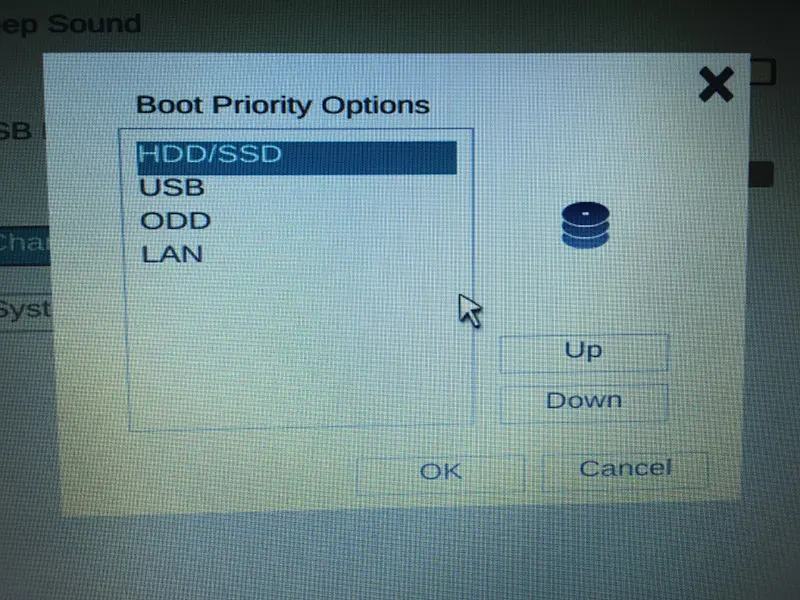
If you set the system to boot first from the hard disk or SSD, and the messageStart PXE over IPv6/IPv4It appears again when starting the computer, there are signs of concern. Either the operating system has a serious problem and can no longer be restarted. In this situation it is mandatory to repair the system Windows With the installation DVD, even worse…hard diskThe SSD has a problem and can no longer be read. or Try a reinstallation of the operating system from DVD / USB Flash and check if the hard drive is visible at the installation process, or use a sistem live Linux or Live Windows (via Their for example) by which to Check hard disk conditionto the laptop / pc.
Start PXE over IPv6/IPv4. Press [Esc] to exit.
Start PXE over IPv6/IPv4. Press [Esc] to exit. [Windows / PC Error]
What’s New
About Stealth
Passionate about technology, I write with pleasure on stealthsetts.com starting with 2006. I have a rich experience in operating systems: Macos, Windows and Linux, but also in programming languages and blogging platforms (WordPress) and for online stores (WooCommerce, Magento, Presashop).
View all posts by StealthYou may also be interested in...


2 thoughts on “Start PXE over IPv6/IPv4. Press [Esc] to exit. [Windows / PC Error]”
Greetings. Precisely what I am looking for in this article is as INTALAR Windows in a minilaptop without CD. I tried to do it with this program, but on the destination computer I get the message “start PXE over IPv4”. How can I continue with the installation in the minilaptop? Thank you
good day.
You have saved me existence I had this problem with several lap that I have formatted
Thanks for sharing your passion
Have a good day greetings