Resolve Windows 7 errors (7 Quick Fix)

7 Quick Fix It is a small and efficient utility that helps you solve the errors on operating systems Windows 7. errors may occur as a result of some updateIncorrect, either behind infection with one virus – malware or because of some incorrect changes in Windows settings.
7 Quick Fix Solve a series of system and networking errors.
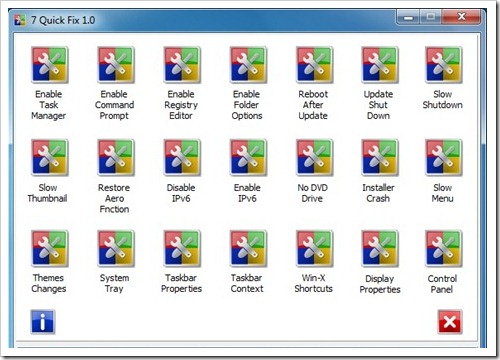
– Enable Task Manager - for cases in which Task the manager can no longer be open.
– Enable Command Prompt
– Enable Registry Editor - A good part of the viruses affects Windows Registry (the heart of the operating system)
– Enable Folder Options
– Fix Slow Thumbnail-Reduces Thumbnail preview time when you access a folder with many pictures.
– Restore AERO Function –
– Disable IPv6
– Enable IPv6
– Prevent Themes from making
– Fix missing system tray icons -If you no longer find the icons in the right-hand corner of the display, this option will bring back :)
– Enable / disabled Taskbar Context
– Fix Slow Shutdown -increases the closing speed of the PC.
– Reboot after update
– No DVD Drive - one happens to appear fall that prevents you from seeing drivethe (partition) of the DVD/CD unit.
– Display Properties
– Enable / Disabled Control Panel.
Download 7 Quick Fix – qf.zip
This application is portable (portable application) and does not require installation. All you have to do is disappoint the above file and run qf.exe from the created folder. application 7 Quick Fix It's free.
Compatibility: Windows 7.
Resolve Windows 7 errors (7 Quick Fix)
What’s New
About Stealth
Passionate about technology, I write with pleasure on stealthsetts.com starting with 2006. I have a rich experience in operating systems: Macos, Windows and Linux, but also in programming languages and blogging platforms (WordPress) and for online stores (WooCommerce, Magento, Presashop).
View all posts by StealthYou may also be interested in...


38 thoughts on “Resolve Windows 7 errors (7 Quick Fix)”