Get rid of Desktop.ini Bug in Windows 7 Build 7057

Because I heard that I am not the only person who has greeted this problem After installing Windows 7 build 7057, I will explain in a few phrases how you can convince a particular desktop.ini to stop blooming on you monitor Whenever you start the system (And I say "a certain" because there are more desktop. In the system, although only 2-3 are vitale for this).
So if every time you open PC-ul The first thing you see is the text
[.ShellClassInfo]
LocalizedResourceName=@%SystemRoot%system32shell32.dll,-21787
(stressful, by the way), you can repair that simple error, following the steps:
1. Intra in Folder Options (Organize->Folder and Search Options), click on the tab View, select Show hidden files, folders and drives And it will disappear Hide protected operating system files;

2. Go then in:
- C:Users[your user name]AppDataRoamingMicrosoftWindowsStart MenuProgramsStartup (where C: is the partition you have installed Windows and [Your User Name] is your username) or type shell:startup in Searchthe from Start Menu yes give Enter To open the folder Startup, then Delete the desktop.ini file from the respective folder.
- C:ProgramDataMicrosoftWindowsStart MenuProgramsStartup (or type shell:common startup in Search-ul din Start Menu->Enter) and deletes desktop.ini from the respective folder.
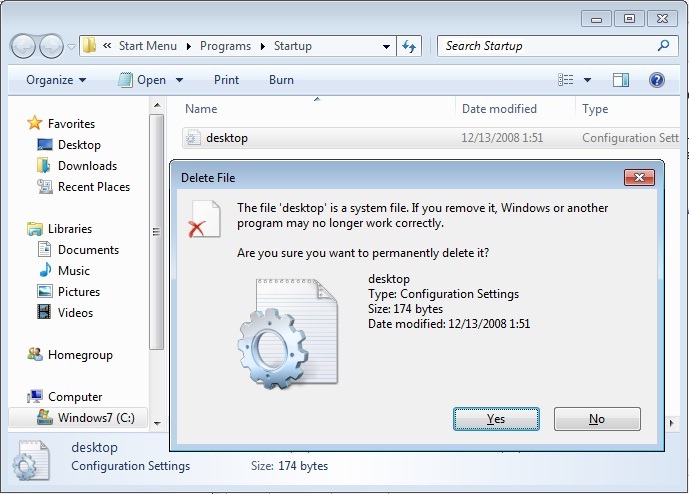
3. Restore the PC.
And ready! After restarting the desktop.ini system will no longer be displayed on your monitor :)
Get rid of Desktop.ini Bug in Windows 7 Build 7057
What’s New
About Stealth
Passionate about technology, I write with pleasure on stealthsetts.com starting with 2006. I have a rich experience in operating systems: Macos, Windows and Linux, but also in programming languages and blogging platforms (WordPress) and for online stores (WooCommerce, Magento, Presashop).
View all posts by StealthYou may also be interested in...


One thought on “Get rid of Desktop.ini Bug in Windows 7 Build 7057”