
If you have installed on PC More programs that can open the same extensions (.mp3, .jpg, .mpg etc.) then surely annoys you when a particular filer opens up with another program than the one you want. In order to solve the problems of this kind you have two possibilities: either give click-right on the file->Properties->Change (Opens with) and choose the respective program,
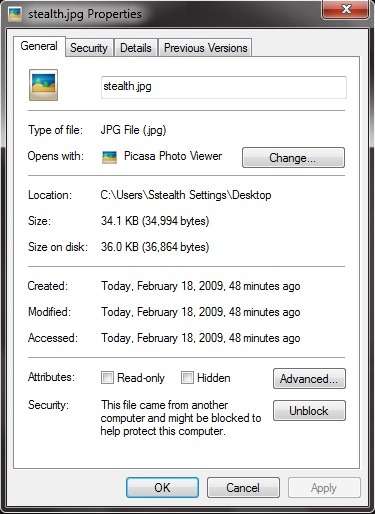
or enter Contol Panel and set once and well what will be the programs with which certain will open extensions.
For Windows 7, setting the programs to open certain types of extensions is made very simple from Default Programs (Control Panel->All Control Panel Items). There you will discover that apart from The option to set a default program For certain extensions, you also have the possibility Set an extension to open up with a particular program.
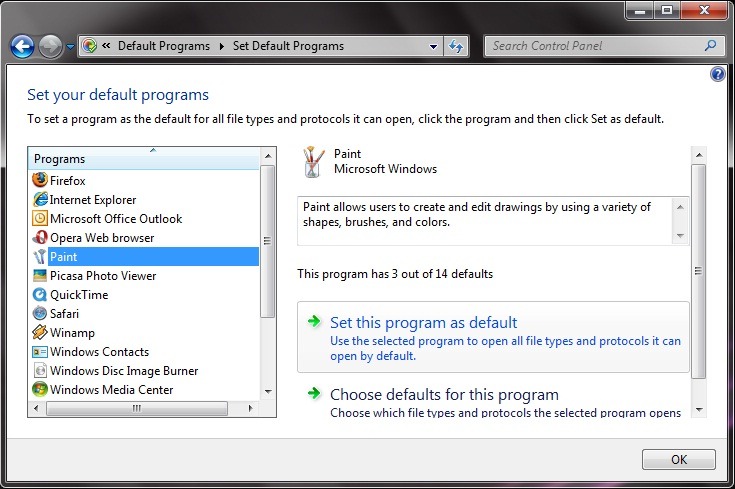
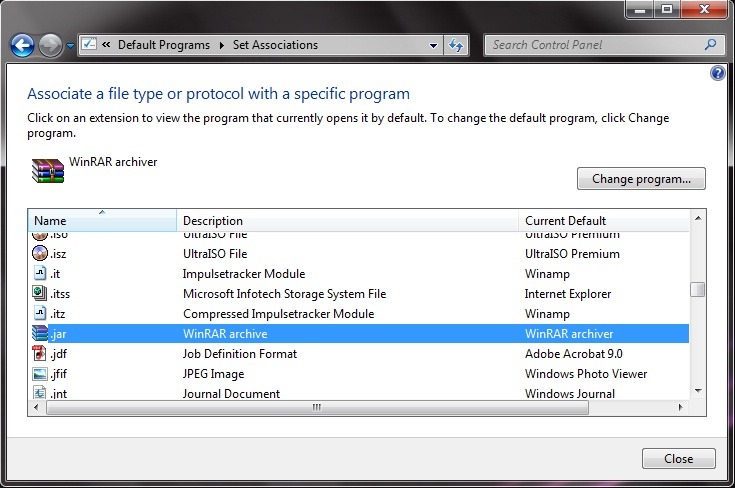
Personally, I recommend the second option, To avoid repeating the problem to different types of extensions.
Set Default Programs in Windows 7
What’s New
About Stealth
Passionate about technology, I write with pleasure on stealthsetts.com starting with 2006. I have a rich experience in operating systems: Macos, Windows and Linux, but also in programming languages and blogging platforms (WordPress) and for online stores (WooCommerce, Magento, Presashop).
View all posts by StealthYou may also be interested in...

