Browse Through the Internet Without Leaving Traces

Whether you are at work, or you are at home or by neighbors, you feel them smelling your back. Sometimes you get caught by on-line and you don't feel them approaching tiptil. Then, DISASTER. You don't have time to give Clear History, Private Data, etc. And sometimes if you are lucky and get to give the few clickBefore you are taken for small money, the expression of guilt and the trembling hand give you emptiness. : P
Firefox He thought of you for such moments, and thought to help you through a add-on, called suggestively Stealther.
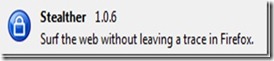
What can you be useful with? Once enabled (Ctrl+Shift+S - Use the same combination of keys and for deactivation), this stops storing information During the browsing on sites, information such as Cookies, History, Disk Cache, Recently closed Tabs, Downloaded files History, etc. That is, you will only be a click away from rescue when you wake up with "detectives" on your head.
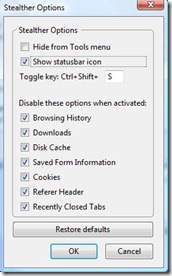
Download Stealher for Firefox 3.
Not using Firefox? it's nothing you will use. You've probably heard that he has earned his reputation of the best browser. Maybe it would be time to try it, even to be able to navigate quietly on "prohibited" sites. : P
Browse Through the Internet Without Leaving Traces
What’s New
About Stealth
Passionate about technology, I write with pleasure on stealthsetts.com starting with 2006. I have a rich experience in operating systems: Macos, Windows and Linux, but also in programming languages and blogging platforms (WordPress) and for online stores (WooCommerce, Magento, Presashop).
View all posts by StealthYou may also be interested in...

