Increase Download speed in Firefox with Downthemall
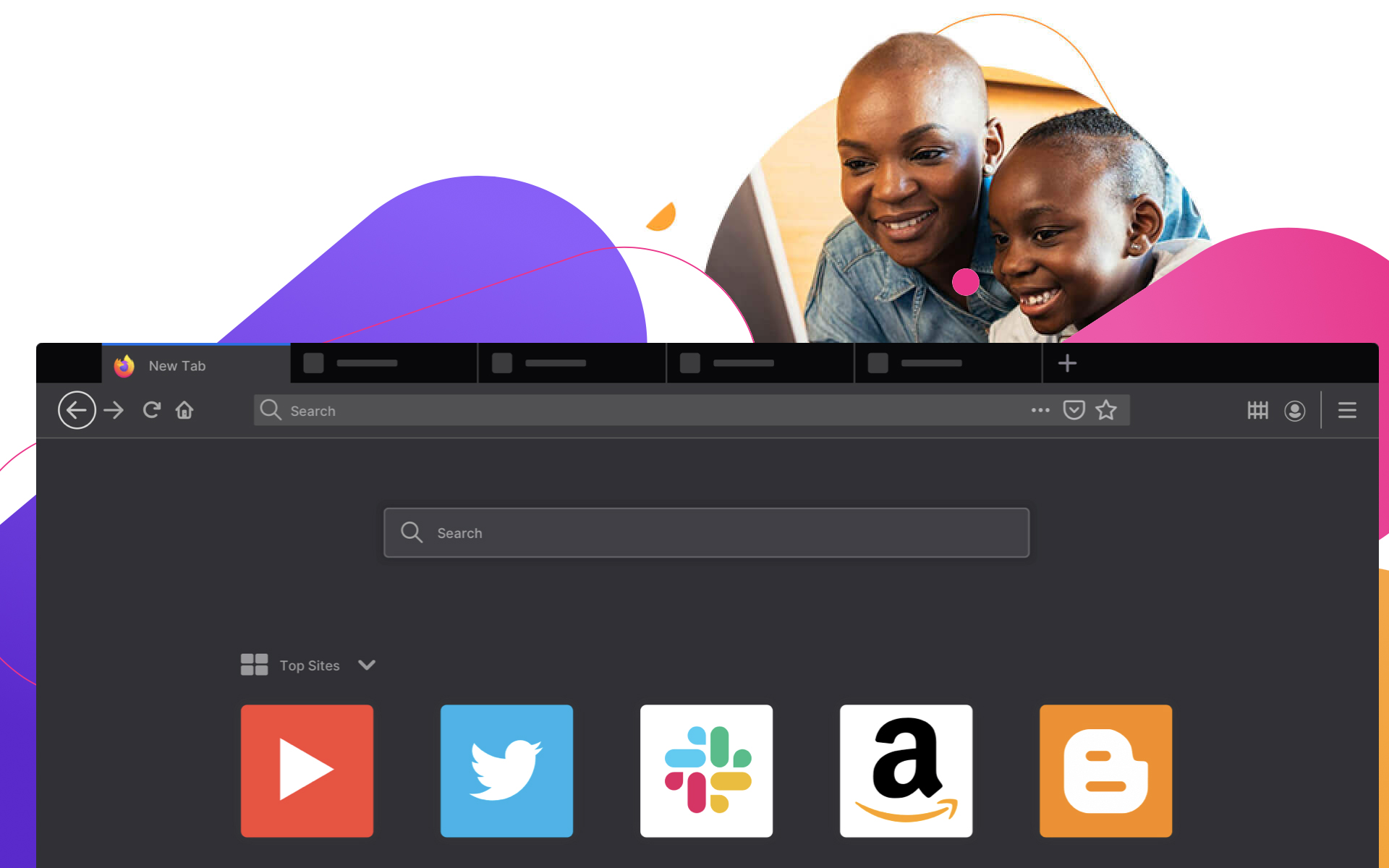
If you are not a user frequent al BitTorrent/uTorrent and you prefer to do downloadurile daily through BROWSER used, our advice is to use one Download Manager (if you don't already use one) to be able to control more easily priority And even speed them (when several files are downloaded simultaneously, these occupies fine gang and download speed decreases; with a download manager you can limit the number of simultaneous downloads to increase the download speed and you can set download order of files).
uSERS Firefox we recommend the download manager DownThemAll, available as add-on, very simple to install and use. DownThem All allows its users manage downloads just like in a torrent client, in addition the files will have a higher download speed than if they were downloaded directly through the browser.
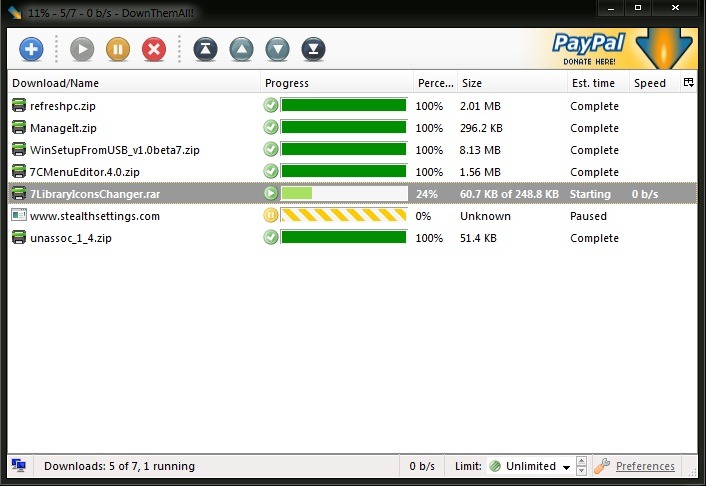
How to use DownThemAll?
After installation, whenever you click on one link, in the window of Save you will also have the option Open with DownThemAll.
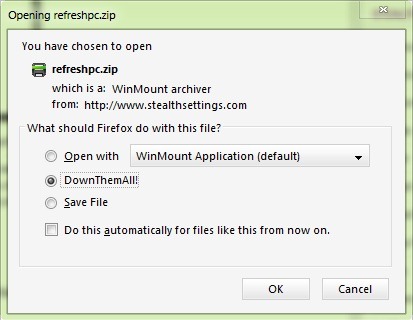
Also, when you right-click on the link, you will also have the option in the menu Save with DownThemAll.

Then click on the button Start from the window that appeared on the monitor, or on Add Paused in case you have other downloads in progress and you want to download the respective file later.
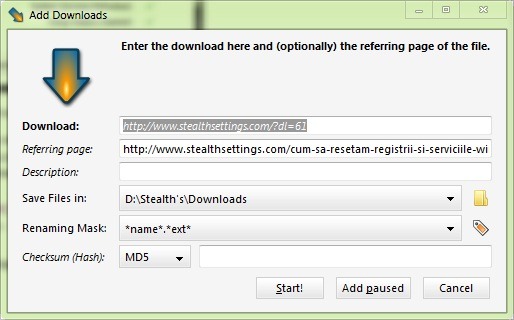
DownThemAll can be downloaded from the website Firefox Add-ons or it can be directly installed directly from the browser going to Tools > Add-ons (in Firefox 4, click on Firefox in the upper-left corner of the browser, then select Add-ons), then giving search by the name of the download manager.
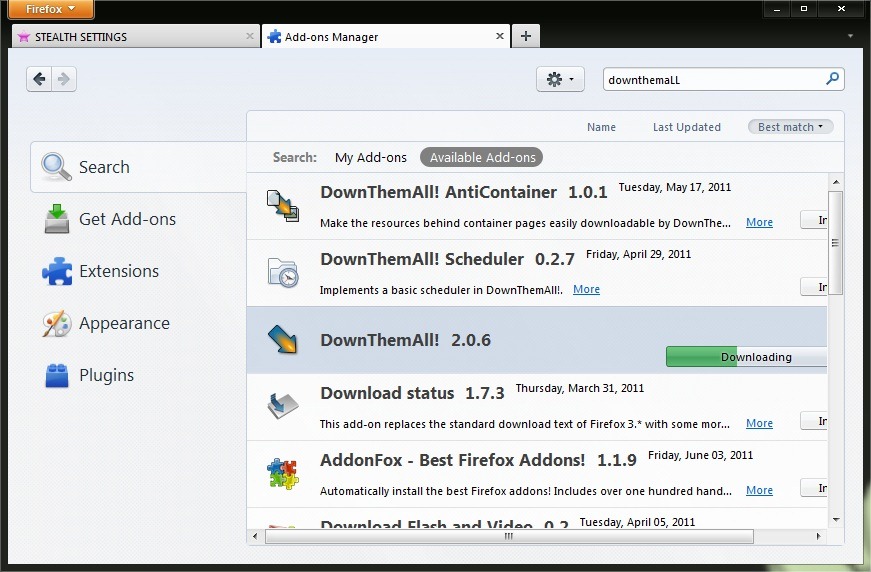
DownThemAll mai are o characteristic interesting, namely the fact that it can scan a Web page to discover all the download links on it. To be able to do this you just have to right click on the page respectively (anywhere in the spaces that do not contain links), then select DownThemAll from the menu. Download the manager it will list all the download links, and you will be able to select only those you want to download (DownThemAll uses filtered so that the user knows exactly the nature of the downloaded files: audio files, video files, documents, applications etc.).
Download DownThemAll (Firefox Add-on).
STEALTH SETTINGS – Increase Download Speed in Firefox with DownThemAll
Increase Download speed in Firefox with Downthemall
What’s New
About Stealth
Passionate about technology, I write with pleasure on stealthsetts.com starting with 2006. I have a rich experience in operating systems: Macos, Windows and Linux, but also in programming languages and blogging platforms (WordPress) and for online stores (WooCommerce, Magento, Presashop).
View all posts by StealthYou may also be interested in...


One thought on “Increase Download speed in Firefox with Downthemall”