Trojan-Downloader.Win32.Agent.yul – Google toolbar for ie 8 beta 2

I have recently installed Internet Explorer 8 Beta 2 (Ie 8). For a few good months, I am using Flock default browser, but no ... new product ... must be tested and IE 8. :-)
Ie 8 looks pretty promising, but it still has some problems related to displaying the content Yes IMAGE on sites. It happens on some blogs not to see the posts, or to see only the titles of the posts and the images in them, without text. The first problem we encountered with ie 8, was linked to rollback. I mean, how the hell will come back from ie 8 beta, to version IE 7?? (I come back with tutorial). Another problem. I didn't find it Google Toolbar Compatible for IE8, however, when I tried to install Google Toolbar, Kaspersky gave me an alert by Trojan Downloader.
File: C:UsersstealthAppDataLocalMicrosoftWindowsTemporary Internet FilesLowContent.IE5S2539ALEGoogleToolbarInstaller.exe
Trojan program Trojan-Downloader.Win32.Agent.yul
Nice, right? The problem between Kaspersky and Google is a little older. Picasa appears to be infected with Generic Trojan, and Google Updater with Trojan Downloader.
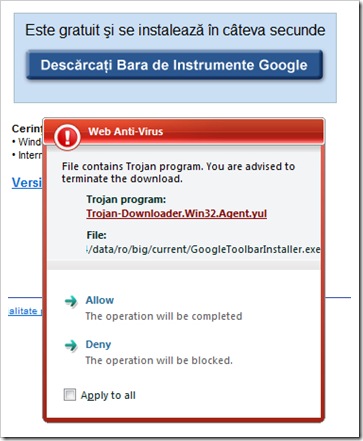
Google Toolbar : Trojan-Downloader.Win32.Agent.yul by Kaspersky .
Trojan-Downloader.Win32.Agent.yul – Google toolbar for ie 8 beta 2
What’s New
About Stealth
Passionate about technology, I write with pleasure on stealthsetts.com starting with 2006. I have a rich experience in operating systems: Macos, Windows and Linux, but also in programming languages and blogging platforms (WordPress) and for online stores (WooCommerce, Magento, Presashop).
View all posts by StealthYou may also be interested in...

