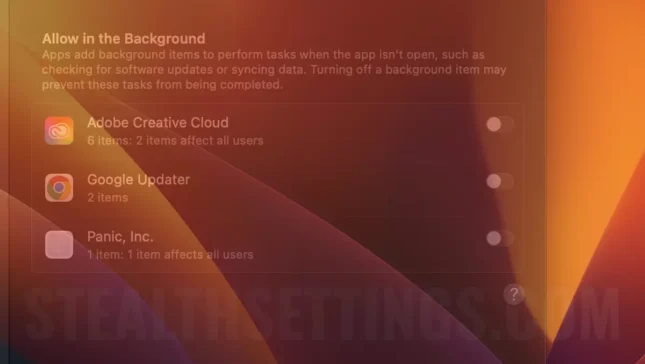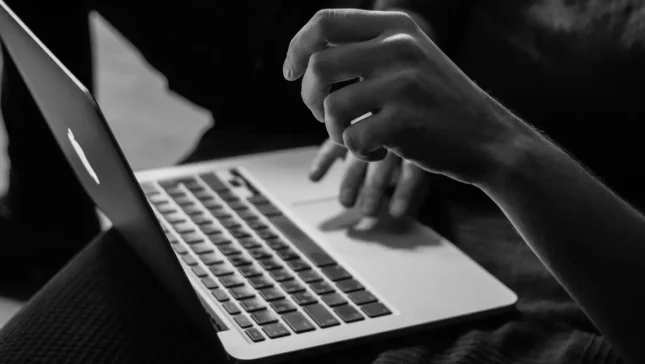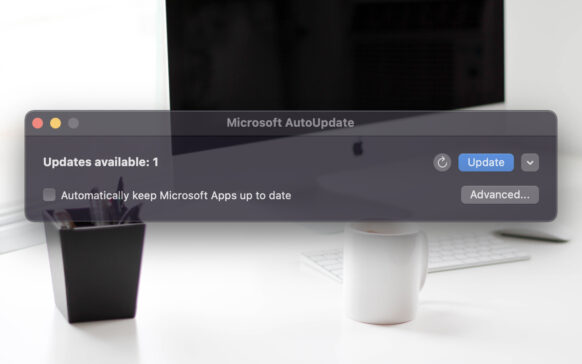Inewto – macOS
How do you see the passwords of the Wi-Fi networks you have been connected to – macOS
I think iCloud is the main advantage that distinguishes Apple from other device and software manufacturers. Owners of iPhone, iPad, Mac...
Background Items Added – Other Developers items running in background – macOS
macOS Ventura, like previous versions, places great emphasis on reliability and user privacy. Notifications regarding...
Fix mds_stores high CPU usage on Mac / MacBook
Mac and MacBook are considered the quietest computers, but when a process starts consuming abnormally many resources...
When the macos will happen to beet – Step by step how to
The future operating system for Mac is available, and all we have to do is see how to install macOS Ventura Beta. That if...
Cum install iOS 16 beta, macos ventura, iPados 16 si watchos 9
Odata ce Apple a anuntat noile versiuni de sisteme de operare, multi posesori de iPhone, iPad si Mac si-au pun intrebarea: "cum instala...
How do we rename bootcamp partition on macos – Partitia Windows 10 sau Windows 11
Boot Camp Assistant remains the only robust solution through which we can install Windows 10 or Windows 11 on Mac, iMac or MacBook. In u...
How we disable Microsoft self -added at the start of the maccos system
How-to disable Microsoft AutoUpdate service on macOS.
How do we see the applications that connect to the Internet on Mac?
There are scenarios in which we need to know the applications that connect to the Internet on macOS. Whether we want to find an application that...
How to change the keyboard language (Keyboard Layout) in the operating system [Windows 10 and Mac]
How can we install a new keyboard language on Windows 10 and macos? Find out how we can use more keyboard layout at the same time and how to change the keyboard key.