라이브 및 핫 메일용 POP3 [Office Outlook 설정]

지금까지 한 달 정도 옵션이 있는 경우 다운로드 그리고 배상 메시지 중 라이브 메일 그리고 핫메일 ~에 의해 POP3 / smtp 고객만 이용할 수 있었어요 “프리미엄“, Microsoft는 다음을 제공하는 것이 좋을 것이라고 생각했습니다. 무료 이 옵션은 모든 사용자에게 제공됩니다. 무료 이메일 서비스를 제공하는 주요 제공업체 중 Gmail 무료 POP3 액세스를 제공하는(그리고 여전히 제공하는) 유일한 서비스였습니다.
POP3란 무엇입니까? 그것은 a입니다 규약 인수를 허용하는 것 게시물 에서 받은편지함상자 이메일 이메일 애플리케이션(세대: 시야, 윈도우 라이브 메일, 짐브라등)이 데스크탑(PC), 페 휴대 전화 또는 on 스마트 폰.
라이브 메일 및 핫메일에 대한 POP3 설정. Outlook 및 휴대폰 설정:
POP 서버: pop3.live.com (포트 995)
POP SSL 필요? 예
사용자 이름: Windows Live ID(예: [email protected])
비밀번호: Hotmail 또는 Windows Live에 로그인할 때 일반적으로 사용하는 비밀번호
SMTP 서버: smtp.live.com (포트 25 또는 587)
인증이 필요합니까? 예(POP 사용자 이름 및 비밀번호와 일치함)
TLS/SSL이 필요합니까? 예
계정 구성 라이브 메일 PE 사무실 전망 표시됩니다:
인터넷 이메일 설정 (POP3) :
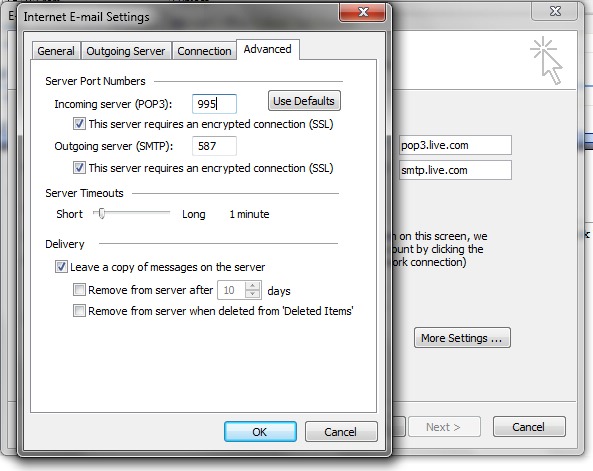
아마도 곧 이 옵션이 Yahoo!에서 제공될 것입니다. 우편.
라이브 및 핫 메일용 POP3 [Office Outlook 설정]
에 대한 Stealth
기술에 열정을 가진 저는 2006년부터 StealthSettings.com에 즐겁게 글을 쓰고 있습니다. 저는 macOS, Windows, Linux 운영 체제뿐만 아니라 프로그래밍 언어와 블로그 플랫폼(WordPress), 온라인 상점(WooCommerce, Magento, PrestaShop)에서도 풍부한 경험을 가지고 있습니다.
Stealth의 모든 게시물 보기당신은 또한에 관심이있을 수 있습니다 ...


2개의 생각 “라이브 및 핫 메일용 POP3 [Office Outlook 설정]”