Pop3 for Live and Hot Mail [Office Outlook settings]

If until a month ago and something the option of DOWNLOAD and sending of the messages on Live Mail and Hot Mail by Pop3 / SMTP was available only to customers “premium“, Microsoft thought it would be good to offer free this option to all users. Among the major providers of free e-mail services, Gmail He was the only one who offered (and offers) FREE pop 3 access.
What is Pop3? It's a protocol which allows to take over posts FROM Inboxthe box of e-mail With any email application (like: Outlook, Windows Live Mail, Zimbra, etc.) installed on the desktop (PC), pe mobile phone or on smartphone.
Pop3 settings for Live Mail and Hotmail. Outlook settings and mobile phones:
POP server: pop3.live.com (Port 995)
POP SSL required? Yes
User name: Your Windows Live ID, for example [email protected]
Password: The password you usually use to sign in to Hotmail or Windows Live
SMTP server: smtp.live.com (Port 25 or 587)
Authentication required? Yes (this matches your POP username and password)
TLS/SSL required? Yes
Configuration of the account Live Mail pe Office Outlook will show:
Internet E-mail Settings (POP3):
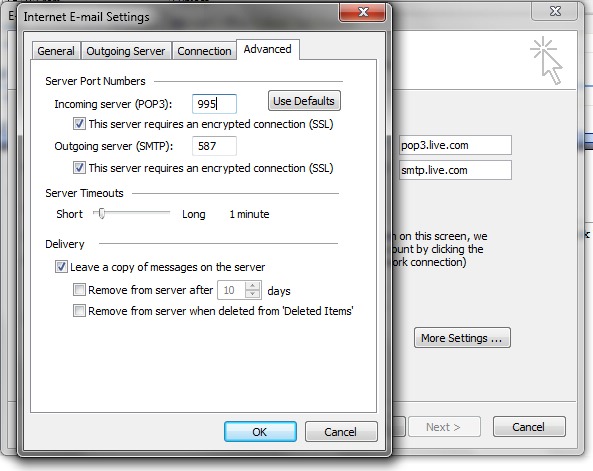
Probably soon this option will be available on Yahoo! Mail.
Pop3 for Live and Hot Mail [Office Outlook settings]
What’s New
About Stealth
Passionate about technology, I write with pleasure on stealthsetts.com starting with 2006. I have a rich experience in operating systems: Macos, Windows and Linux, but also in programming languages and blogging platforms (WordPress) and for online stores (WooCommerce, Magento, Presashop).
View all posts by StealthYou may also be interested in...


2 thoughts on “Pop3 for Live and Hot Mail [Office Outlook settings]”