Disable / Remove IIS Components – Memory Optimization
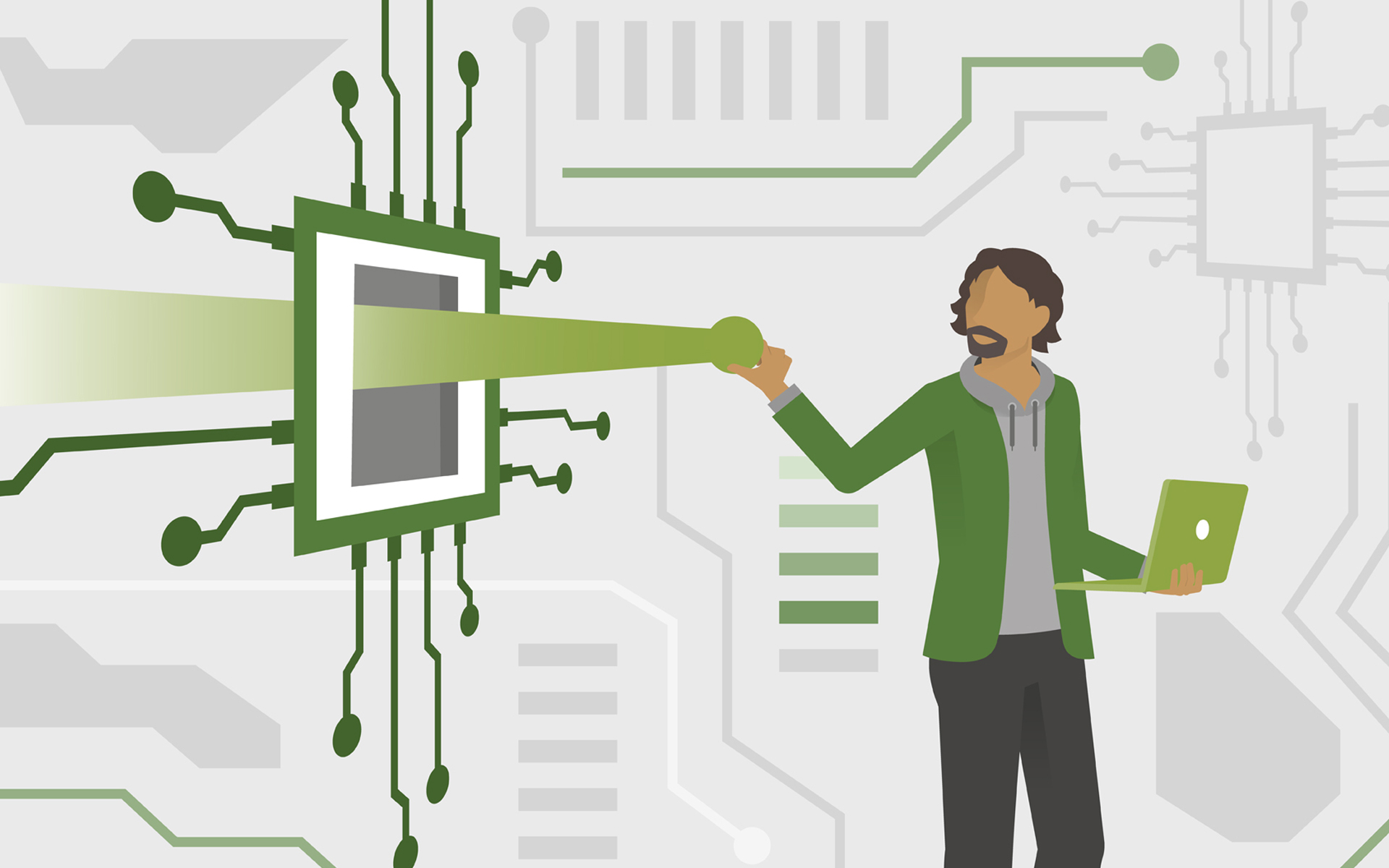
W2WP.EXE is a process that is part of a larger range of services a IIS. In many cases this process creates problems with RAM MEMORY And with CPU, due to the high consumption of resources. For those who do not use the iIS the presence of this process on the system does nothing but decrease performances the operating system.

IIS (Internet Information Services or Internet Information Server) represents a package of Internet services with modular architecture, intended SERVERS products of Microsoft (Microsoft Windows). IIS is the second web server As use, at the sea in front of IISbeing Apache Web / HTTP Server which is currently the basis of most sites present on the Internet. Like Apache, the iIS offers developers and administrator protocols such as FTP, Ftps, SMTP, Nntp, and HTTP/HTTPS.
W3wp.exe represents only the process of a module of this iIS service complex. On operating systems Windows 7 This process should not run when starting the system or appearing out of the clear in the list of processes in Task Manager If you do not use the IIS. Microsoft included the IIS on Windows 7 operating systems in the applications list “Windows Features”, and the iIS service package should be inactive by default in Windows Features, leaving the user appreciation whether or not he wants to install the service package. If, however, the iIS module package is installed on your system and in Task Manager such processes appear W3WP.EXE, inetsrv.exe or other executables present in %windir%System32inetsrv, it is good to uninstall them. Any service / process useless for you. or for the good function of the operating system, makes it difficult to run the operating system by occupying RAM and CPU resources.
Uninstall Internet Information Services in Windows 7.
For whom it is curious to see what modules are active and which of them are running on the system, it can enter IIS Manager (Start Menu > search “IIS” > click pe Internet Information Services (IIS) Manager.
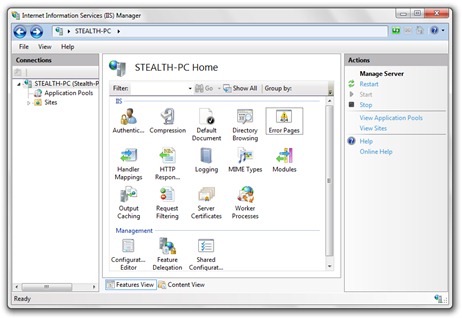
Uninstalling the IIS on operating systems Windows 7 is done as easily as uninstalling Internet Explorer 8, Desktop Gadgets sau a default Games.
1. Go in Windows Features and Turn off the box from the right Web Management Tools.
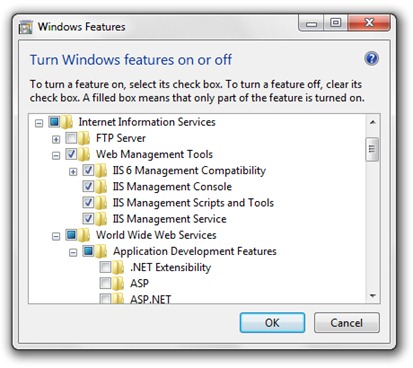
2. Press OK and wait until the package is uninstalled.
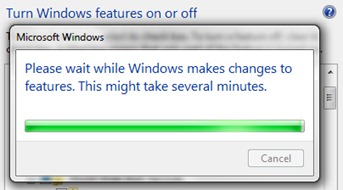
3. Save the documents, work from open programs, then click on Restart Now to restart the computer.
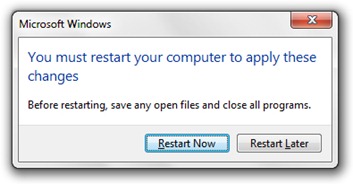
After restarting the PC the IIS service / processes package will no longer run on your PC during the restart process let the system configure the changes. Do not pass the Power button.
Disable / Remove IIS Components – Memory Optimization
What’s New
About Stealth L.P.
Founder and editor Stealth Settings, din 2006 pana in prezent. Experienta pe sistemele de operare Linux (in special CentOS), Mac OS X , Windows XP > Windows 10 si WordPress (CMS).
View all posts by Stealth L.P.You may also be interested in...


2 thoughts on “Disable / Remove IIS Components – Memory Optimization”