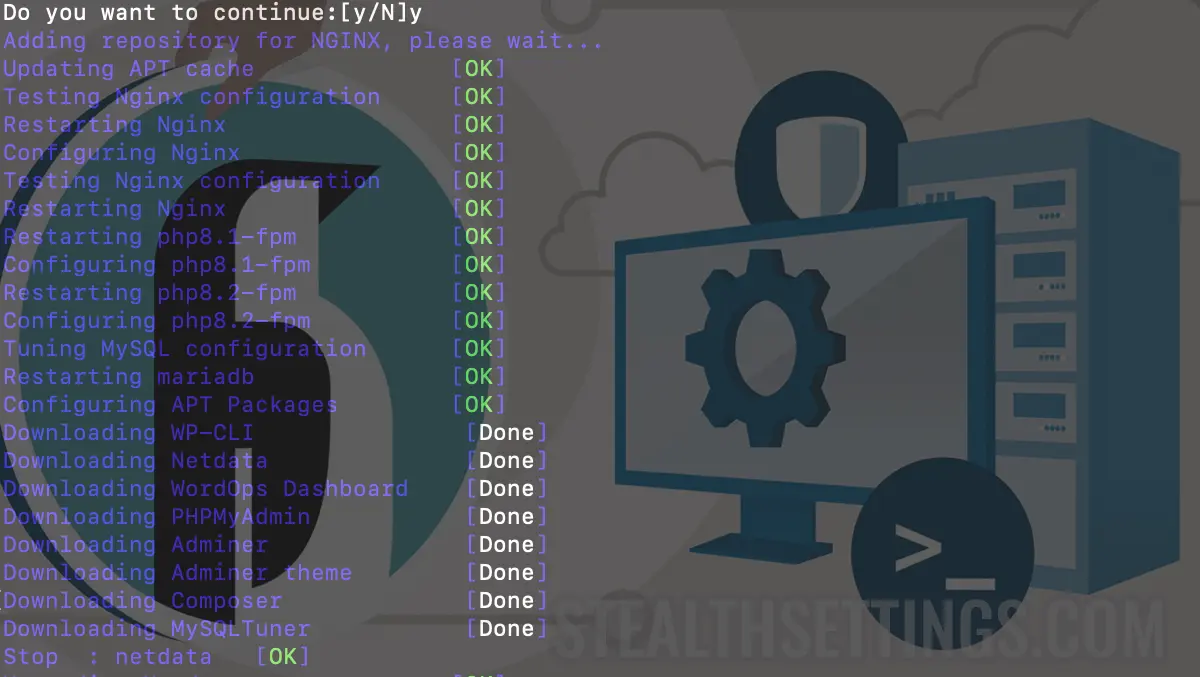
[Rezolvare] The following signatures were invalid: EXPKEYSIG B188E2B695BD4743 DEB.SURY.ORG
[Rezolvare] The following signatures were invalid: EXPKEYSIG B188E2B695BD4743 DEB.SURY.ORG
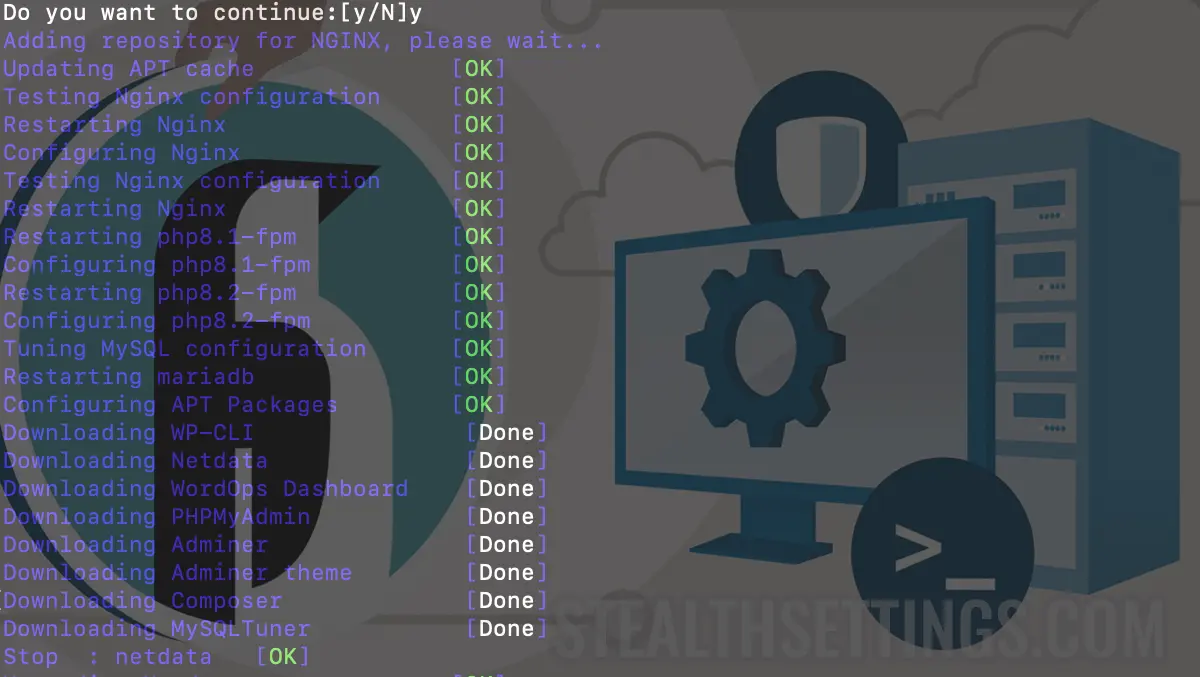
Simple error resolution “The following signatures were invalid: EXPKEYSIG B188E2B695BD4743 DEB.SURY.ORG Automatic Signing Key” which occurs when trying to update packages on Debian systems.
Err:10 https://packages.sury.org/php bullseye InRelease
The following signatures were invalid: EXPKEYSIG B188E2B695BD4743 DEB.SURY.ORG Automatic Signing Key <[email protected]>
Fetched 14.1 kB in 1s (14.5 kB/s)
Reading package lists... Done
W: An error occurred during the signature verification. The repository is not updated and the previous index files will be used. GPG error: https://packages.sury.org/php bullseye InRelease: The following signatures were invalid: EXPKEYSIG B188E2B695BD4743 DEB.SURY.ORG Automatic Signing Key <[email protected]>
W: Failed to fetch https://packages.sury.org/php/dists/bullseye/InRelease The following signatures were invalid: EXPKEYSIG B188E2B695BD4743 DEB.SURY.ORG Automatic Signing Key <[email protected]>
W: Some index files failed to download. They have been ignored, or old ones used instead.This bug also prevents packages from being updated on Debian servers with WordOps. (wo stack upgrade).
Related: How to install and configure LEMP on Debian 12
The following signatures were invalid: EXPKEYSIG B188E2B695BD4743 DEB.SURY.ORG Automatic Signing Key
This error occurs because sury.org changed the digital signature key for Debian, and to fix the problem you need to download the new key.
apt-key adv --fetch-keys https://packages.sury.org/php/apt.gpgAfter running this command, you can update all Debian packages:
apt update && apt upgradeThose using WordOps will run the command line:
wo stack upgradeEverything will work without problems in updating packages on Debian.
[Rezolvare] The following signatures were invalid: EXPKEYSIG B188E2B695BD4743 DEB.SURY.ORG
What’s New
About Stealth
Passionate about technology, I write with pleasure on stealthsetts.com starting with 2006. I have a rich experience in operating systems: Macos, Windows and Linux, but also in programming languages and blogging platforms (WordPress) and for online stores (WooCommerce, Magento, Presashop).
View all posts by StealthYou may also be interested in...

