15 less mediated features of iOS 7

When it was launched, iOS 7 came up with a lot MODIFICATION and new features take away. And as you know, the most publicized change was The new interface, which despite the numerous critics, also gathered a reasonable number of Likes. Besides The new design, among important features of the new iOS systems It counts: Notification Center (new design and new functions for access feature), Control Center, Automatic Update (applications are updated automatically, without requiring user intervention), Background App Refresh (the ability of applications to run in the background), Parallax effect (animations and 3D effect), AirDrop (the option to quickly share files with compatible devices), Spotlight Search, the new AppSwitcher, new design for Photos app, filtered and new functions for Camera app, you male for Siri, iTunes Radio or zoom for film videos. But these are not the only ones new features in iOS 7, and those on which we are going to attract your attention, even if they are more subtle, contributes to their turn to improvement of experience iOS user.
15 Features iOS 7 Less known
1. The possibility of intensify Intimacy settings by limiting Ad Tracking (Settings > Privacy > Advertiding). Thus advertisers will not be able to use Unique identification number al iOS device to serve Personalized advertisement. Also in settings for Safari You will discover the option Do Not Track that serves with approximation of the same purpose
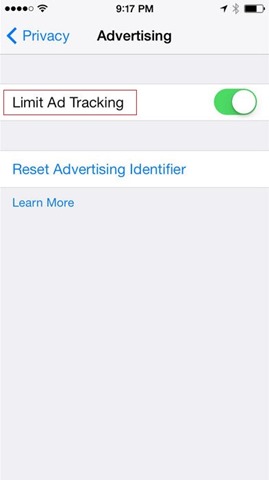
2. Two new sharing services added to the system; in iOS 7, besides Facebook and Twitter, users can now share pictures on Flickr and videos on Vimeo
3. In iOS 7, NewsStand can now be hidden inside a folder (That is where you are wondering what to do with it)
4. FaceTime can be used now and just for audio calls (if for various reasons you prefer the other person not to see your face); Also, if you have people who do not want to be able to contact you on facetime, you now have its opportunity Ignore those contacts (then you can blame a low quality connection)

5. Finally, in iOS 7 it is possible to We reduce the volume, or even to STOP for everything, for Maps navigator (definitely the voice has made many victims so far)
6. App Store in iOS 7 are o section dedicated to children, divided by age categories: up to 5 years (inclusive), between 6 and 8 years old and between 9 and 11 years old
7. security the device in iOS 7 is much improved by adding the feature Activation Lock, which requires the introduction PASSWORD for icloud in order to reactivate the device (if it has been stolen or lost)
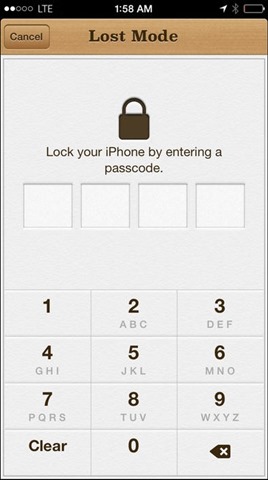
8. Siri can be used to give play BOTH melodious from the user's personal musical library as well as Radio iTunes stations favorite. In addition, Siri can guess and the artist's name SI and the song heard (like -like applications like Shazam)
9. In the application Mail of iOS 7 there is now the option of a Select all messages FROM Inbox: Mark all
10. Another feature to make our life easier, the possibility of share-ui imagini in Messages without first need to save photos in Camera Roll; in iOS 7 simply open the photo and give TAP on the button Share
11. The option of a block the diffusion of explicit songs on the stations iTunes Radio listened (quite at hand if you have children nearby when listening to the radio on the iOS device); Click the button Info on the screen Now playing and disable Allow Explicit Tracks
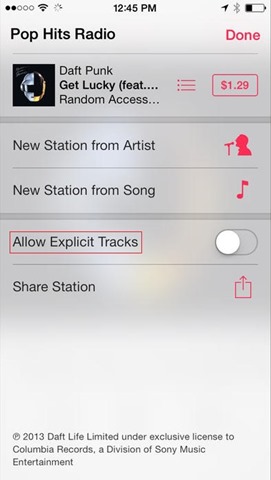
12. In iOS 7, Apple gave up the limit in terms of the number of Applications that can be grouped into a folder, this being now unlimited (The applications will be displayed but only 9 on a page)
13. Although in iOS 7 it is much easier to give share prin AirDrop, Apple has improved and streams for SHARE-lUATE pictures: Now contacts can add their own pictures and videos to the albums created by you, and I can also post comments and like-uri
14. The new function Switch Control Allows iOS 7 users SA control the device using head movements (useful for those who have limited control over the movements of the hands); This feature can be activated in Settings > General > Accessibility

15. Ringtone-ul default on earlier versions of iOS, Marimba, was replaced with a new one in iOS 7 (Opening); nostalgic but I can find it in Sounds > Ringtone under the name Classic
STEALTH SETTINGS – 15 features less known of iOS 7
15 less mediated features of iOS 7
What’s New
About Stealth
Passionate about technology, I like to test and write tutorials about Windows operating systems, seeking to discover interesting things.
View all posts by stealthYou may also be interested in...

