
Unlike Android and Windows Phone, IOS does not provide support for widget-uri, so users who want to add different shortcut-uri on the screens DEVICE running IOS (or in features such as Control Center or Notification Center) must resort to various tweak-uri, available in Cydia store for Jailbreak devices made.
uSERS iOS 7 who want one faster access the favorite contacts FROM Contacts app We recommend their tweak Favorite Contacts 7, which adds shortcuts in Notification Center for each favorite contact. In addition, as opposed to other such Tweaks, Favorite Contacts 7 doesn't just place generic shortcuts Catre Phone Book, weigh us making calls, sending messages and/or mails directly from Notification Center with a single touch of the display.
The Tweak does not require the separate configuration of each favorite contact separately, all the contacts that are part of the favorite group being displayed in the notification center (default, only the first contacts in the favorites are displayed on the main page of the notification center, the rest of the contacts being displayed, if applicable, on the following pages).
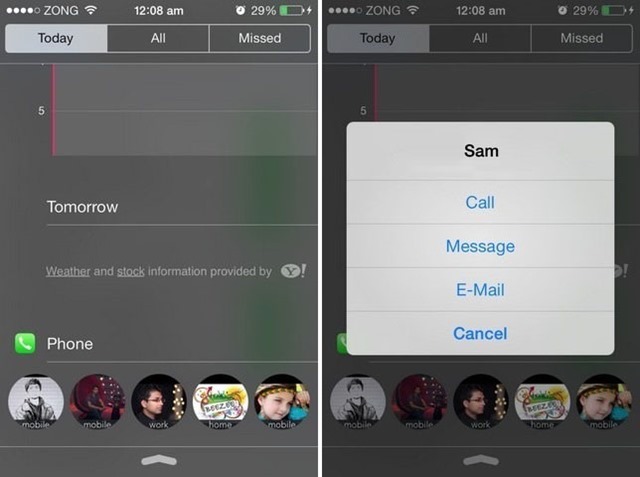
To display widget-ul Favorite Contacts 7 In the Notification Center, you must first Enable Tweak FROM Settings > Notification Center. And if you want to make changes in the operating mode of the Tweak, you can do it from Favorite Contacts menu 7 It goes to Settings app.

Note: Favorite Contacts 7 can be downloaded from the Big Boss repository in Cydia, and is available at $ 1.99
STEALTH SETTINGS – Add sortcuts for favorite contacts in iOS 7 Notification Center
Add shortcuts for favorite contacts in iOS 7 Notification Center
What’s New
About Stealth
Passionate about technology, I like to test and write tutorials about Windows operating systems, seeking to discover interesting things.
View all posts by stealthYou may also be interested in...

