
How can we set the iOS keyboard to change its color according to the light application
How can we set the iOS keyboard to change its color according to the light application

Compared to others platforme mobile (for example Android), iOS does not give users the opportunity to use Custom keyboards, and not to personalize the appearance the default of the flatfish. Fortunately, the users who did jailbreak the devices with iOS they have available tweak-uri that allow them to customized or series of system features which normally do not allow customization. Such a tweak is also AdaptiveKeyboard, with the help of which users iOS I can set keyboard to modify color in function of the Active application.
How does AdaptiveKeyboard work?
AdaptiveKeyboard does not change in The default keyboard of the iOS system Than its color, starting from the premise that this is an excellent, but somewhat boring keyboard. The Tweak check application in which the keyboard is used, and according to predominant color FROM iconita of the application respectively, change the color of the keyboard to match it.
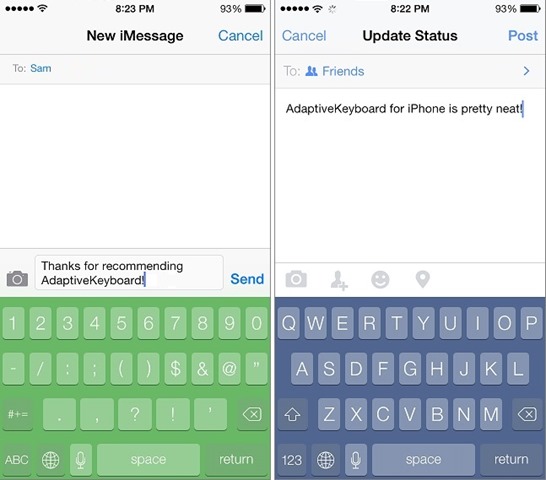
AdaptiveKeyboard do not add their own SETTINGS under the application Settings from iOS, nor does it give users its opportunity Select the colors desired for each application separately. For those interested in using this tweak, I can find it in repositoril Modmyi FROM Cydia store, at the price of 0.99$.
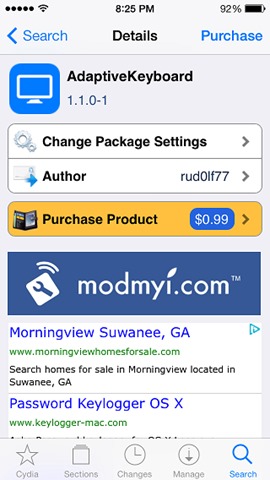
STEALTH SETTINGS – How to set iOS keyboard to change it’s color based on the active app
How can we set the iOS keyboard to change its color according to the light application
What’s New
About stealth
Passionate about technology, I like to test and write tutorials about Windows operating systems, seeking to discover interesting things.
View all posts by stealthYou may also be interested in...

