How can we run videos from youtube in background on iOS

Many users iOS I wish to be able to listen music from YouTube While using other installed applications in the system. Default mode when we use YouTube application to view videos, these (and implicitly the songs associated with them) are Oprite as soon as it comes out of the application (or as soon as another application opens). Fortunately, there is a method quite simple through which iOS users pot Listen to music from youtube in background, even if I use other applications at the same time.
How can we listen to the music from youtube in background on iOS?
- open browser-ul Safari (or any other browser you use on iOS) and enter The address of the youtube site
- Navigate to the video whose songs you want to listen to and give tap on Play
- Wait a few seconds (the video will be running in full screen) then press the button Home to return to homescreen (This action will put break to the video)

- open application that you want to use while listening to music on youtube then open Control Center (Pull up by the "handle" displayed at the bottom of the screen)
- in Control Center, even if you cut Play of the music section, and YouTube video open in Safari will run in background (You will notice that in the Control Center, instead of the name of the listened song will be displayed URL For the video on YouTube)
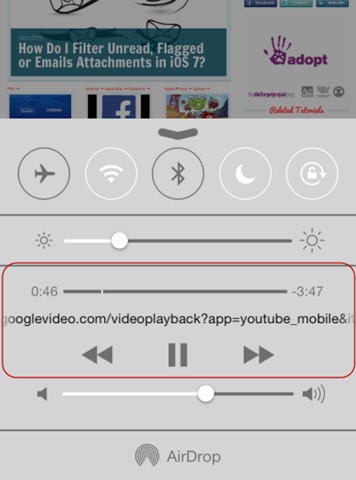
- then Close Control Center And use the desired application below, while listening to background music on youtube (you will need to Repeat the steps for every song on YouTube you want to listen to)
Enjoy!
Note: This method does not work for the Youtube application on Google Play. Also, you cannot give fast-forward or rewind to the song on YouTube using the Music Control Center controls.
STEALTH SETTINGS – How to play YouTube videos in background in iOS
How can we run videos from youtube in background on iOS
What’s New
About Stealth
Passionate about technology, I like to test and write tutorials about Windows operating systems, seeking to discover interesting things.
View all posts by stealthYou may also be interested in...

