Close all applications in iOS 7 App Switcher with a single touch

One of the Feature Sites improved in iOS 7 it is multitasking-ul, the user being able to jugla with applications much faster and efficient with the new App Switcher Full Screen. Sometimes, however, it may happen that the App Switcher becomes crowded with active applications, and users can get involved between them. How Applications from Switcher app They can be completed/closed only one at a time (or maximum 3 at the same time, pulling the finger up), its cleaning may sometimes require precious seconds. We have good news for users with jailbreak made at iOS 7: Now there is Purge.
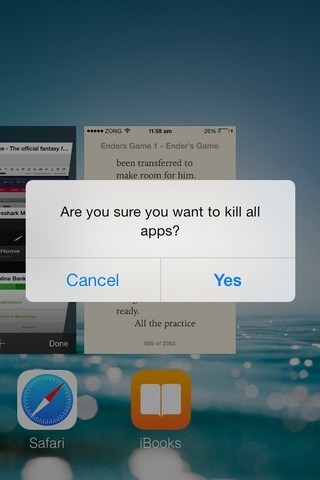
Purge It's a tweak gratuit for iOS 7 available in Cydia Store, which allows its users to Finish all active applications in Switcher app with only one touch. Tweak does not bring visible changes to the system interface (does not add new entrances to Settings, App Switcher or Springboard), and to observe its functionality, users must open App Swicher and keep your finger pressed on any of the active applications in it (tap & hold). The Tweak will display an Alert message, that asks users If they want to finish all the applications in Switcher. By clicking Yes, users will automatically closes all active applications And they will be removed from Switcher app.
Purge can be downloaded from the repository Big Boss FROM Cydia Store (After opening Cydia, expect it to do refresh-ul, and you will notice the listed Tweak; This is Among the first tweaks available for iOS 7), and is compatible only with 32-bite devices running iOS 7.
STEALTH SETTINGS – Kill all apps from the iOS App Switcher with just one touch
Close all applications in iOS 7 App Switcher with a single touch
What’s New
About stealth
Passionate about technology, I like to test and write tutorials about Windows operating systems, seeking to discover interesting things.
View all posts by stealthYou may also be interested in...

