What are the new features of iOS 7

uSERS IOS have already become accustomed to somewhere in this time of year to expect at Launch of new updates/versions of the operating system (iOS 6 was launched on September 6, 2012). launching iOS 7 from September 18 was designated as being the biggest challenge of iOS Since the launch of the first iPhone, the most notable modify suffered by it being change of interface by giving up Skeuomofphice elements favored in the past by Steve Jobs.

Apart from the new Simple interface (But far too colourful for some people's taste) iOS 7 comes to the package and with a new series of feature-uri Pretty important, such as:
- Control Center - a collection of controller, shortcut-uri for applications and toggle-uri by the system, accessible to users from anywhere in the system by running the screen upwards (opposite access to Notifications)

- Multitasking – in iOS 7 tried (and mostly succeeded) improving multitasking limited inserted in iOS 4, the new system offering Multitasking Complete for Applications (Certain applications can be set to give auto-refresh in background)
- Safari - Integration in browser of the new field Smart Search used for the first time in Safari 6 for The x, and also implementation Keychain; In addition, mobile browser now offers tab-uri infinite, parental control and improvements for Twitter sharing
- AirDrop - Initially one feature exclusiv al OS X, AirDrop (or alternative the NFC/Bluetooth for file sharing) is now present in the newest version IOS. This feature is only available on Apple's new devices and currently allows Transfer of files only between devices running iOS 7
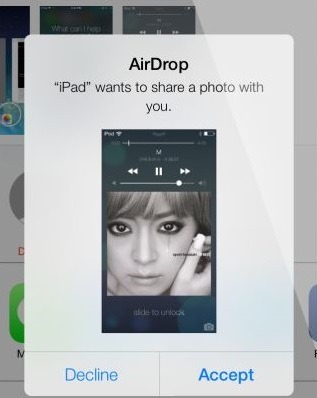
- Noua Photo app - Use data EXIF in each photo to sort them in a kind of timeline, in function the data, an and location; It also supports and video sharing by iCloud Photo Stream
- Camera - the new interface allows selecting one of the 4 shooting modes: photo, square photo, panoramic photo and video, and offers in addition filtrea real-time and live photo preview

- Improvements to Siri – look nou (matched with that of the operating system), introduction by new voices (both male and female) and greater control over settings. Also, the new Siri has better integration cu Twitter, Wikipedia, Bing and Photo app
- Notification Center – now has 3 tab-uri: one for lost notifications, one for pending notifications and another to offer more information about notifications received

- App Store – offers more search options in function of the age and the location users and allows automatic updating of applications
- iTunes Radio – the new one streaming service for music (what will be made public somewhere at the end of the year - the beginning of next year), incorporated by Apple in iOS 7 Music app; It allows users to create radio stations based on their preferences in terms of music (artists or favorite songs)
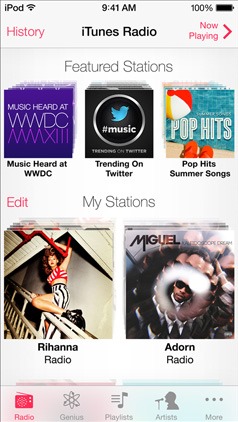
- iOS in the Car - It will be launched in 2014 and will allow users to control PHONE, satellite navigation, music and MAIL in the car through Siri
But with all these new features implemented in iOS 7, it is obvious that The new interface it is the most publicized modification and the most commented by the users, they are divided into two categories: one who considers Design change welcome and necessary, and another that compares the appearance of the new sisfear with that of a children's toy and who considers the days Io devicesS ca Business devices ended up suddenly with lansarea ios 7.
STEALTH SETTINGS – What’s new in iOS 7
What are the new features of iOS 7
What’s New
About Stealth
Passionate about technology, I write with pleasure on stealthsetts.com starting with 2006. I have a rich experience in operating systems: Macos, Windows and Linux, but also in programming languages and blogging platforms (WordPress) and for online stores (WooCommerce, Magento, Presashop).
View all posts by StealthYou may also be interested in...


One thought on “What are the new features of iOS 7”